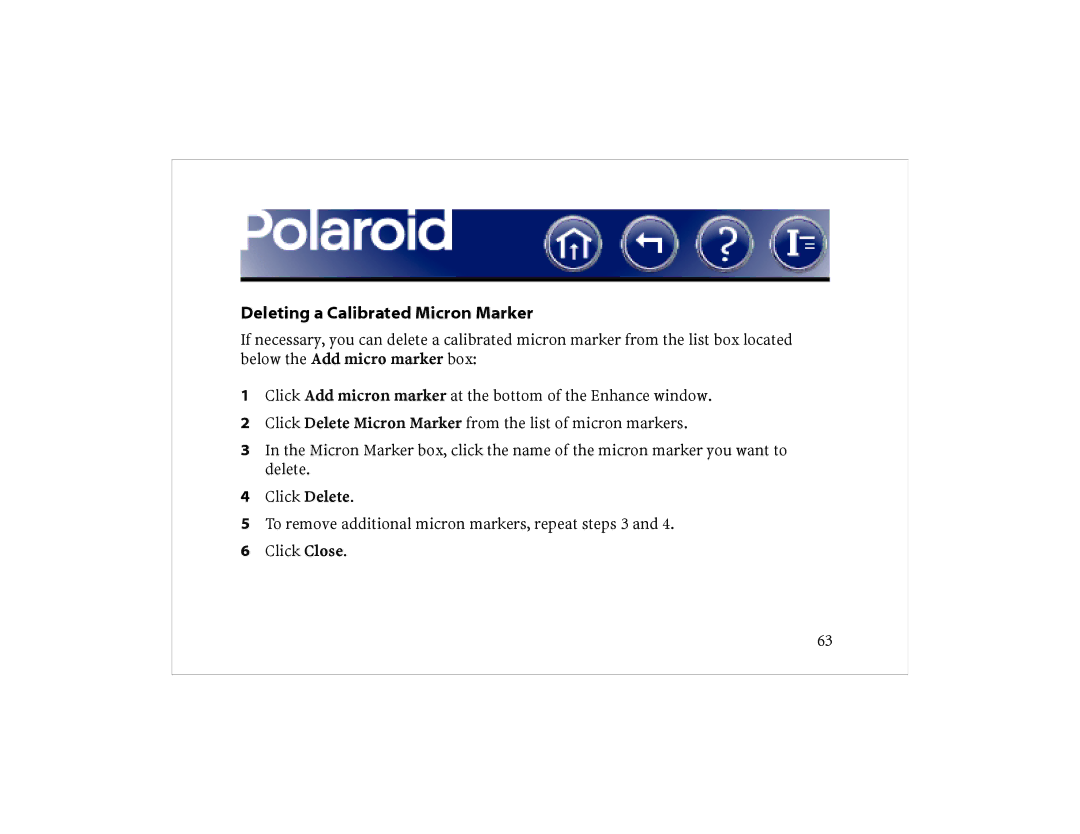Deleting a Calibrated Micron Marker
If necessary, you can delete a calibrated micron marker from the list box located below the Add micro marker box:
1Click Add micron marker at the bottom of the Enhance window.
2Click Delete Micron Marker from the list of micron markers.
3In the Micron Marker box, click the name of the micron marker you want to delete.
4Click Delete.
5To remove additional micron markers, repeat steps 3 and 4.
6Click Close.
63