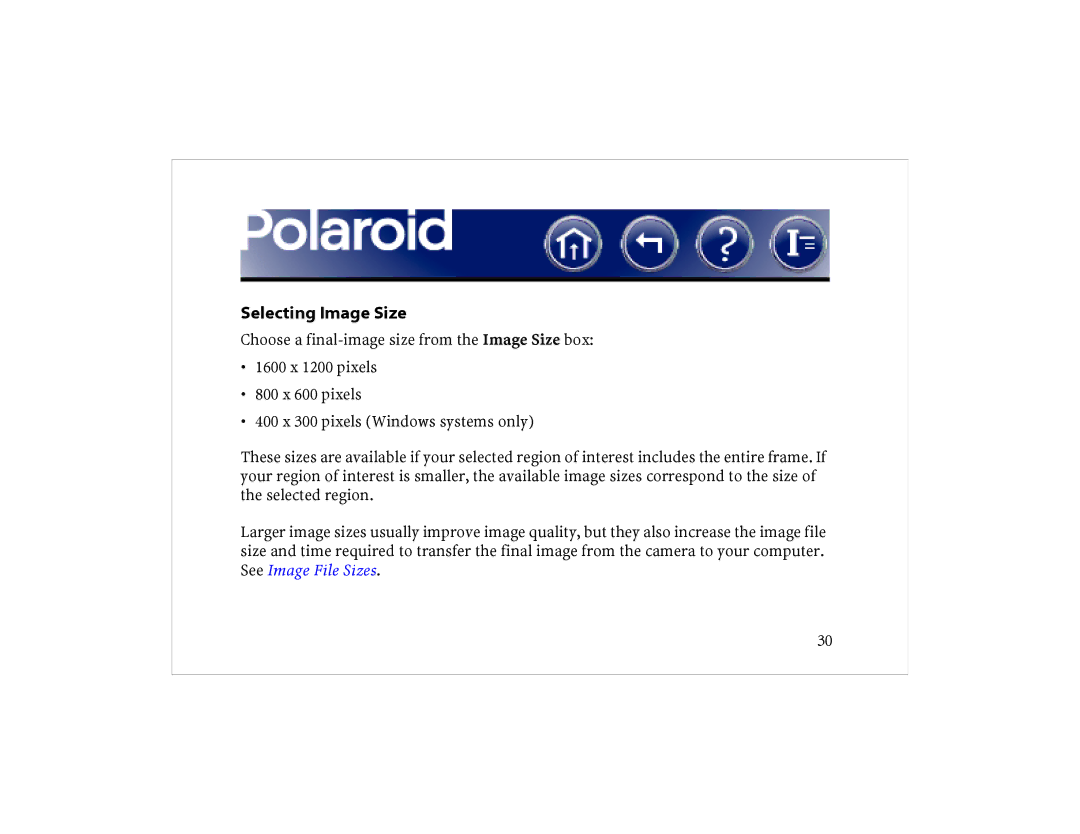Selecting Image Size
Choose a
•1600 x 1200 pixels
•800 x 600 pixels
•400 x 300 pixels (Windows systems only)
These sizes are available if your selected region of interest includes the entire frame. If your region of interest is smaller, the available image sizes correspond to the size of the selected region.
Larger image sizes usually improve image quality, but they also increase the image file size and time required to transfer the final image from the camera to your computer. See Image File Sizes.
30