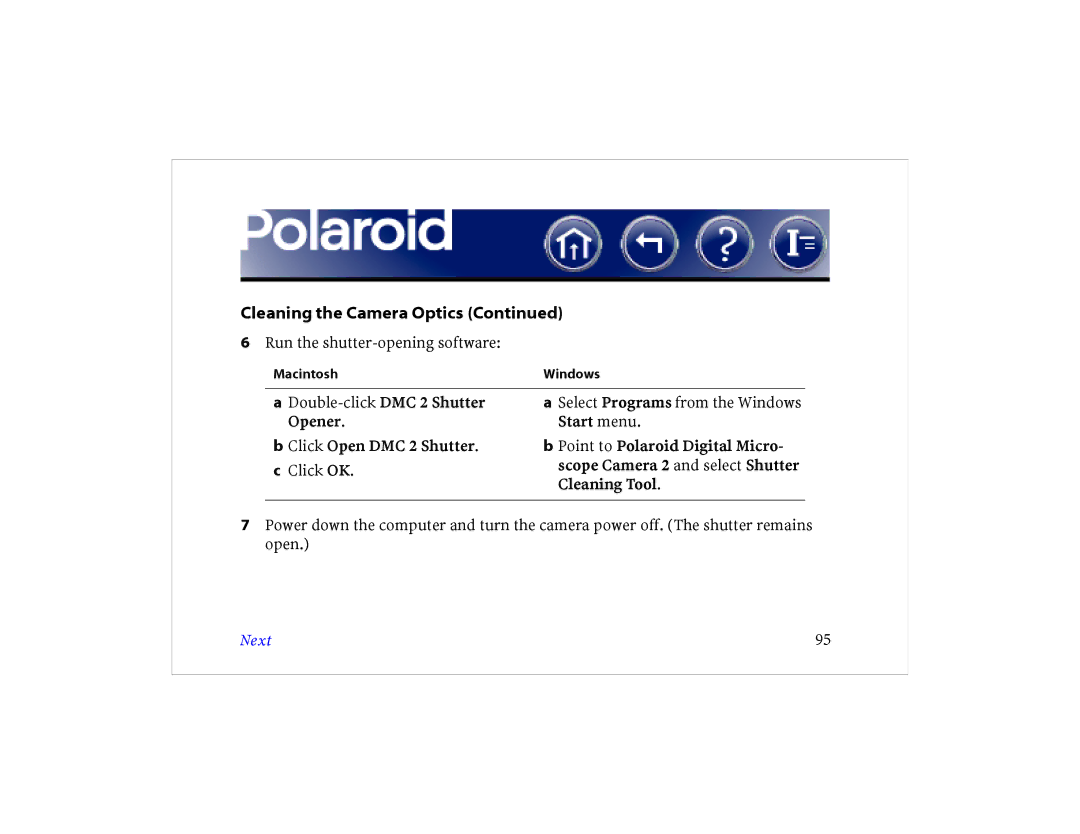Cleaning the Camera Optics (Continued)
6Run the shutter-opening software:
Macintosh | Windows | |
|
| |
a | a Select Programs from the Windows | |
Opener. | Start menu. | |
b Click Open DMC 2 Shutter. | b Point to Polaroid Digital Micro- | |
c Click OK. | scope Camera 2 and select Shutter | |
Cleaning Tool. | ||
| ||
|
|
7Power down the computer and turn the camera power off. (The shutter remains open.)
Next | 95 |