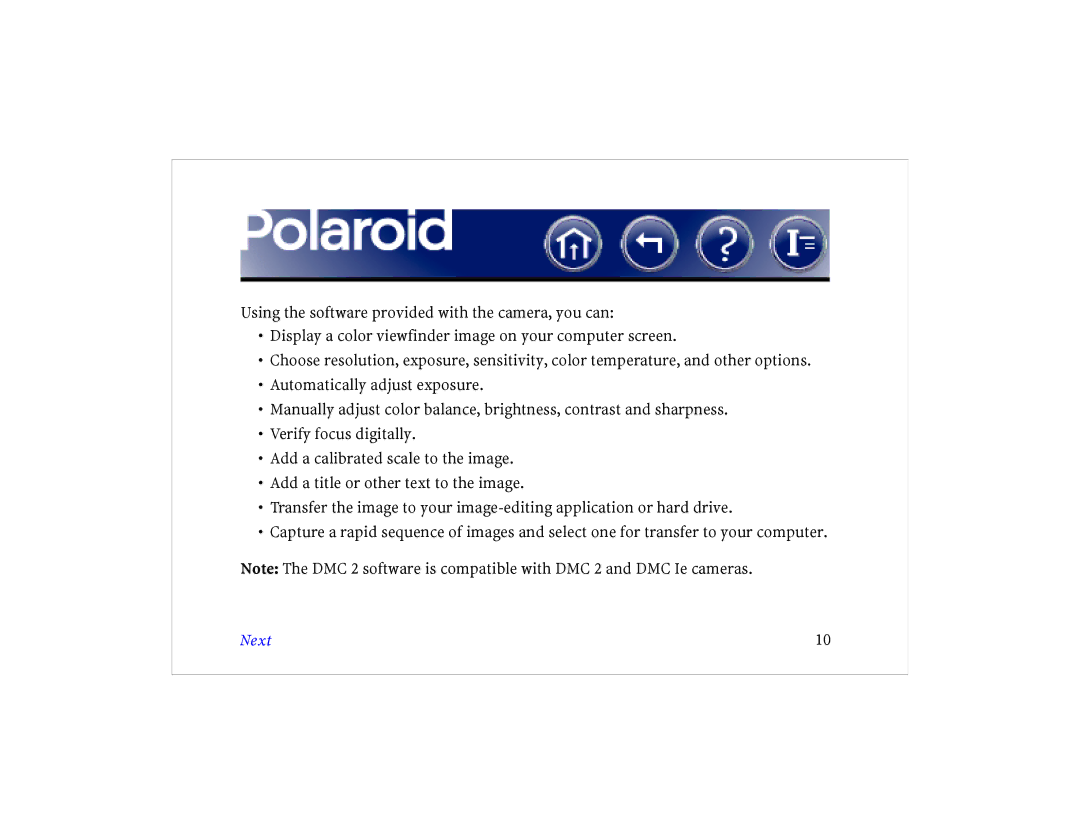Using the software provided with the camera, you can:
•Display a color viewfinder image on your computer screen.
•Choose resolution, exposure, sensitivity, color temperature, and other options.
•Automatically adjust exposure.
•Manually adjust color balance, brightness, contrast and sharpness.
•Verify focus digitally.
•Add a calibrated scale to the image.
•Add a title or other text to the image.
•Transfer the image to your
•Capture a rapid sequence of images and select one for transfer to your computer.
Note: The DMC 2 software is compatible with DMC 2 and DMC Ie cameras.
Next | 10 |