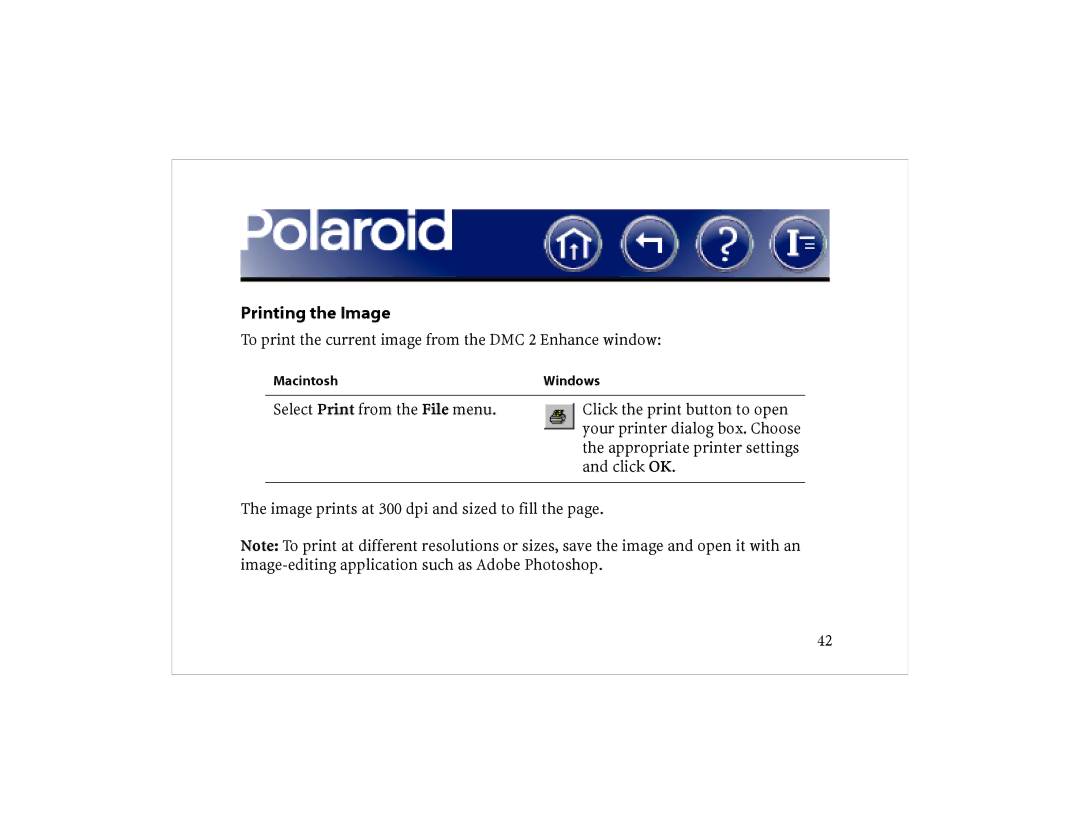Printing the Image
To print the current image from the DMC 2 Enhance window:
Macintosh | Windows |
Select Print from the File menu.
Click the print button to open your printer dialog box. Choose the appropriate printer settings and click OK.
The image prints at 300 dpi and sized to fill the page.
Note: To print at different resolutions or sizes, save the image and open it with an
42