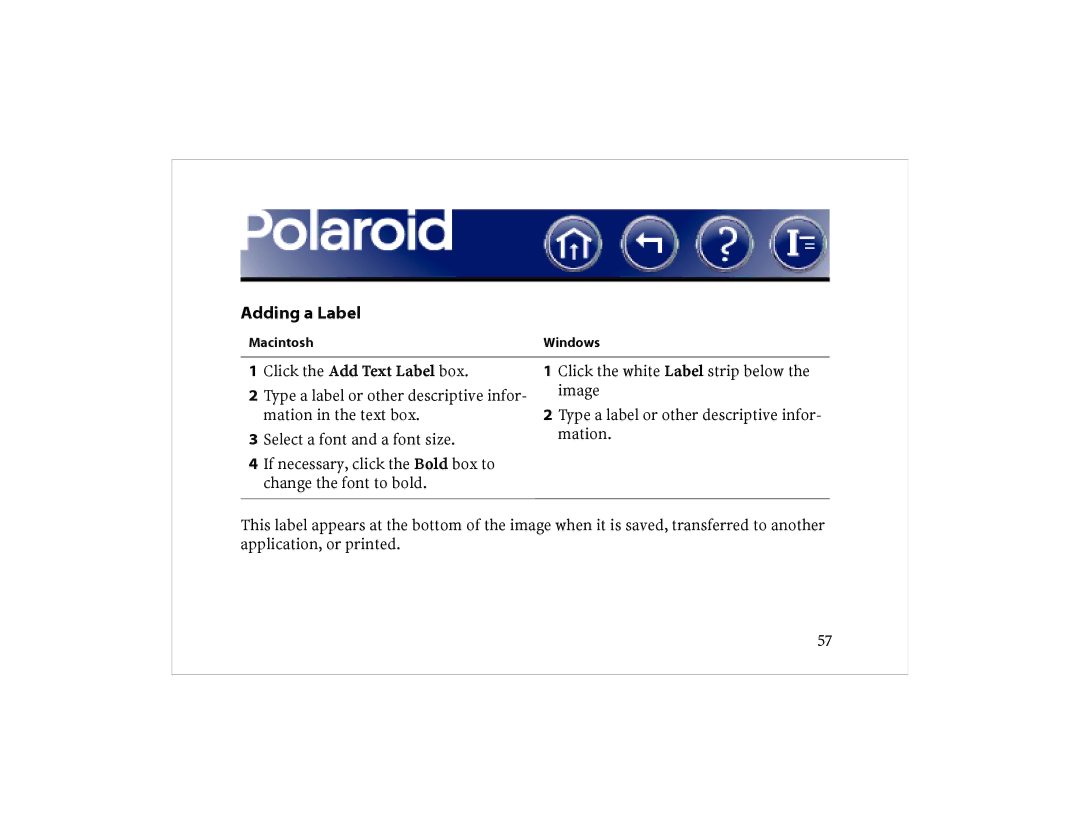Adding a Label
Macintosh | Windows |
1Click the Add Text Label box.
2Type a label or other descriptive infor- mation in the text box.
3Select a font and a font size.
4If necessary, click the Bold box to change the font to bold.
1Click the white Label strip below the image
2Type a label or other descriptive infor- mation.
This label appears at the bottom of the image when it is saved, transferred to another application, or printed.
57