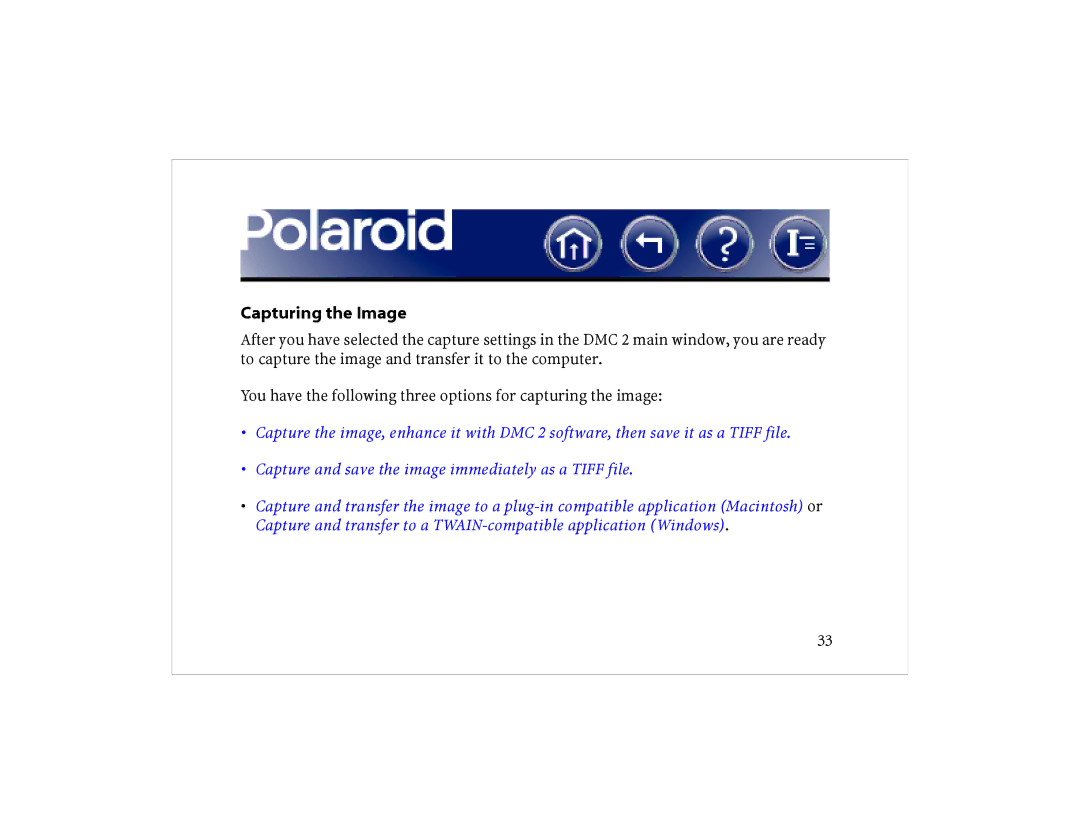Capturing the Image
After you have selected the capture settings in the DMC 2 main window, you are ready to capture the image and transfer it to the computer.
You have the following three options for capturing the image:
•Capture the image, enhance it with DMC 2 software, then save it as a TIFF file.
•Capture and save the image immediately as a TIFF file.
•Capture and transfer the image to a
33