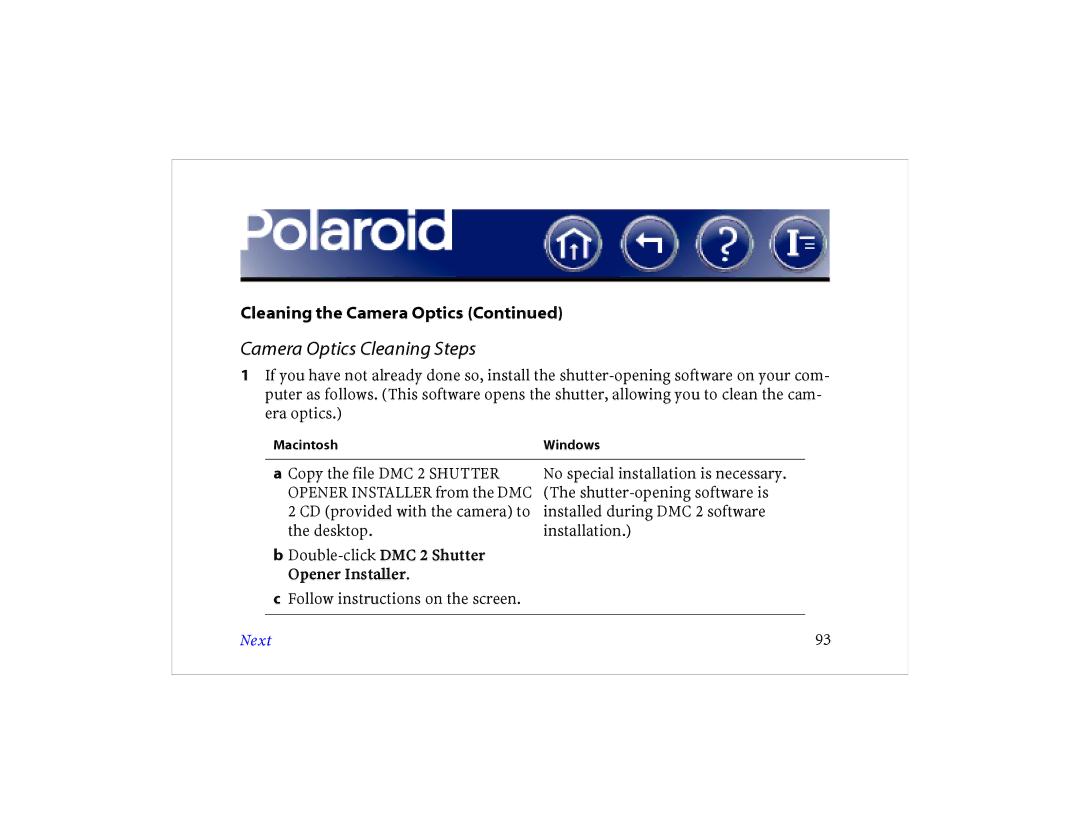Cleaning the Camera Optics (Continued)
Camera Optics Cleaning Steps
1If you have not already done so, install the
Macintosh | Windows |
aCopy the file DMC 2 SHUTTER OPENER INSTALLER from the DMC 2 CD (provided with the camera) to the desktop.
b
cFollow instructions on the screen.
No special installation is necessary. (The
Next | 93 |