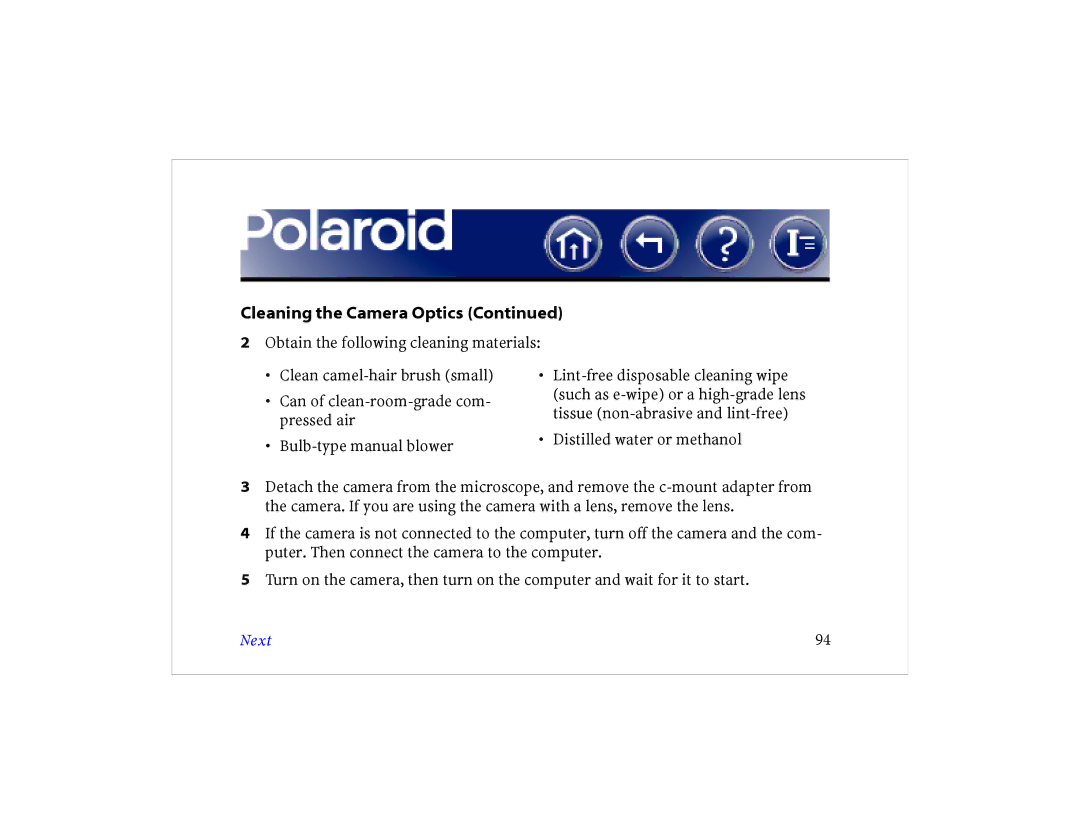Cleaning the Camera Optics (Continued)
2Obtain the following cleaning materials:
•Clean
•Can of
•
•
•Distilled water or methanol
3Detach the camera from the microscope, and remove the
4If the camera is not connected to the computer, turn off the camera and the com- puter. Then connect the camera to the computer.
5Turn on the camera, then turn on the computer and wait for it to start.
Next | 94 |