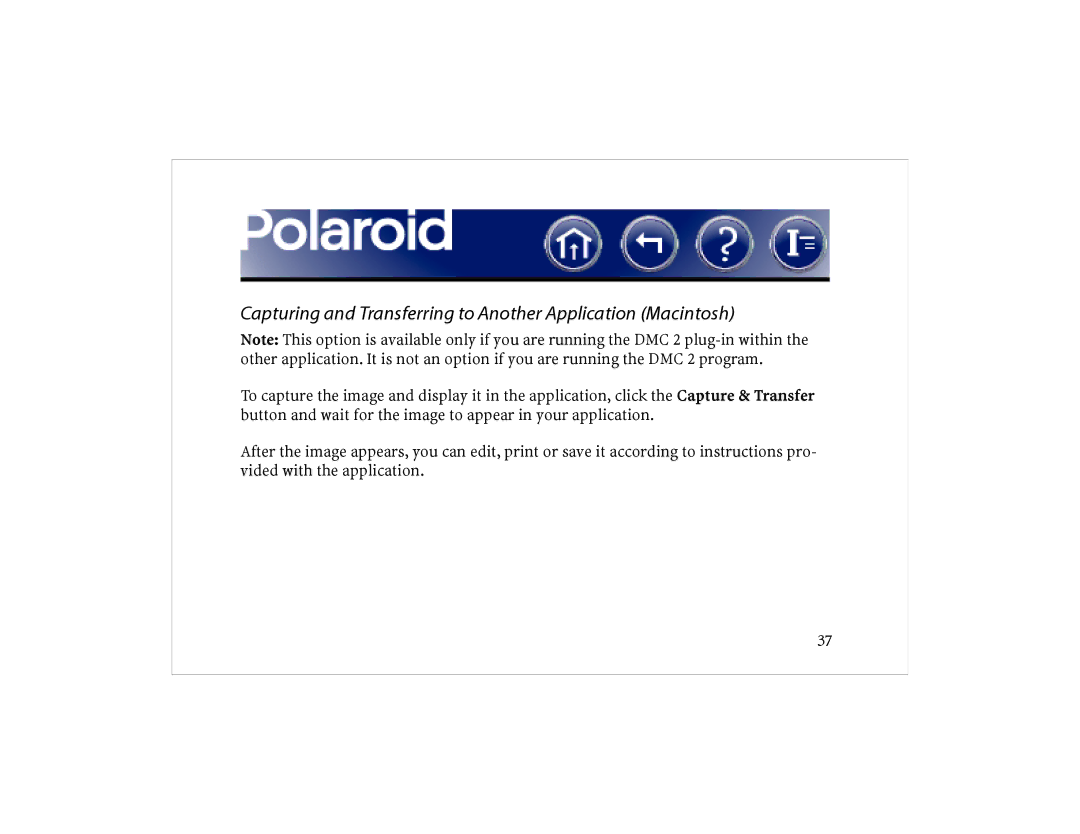Capturing and Transferring to Another Application (Macintosh)
Note: This option is available only if you are running the DMC 2
To capture the image and display it in the application, click the Capture & Transfer button and wait for the image to appear in your application.
After the image appears, you can edit, print or save it according to instructions pro- vided with the application.
37