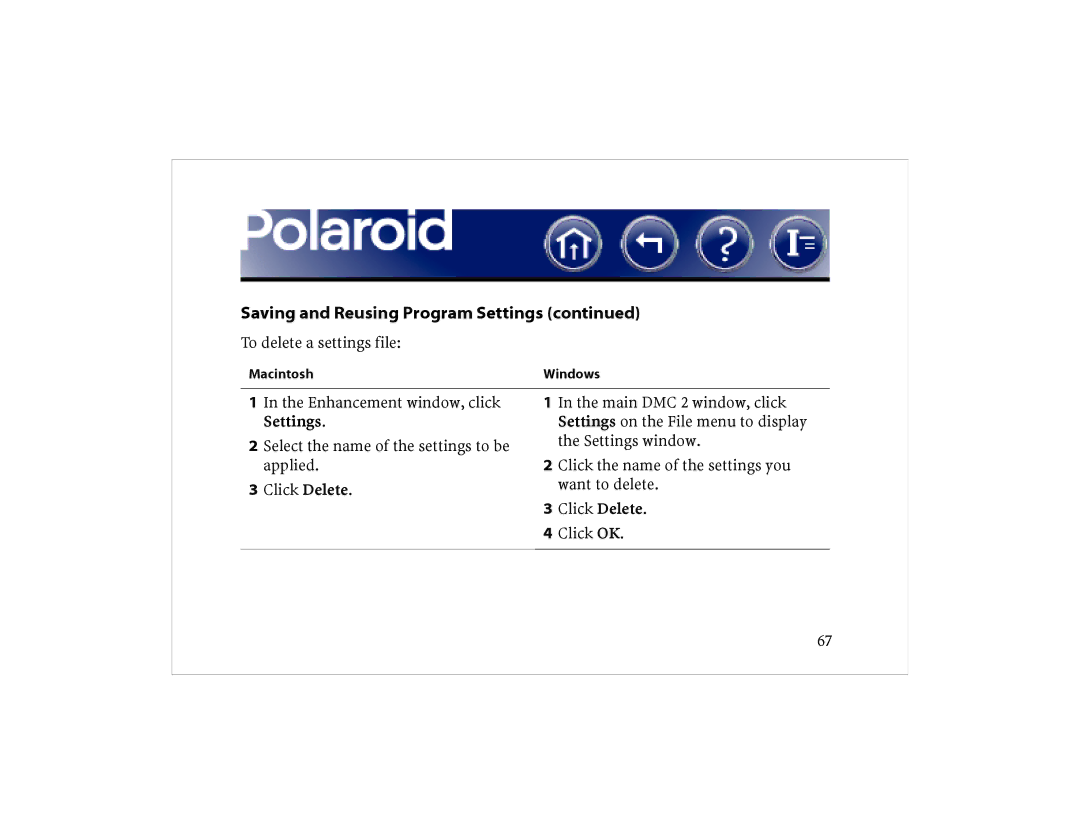Saving and Reusing Program Settings (continued)
To delete a settings file:
Macintosh | Windows |
1In the Enhancement window, click Settings.
2Select the name of the settings to be applied.
3Click Delete.
1In the main DMC 2 window, click Settings on the File menu to display the Settings window.
2Click the name of the settings you want to delete.
3Click Delete.
4Click OK.
67