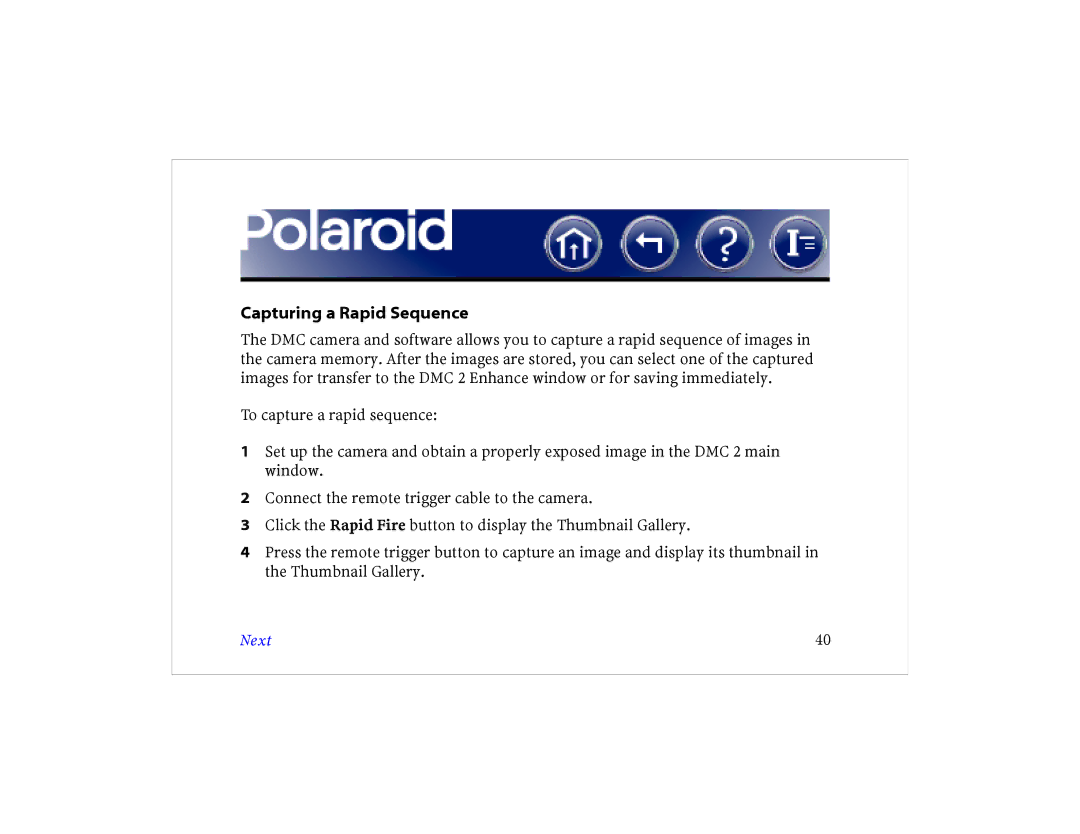Capturing a Rapid Sequence
The DMC camera and software allows you to capture a rapid sequence of images in the camera memory. After the images are stored, you can select one of the captured images for transfer to the DMC 2 Enhance window or for saving immediately.
To capture a rapid sequence:
1Set up the camera and obtain a properly exposed image in the DMC 2 main window.
2Connect the remote trigger cable to the camera.
3Click the Rapid Fire button to display the Thumbnail Gallery.
4Press the remote trigger button to capture an image and display its thumbnail in the Thumbnail Gallery.
Next | 40 |