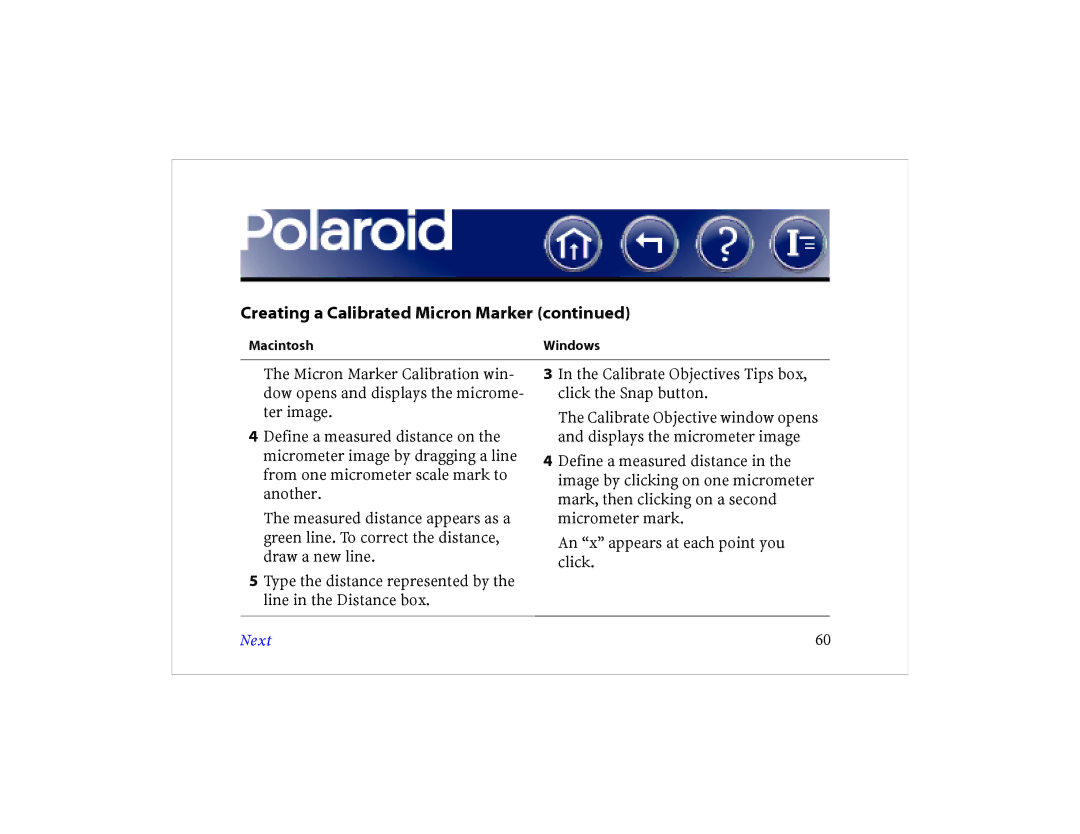Creating a Calibrated Micron Marker (continued)
Macintosh | Windows |
The Micron Marker Calibration win- dow opens and displays the microme- ter image.
4Define a measured distance on the micrometer image by dragging a line from one micrometer scale mark to another.
The measured distance appears as a green line. To correct the distance, draw a new line.
5Type the distance represented by the line in the Distance box.
3In the Calibrate Objectives Tips box, click the Snap button.
The Calibrate Objective window opens and displays the micrometer image
4Define a measured distance in the image by clicking on one micrometer mark, then clicking on a second micrometer mark.
An “x” appears at each point you click.
Next | 60 |