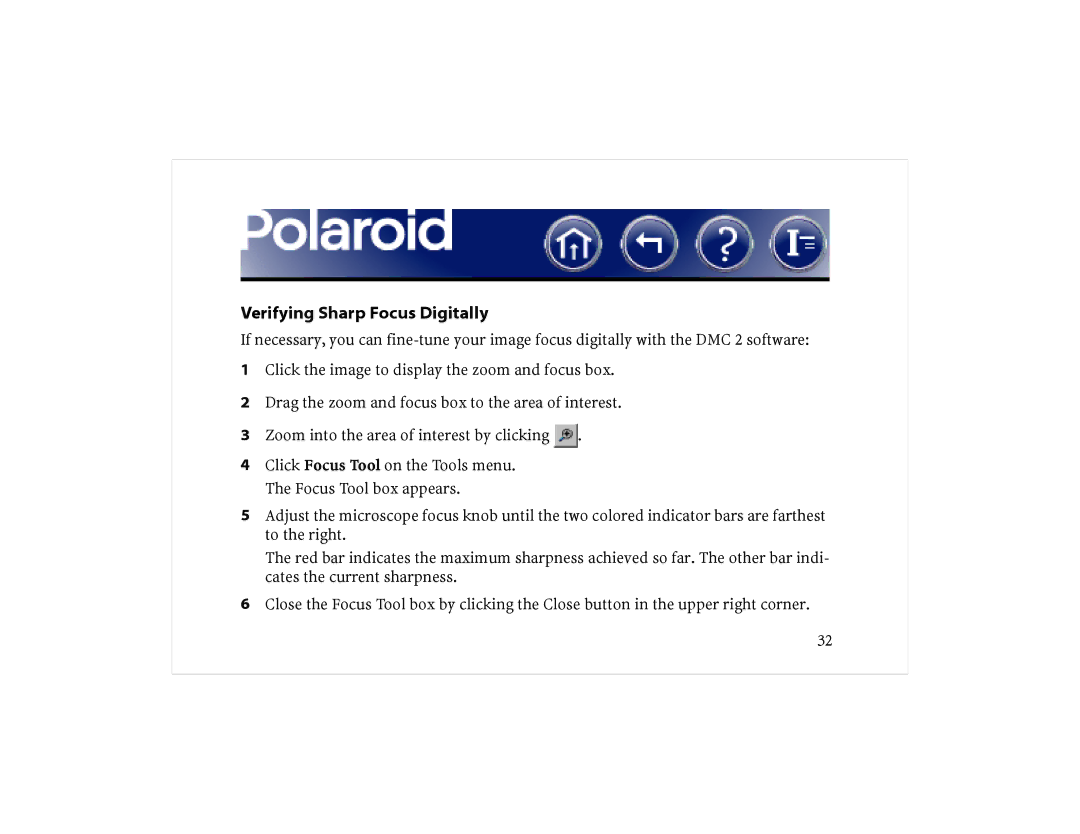Verifying Sharp Focus Digitally
If necessary, you can
1Click the image to display the zoom and focus box.
2Drag the zoom and focus box to the area of interest.
3Zoom into the area of interest by clicking ![]() .
.
4Click Focus Tool on the Tools menu. The Focus Tool box appears.
5Adjust the microscope focus knob until the two colored indicator bars are farthest to the right.
The red bar indicates the maximum sharpness achieved so far. The other bar indi- cates the current sharpness.
6Close the Focus Tool box by clicking the Close button in the upper right corner.
32