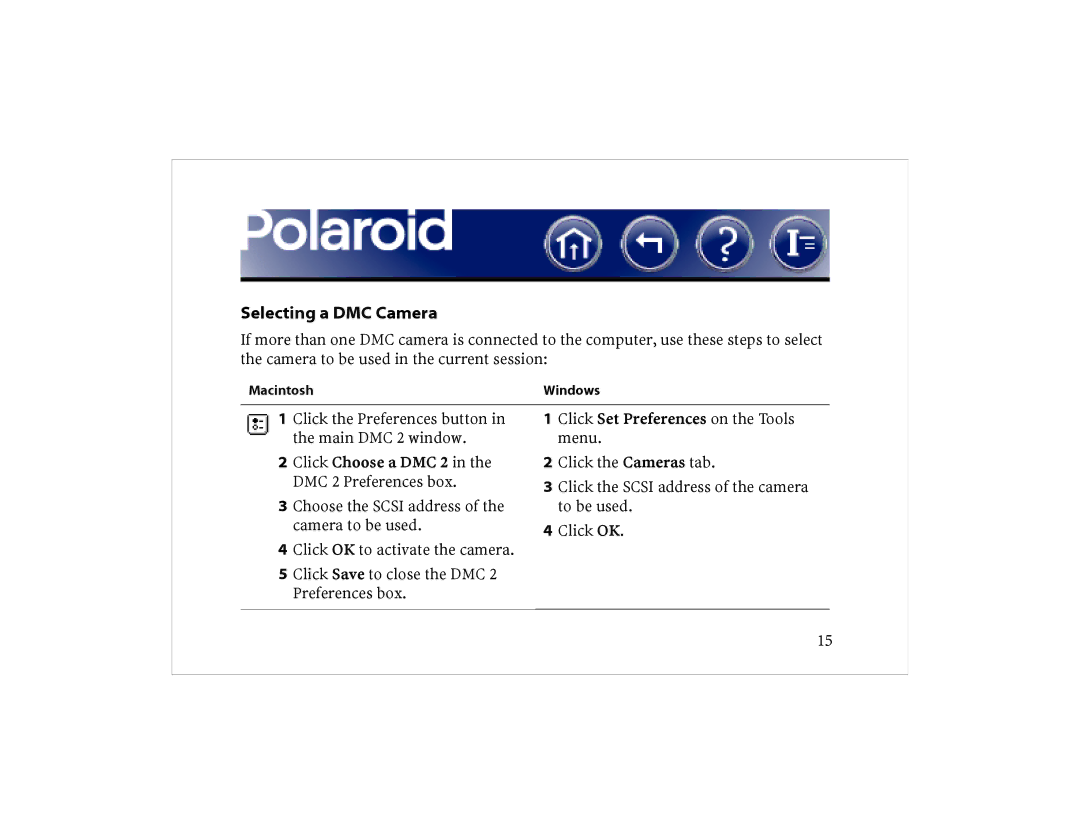Selecting a DMC Camera
If more than one DMC camera is connected to the computer, use these steps to select the camera to be used in the current session:
Macintosh | Windows |
1Click the Preferences button in the main DMC 2 window.
2Click Choose a DMC 2 in the DMC 2 Preferences box.
3Choose the SCSI address of the camera to be used.
4Click OK to activate the camera.
5Click Save to close the DMC 2 Preferences box.
1Click Set Preferences on the Tools menu.
2Click the Cameras tab.
3Click the SCSI address of the camera to be used.
4Click OK.
15