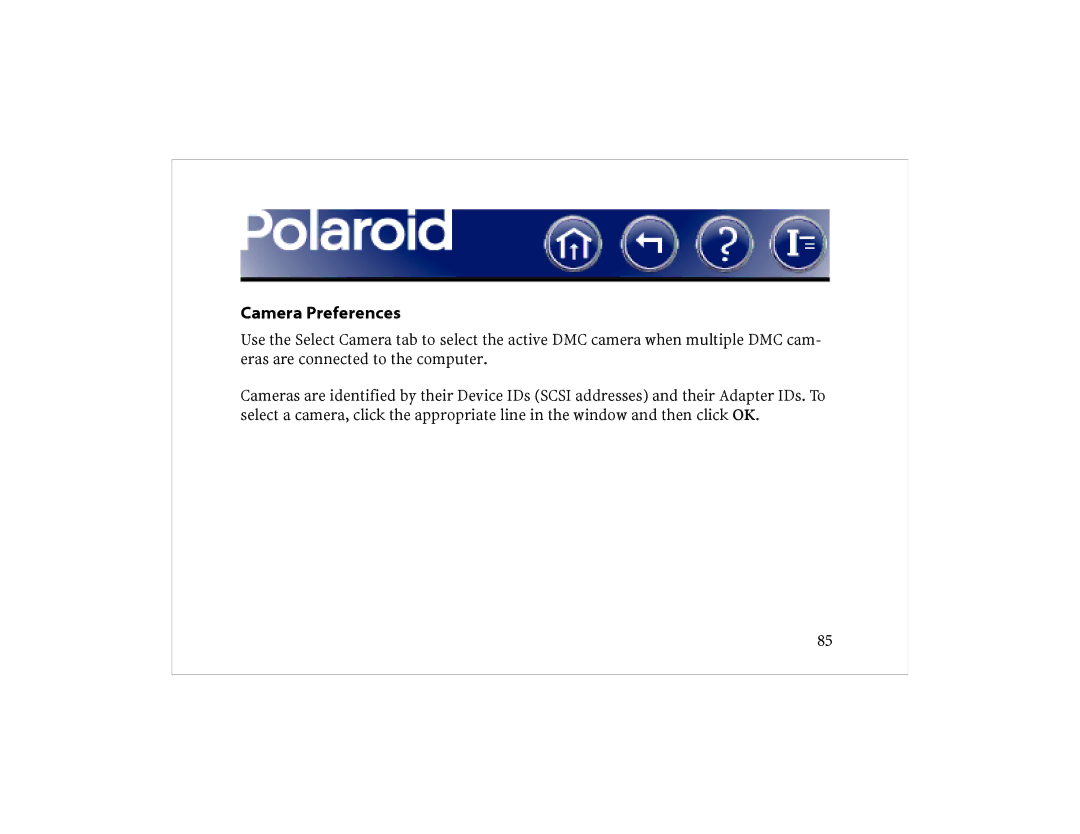Camera Preferences
Use the Select Camera tab to select the active DMC camera when multiple DMC cam- eras are connected to the computer.
Cameras are identified by their Device IDs (SCSI addresses) and their Adapter IDs. To select a camera, click the appropriate line in the window and then click OK.
85