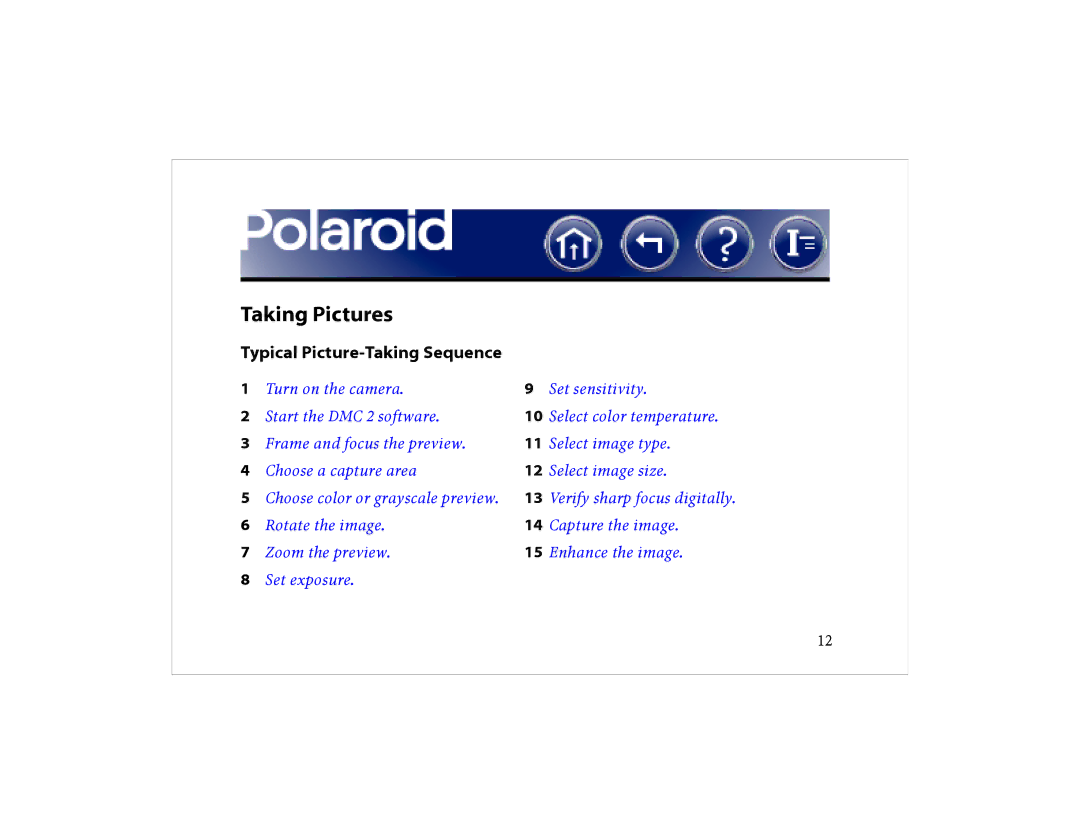Taking Pictures
Typical Picture-Taking Sequence
1 | Turn on the camera. | 9 | Set sensitivity. |
2 | Start the DMC 2 software. | 10 | Select color temperature. |
3 | Frame and focus the preview. | 11 | Select image type. |
4 | Choose a capture area | 12 | Select image size. |
5 | Choose color or grayscale preview. | 13 | Verify sharp focus digitally. |
6 | Rotate the image. | 14 | Capture the image. |
7 | Zoom the preview. | 15 | Enhance the image. |
8Set exposure.
12