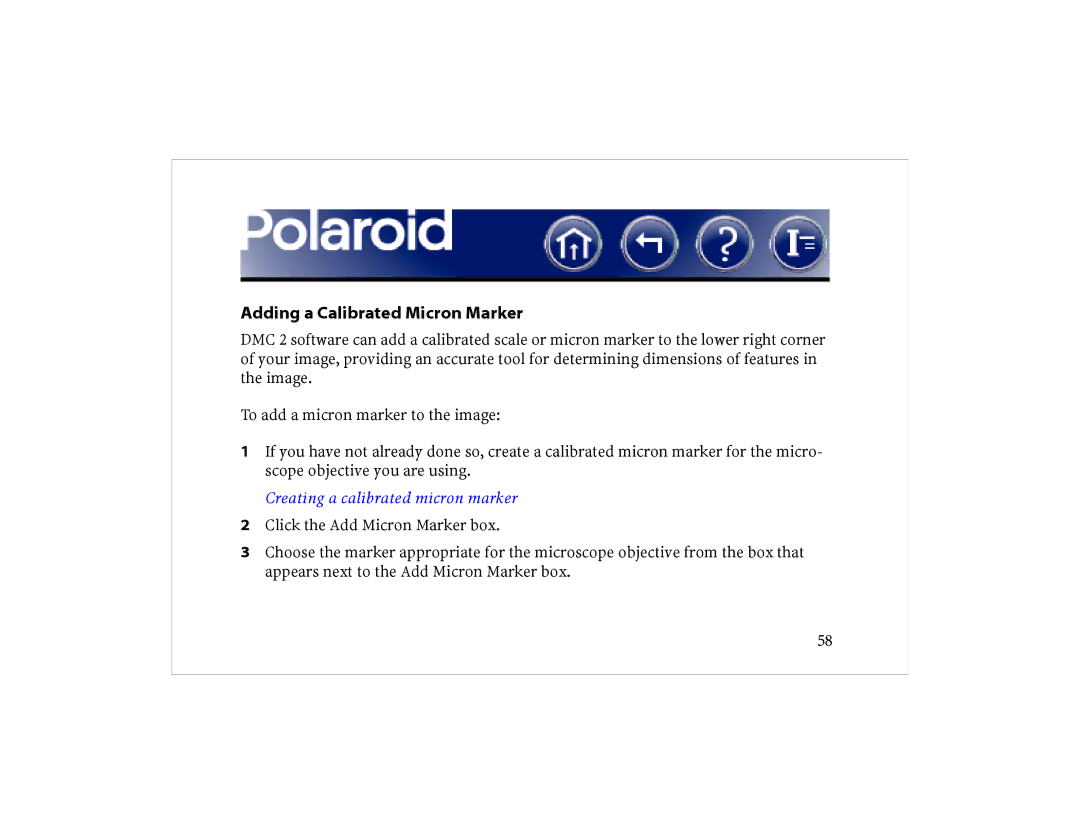Adding a Calibrated Micron Marker
DMC 2 software can add a calibrated scale or micron marker to the lower right corner of your image, providing an accurate tool for determining dimensions of features in the image.
To add a micron marker to the image:
1If you have not already done so, create a calibrated micron marker for the micro- scope objective you are using.
Creating a calibrated micron marker
2Click the Add Micron Marker box.
3Choose the marker appropriate for the microscope objective from the box that appears next to the Add Micron Marker box.
58