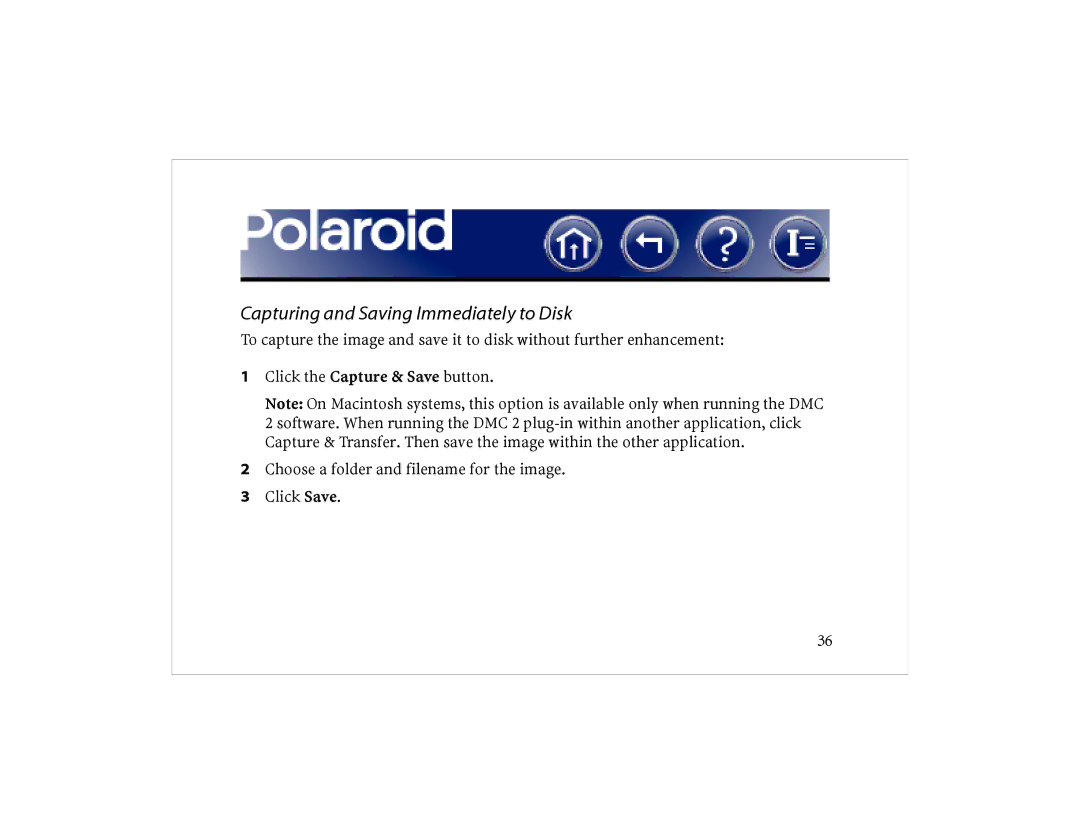Capturing and Saving Immediately to Disk
To capture the image and save it to disk without further enhancement:
1Click the Capture & Save button.
Note: On Macintosh systems, this option is available only when running the DMC 2 software. When running the DMC 2
2Choose a folder and filename for the image.
3Click Save.
36