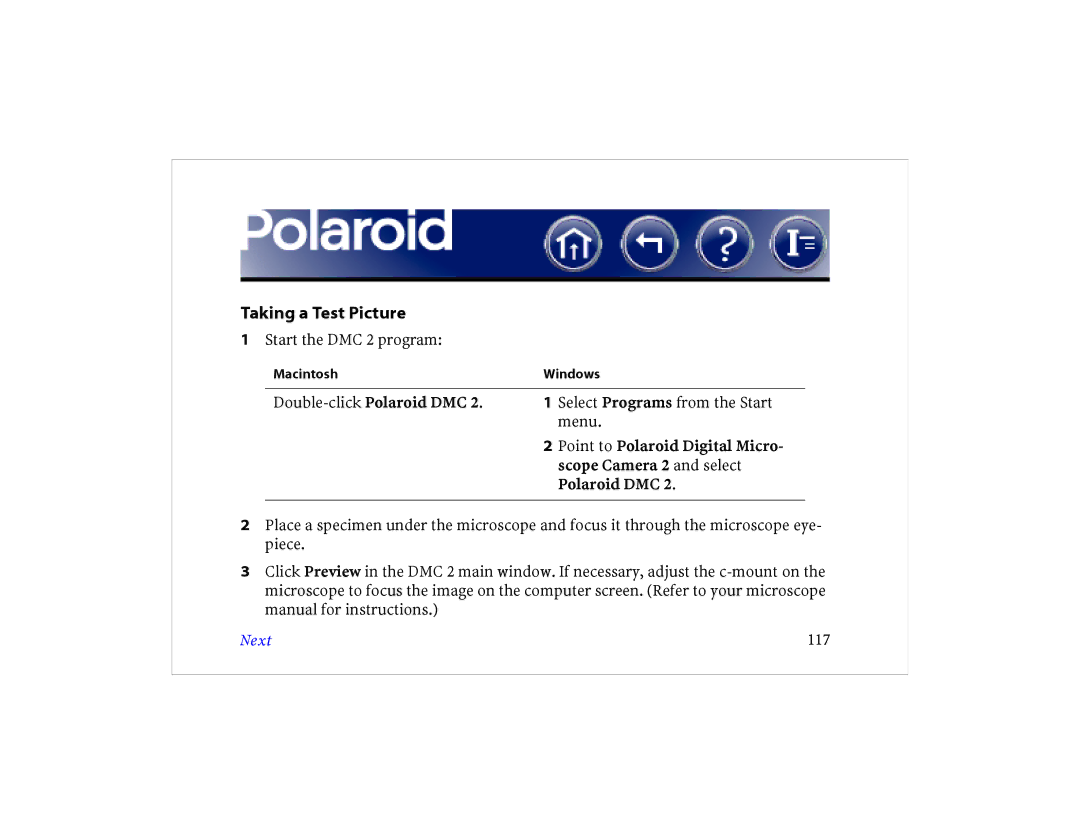Taking a Test Picture
1 Start the DMC 2 program:
Macintosh | Windows | |
|
|
|
1 | Select Programs from the Start | |
|
| menu. |
| 2 | Point to Polaroid Digital Micro- |
|
| scope Camera 2 and select |
|
| Polaroid DMC 2. |
|
|
|
2Place a specimen under the microscope and focus it through the microscope eye- piece.
3Click Preview in the DMC 2 main window. If necessary, adjust the
Next | 117 |