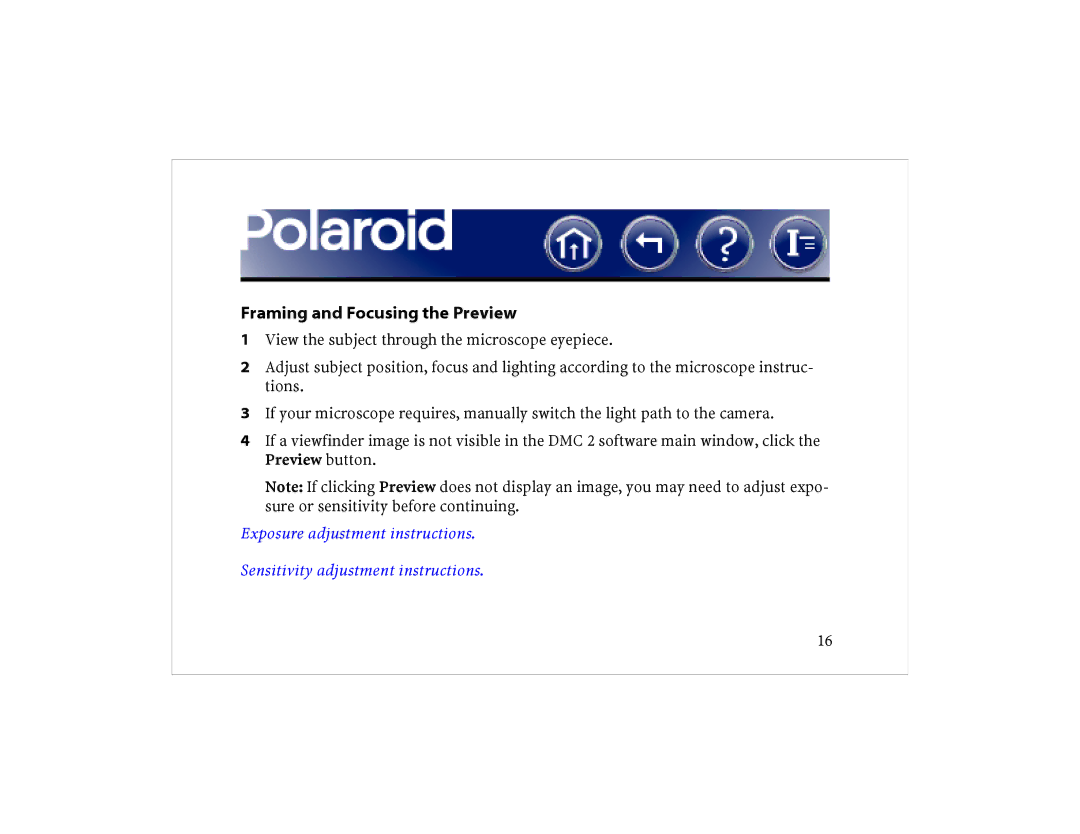Framing and Focusing the Preview
1View the subject through the microscope eyepiece.
2Adjust subject position, focus and lighting according to the microscope instruc- tions.
3If your microscope requires, manually switch the light path to the camera.
4If a viewfinder image is not visible in the DMC 2 software main window, click the Preview button.
Note: If clicking Preview does not display an image, you may need to adjust expo- sure or sensitivity before continuing.
Exposure adjustment instructions.
Sensitivity adjustment instructions.
16