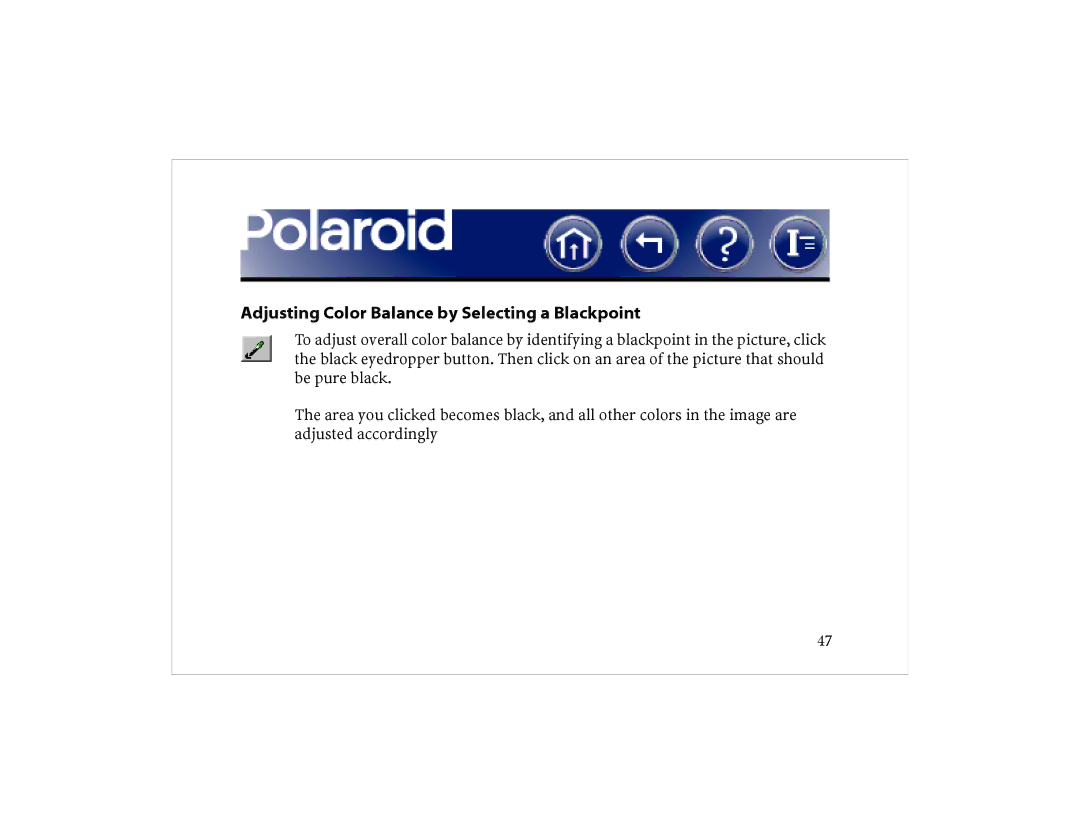Adjusting Color Balance by Selecting a Blackpoint
To adjust overall color balance by identifying a blackpoint in the picture, click the black eyedropper button. Then click on an area of the picture that should be pure black.
The area you clicked becomes black, and all other colors in the image are adjusted accordingly
47