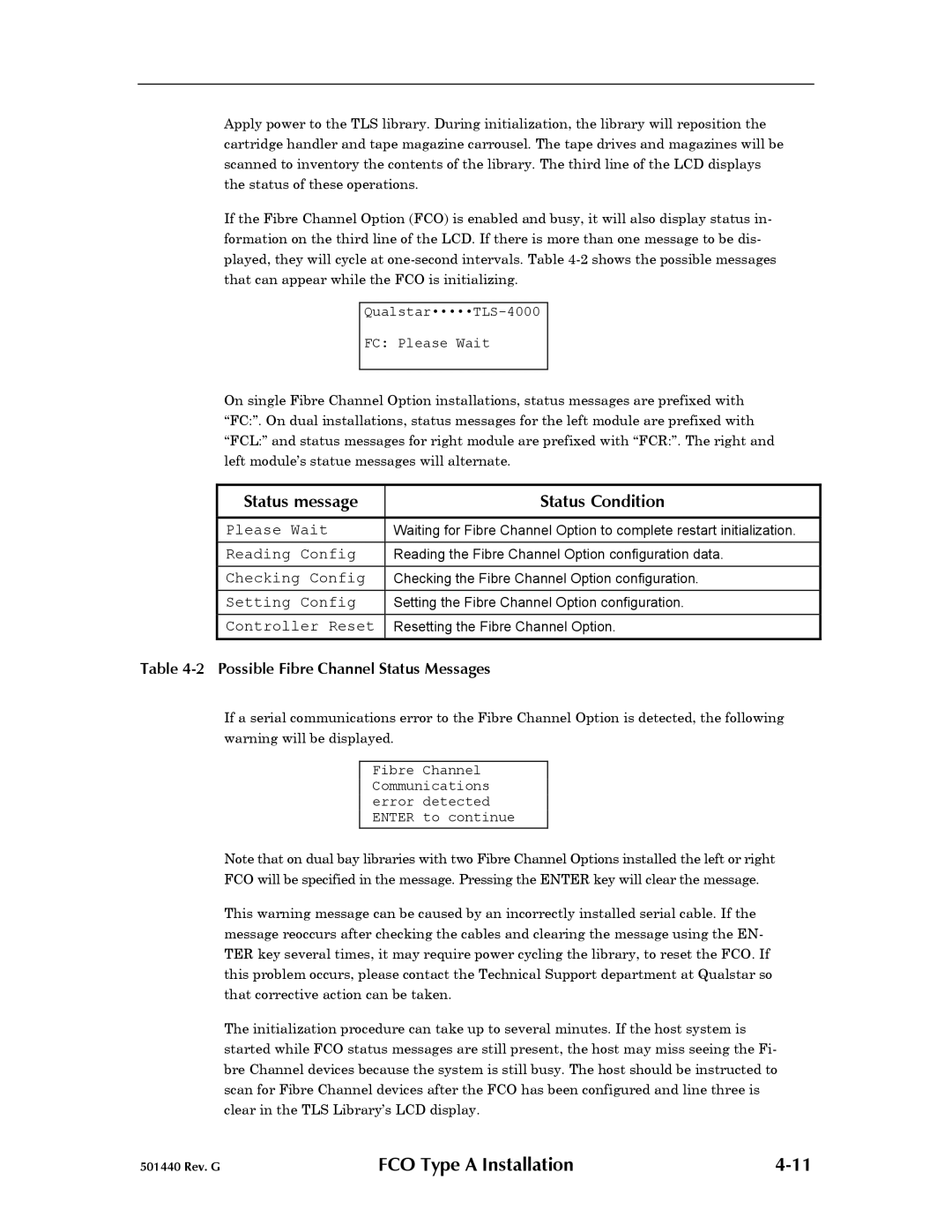Apply power to the TLS library. During initialization, the library will reposition the cartridge handler and tape magazine carrousel. The tape drives and magazines will be scanned to inventory the contents of the library. The third line of the LCD displays the status of these operations.
If the Fibre Channel Option (FCO) is enabled and busy, it will also display status in- formation on the third line of the LCD. If there is more than one message to be dis- played, they will cycle at
Qualstar•••••TLS-4000
FC: Please Wait
On single Fibre Channel Option installations, status messages are prefixed with “FC:”. On dual installations, status messages for the left module are prefixed with “FCL:” and status messages for right module are prefixed with “FCR:”. The right and left module’s statue messages will alternate.
Status message | Status Condition |
|
|
Please Wait | Waiting for Fibre Channel Option to complete restart initialization. |
Reading Config | Reading the Fibre Channel Option configuration data. |
Checking Config | Checking the Fibre Channel Option configuration. |
Setting Config | Setting the Fibre Channel Option configuration. |
Controller Reset | Resetting the Fibre Channel Option. |
Table 4-2 Possible Fibre Channel Status Messages
If a serial communications error to the Fibre Channel Option is detected, the following warning will be displayed.
Fibre Channel Communications error detected ENTER to continue
Note that on dual bay libraries with two Fibre Channel Options installed the left or right FCO will be specified in the message. Pressing the ENTER key will clear the message.
This warning message can be caused by an incorrectly installed serial cable. If the message reoccurs after checking the cables and clearing the message using the EN- TER key several times, it may require power cycling the library, to reset the FCO. If this problem occurs, please contact the Technical Support department at Qualstar so that corrective action can be taken.
The initialization procedure can take up to several minutes. If the host system is started while FCO status messages are still present, the host may miss seeing the Fi- bre Channel devices because the system is still busy. The host should be instructed to scan for Fibre Channel devices after the FCO has been configured and line three is clear in the TLS Library’s LCD display.
501440 Rev. G | FCO Type A Installation |