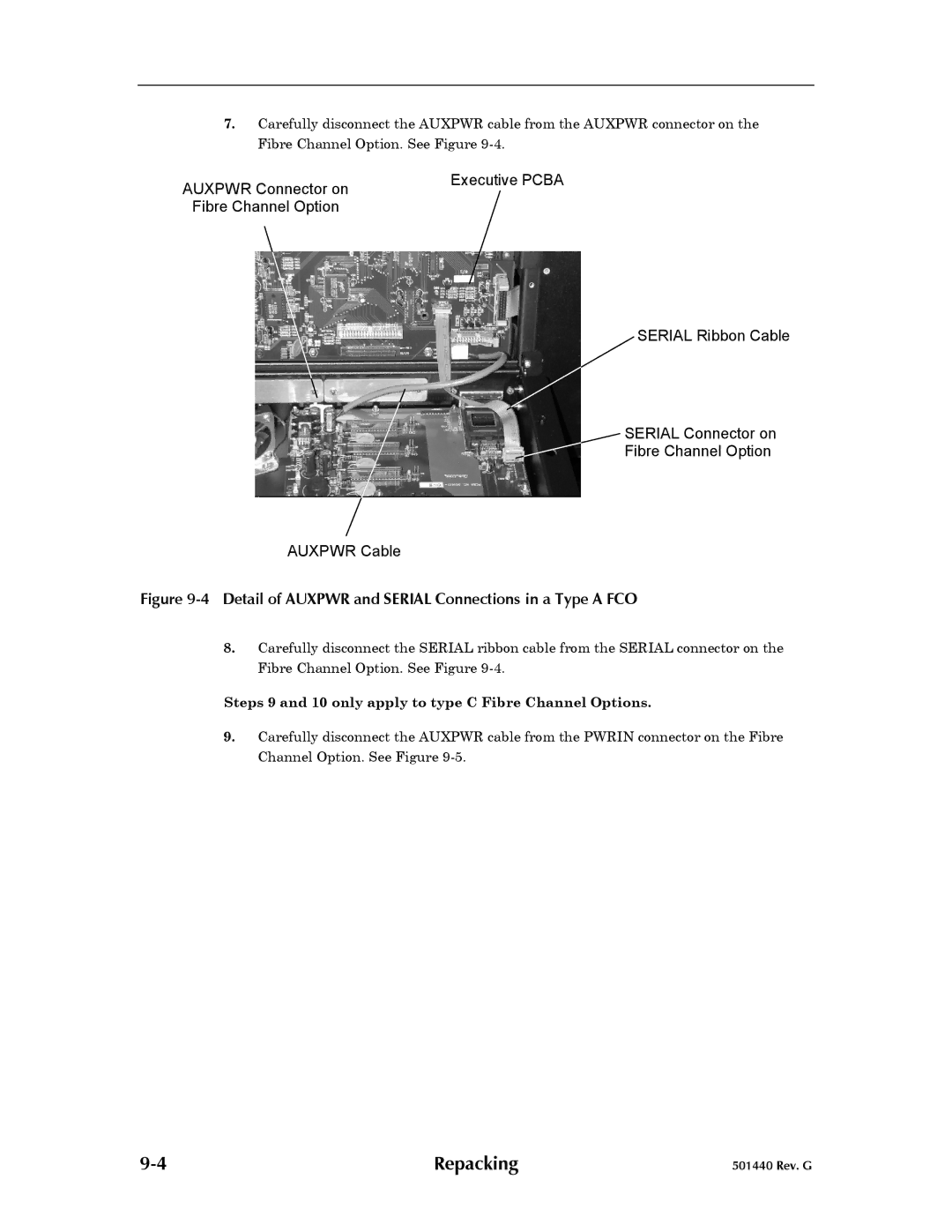7.Carefully disconnect the AUXPWR cable from the AUXPWR connector on the Fibre Channel Option. See Figure
AUXPWR Connector on | Executive PCBA |
| |
Fibre Channel Option |
|
SERIAL Ribbon Cable
SERIAL Connector on
Fibre Channel Option
AUXPWR Cable
Figure 9-4 Detail of AUXPWR and SERIAL Connections in a Type A FCO
8.Carefully disconnect the SERIAL ribbon cable from the SERIAL connector on the Fibre Channel Option. See Figure
Steps 9 and 10 only apply to type C Fibre Channel Options.
9.Carefully disconnect the AUXPWR cable from the PWRIN connector on the Fibre Channel Option. See Figure
Repacking | 501440 Rev. G |