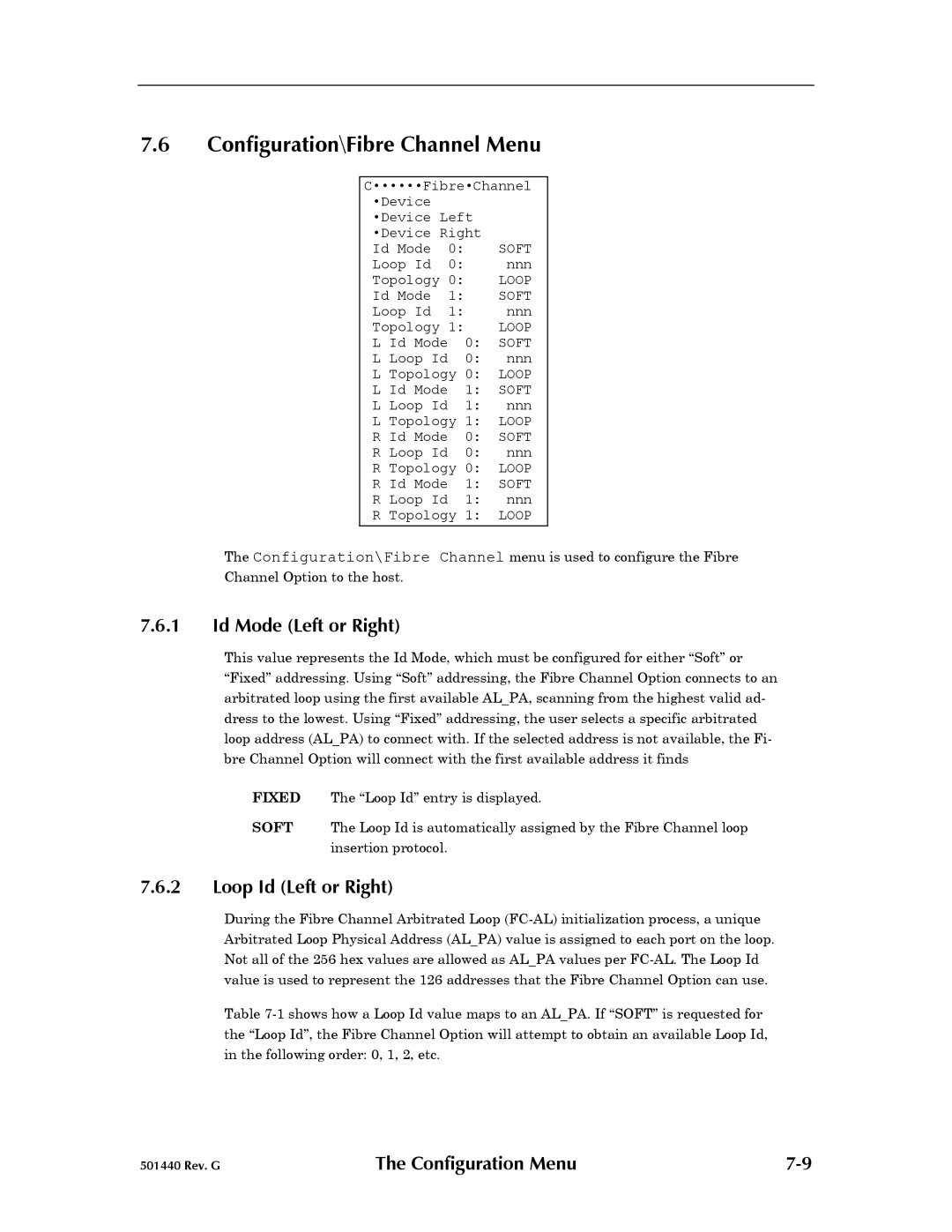7.6Configuration\Fibre Channel Menu
C••••••Fibre•Channel
•Device |
|
|
•Device Left |
| |
•Device Right | SOFT | |
Id Mode | 0: | |
Loop Id | 0: | nnn |
Topology | 0: | LOOP |
Id Mode | 1: | SOFT |
Loop Id | 1: | nnn |
Topology 1: | LOOP | |
L Id Mode | 0: | SOFT |
L Loop Id | 0: | nnn |
L Topology 0: | LOOP | |
L Id Mode | 1: | SOFT |
L Loop Id | 1: | nnn |
L Topology 1: | LOOP | |
R Id Mode | 0: | SOFT |
R Loop Id | 0: | nnn |
R Topology 0: | LOOP | |
R Id Mode | 1: | SOFT |
R Loop Id | 1: | nnn |
R Topology 1: | LOOP | |
The Configuration\Fibre Channel menu is used to configure the Fibre Channel Option to the host.
7.6.1Id Mode (Left or Right)
This value represents the Id Mode, which must be configured for either “Soft” or “Fixed” addressing. Using “Soft” addressing, the Fibre Channel Option connects to an arbitrated loop using the first available AL_PA, scanning from the highest valid ad- dress to the lowest. Using “Fixed” addressing, the user selects a specific arbitrated loop address (AL_PA) to connect with. If the selected address is not available, the Fi- bre Channel Option will connect with the first available address it finds
FIXED The “Loop Id” entry is displayed.
SOFT The Loop Id is automatically assigned by the Fibre Channel loop insertion protocol.
7.6.2Loop Id (Left or Right)
During the Fibre Channel Arbitrated Loop
Table
501440 Rev. G | The Configuration Menu |