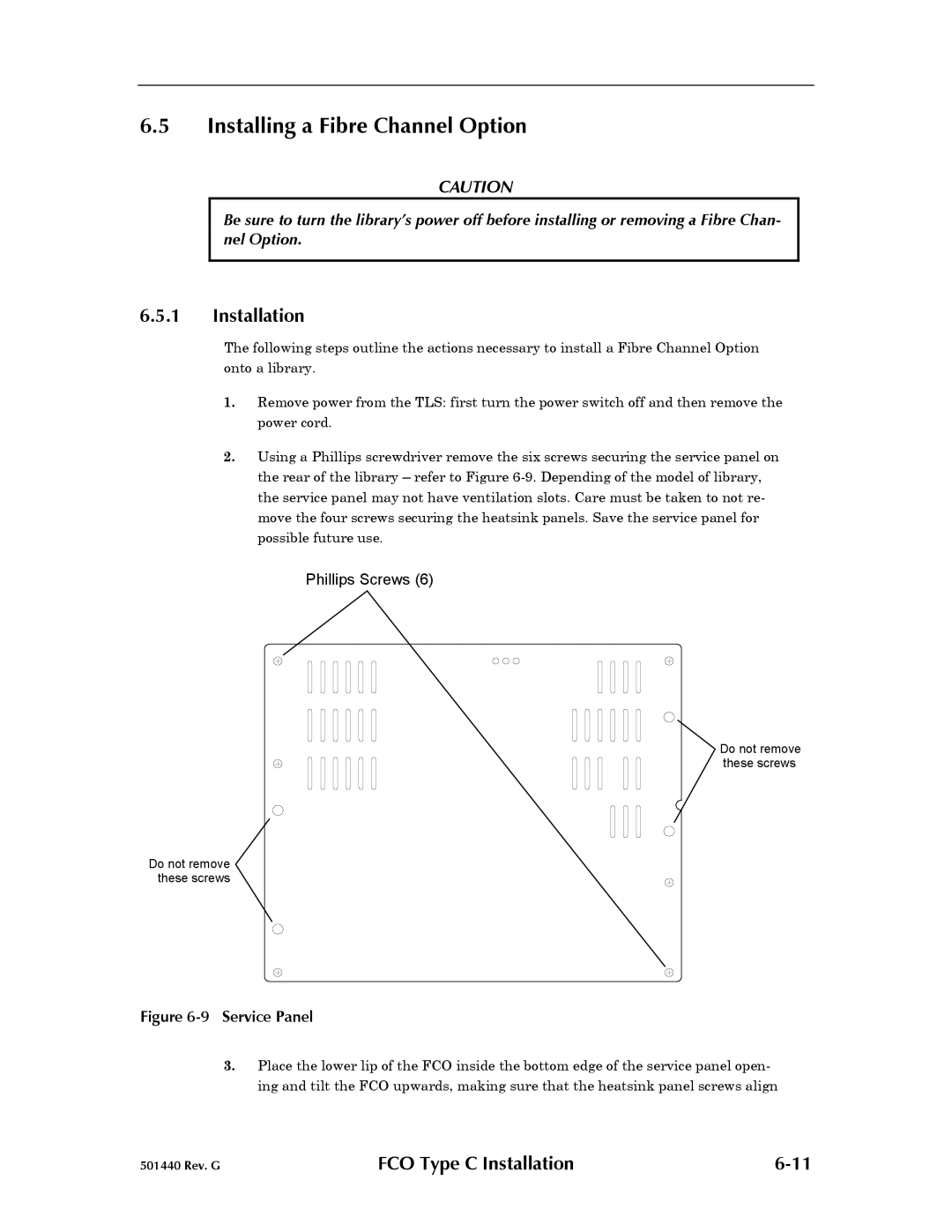6.5Installing a Fibre Channel Option
CAUTION
Be sure to turn the library’s power off before installing or removing a Fibre Chan- nel Option.
6.5.1Installation
The following steps outline the actions necessary to install a Fibre Channel Option onto a library.
1.Remove power from the TLS: first turn the power switch off and then remove the power cord.
2.Using a Phillips screwdriver remove the six screws securing the service panel on the rear of the library – refer to Figure
Phillips Screws (6)
Do not remove these screws
Do not remove these screws
Figure 6-9 Service Panel
3.Place the lower lip of the FCO inside the bottom edge of the service panel open- ing and tilt the FCO upwards, making sure that the heatsink panel screws align
501440 Rev. G | FCO Type C Installation |