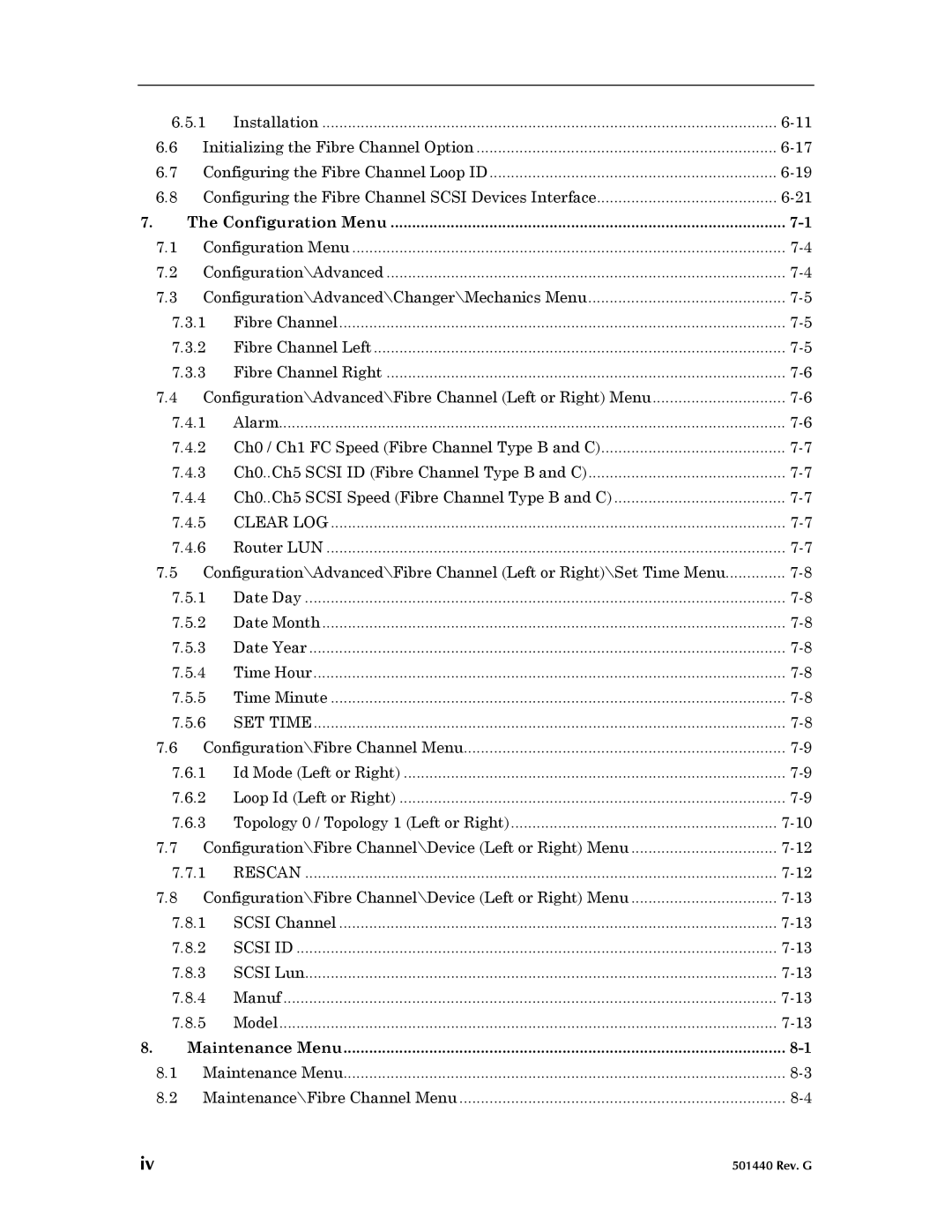6.5.1 | Installation | ||
6.6 | Initializing the Fibre Channel Option | ||
6.7 | Configuring the Fibre Channel Loop ID | ||
6.8 | Configuring the Fibre Channel SCSI Devices Interface | ||
7. | The Configuration Menu | ||
7.1 | Configuration Menu | ||
7.2 | Configuration\Advanced | ||
7.3 | Configuration\Advanced\Changer\Mechanics Menu | ||
7.3.1 | Fibre Channel | ||
7.3.2 | Fibre Channel Left | ||
7.3.3 | Fibre Channel Right | ||
7.4 | Configuration\Advanced\Fibre Channel (Left or Right) Menu | ||
7.4.1 | Alarm | ||
7.4.2 Ch0 / Ch1 FC Speed (Fibre Channel Type B and C) | |||
7.4.3 Ch0..Ch5 SCSI ID (Fibre Channel Type B and C) | |||
7.4.4 Ch0..Ch5 SCSI Speed (Fibre Channel Type B and C) | |||
7.4.5 | CLEAR LOG | ||
7.4.6 | Router LUN | ||
7.5 | Configuration\Advanced\Fibre Channel (Left or Right)\Set Time Menu | ||
7.5.1 | Date Day | ||
7.5.2 | Date Month | ||
7.5.3 | Date Year | ||
7.5.4 | Time Hour | ||
7.5.5 | Time Minute | ||
7.5.6 | SET TIME | ||
7.6 | Configuration\Fibre Channel Menu | ||
7.6.1 Id Mode (Left or Right) | |||
7.6.2 Loop Id (Left or Right) | |||
7.6.3 Topology 0 / Topology 1 (Left or Right) | |||
7.7 | Configuration\Fibre Channel\Device (Left or Right) Menu | ||
7.7.1 | RESCAN | ||
7.8 | Configuration\Fibre Channel\Device (Left or Right) Menu | ||
7.8.1 | SCSI Channel | ||
7.8.2 | SCSI ID | ||
7.8.3 | SCSI Lun | ||
7.8.4 | Manuf | ||
7.8.5 | Model | ||
8. | Maintenance Menu | ||
8.1 | Maintenance Menu | ||
8.2 | Maintenance\Fibre Channel Menu | ||
iv |
|
| 501440 Rev. G |