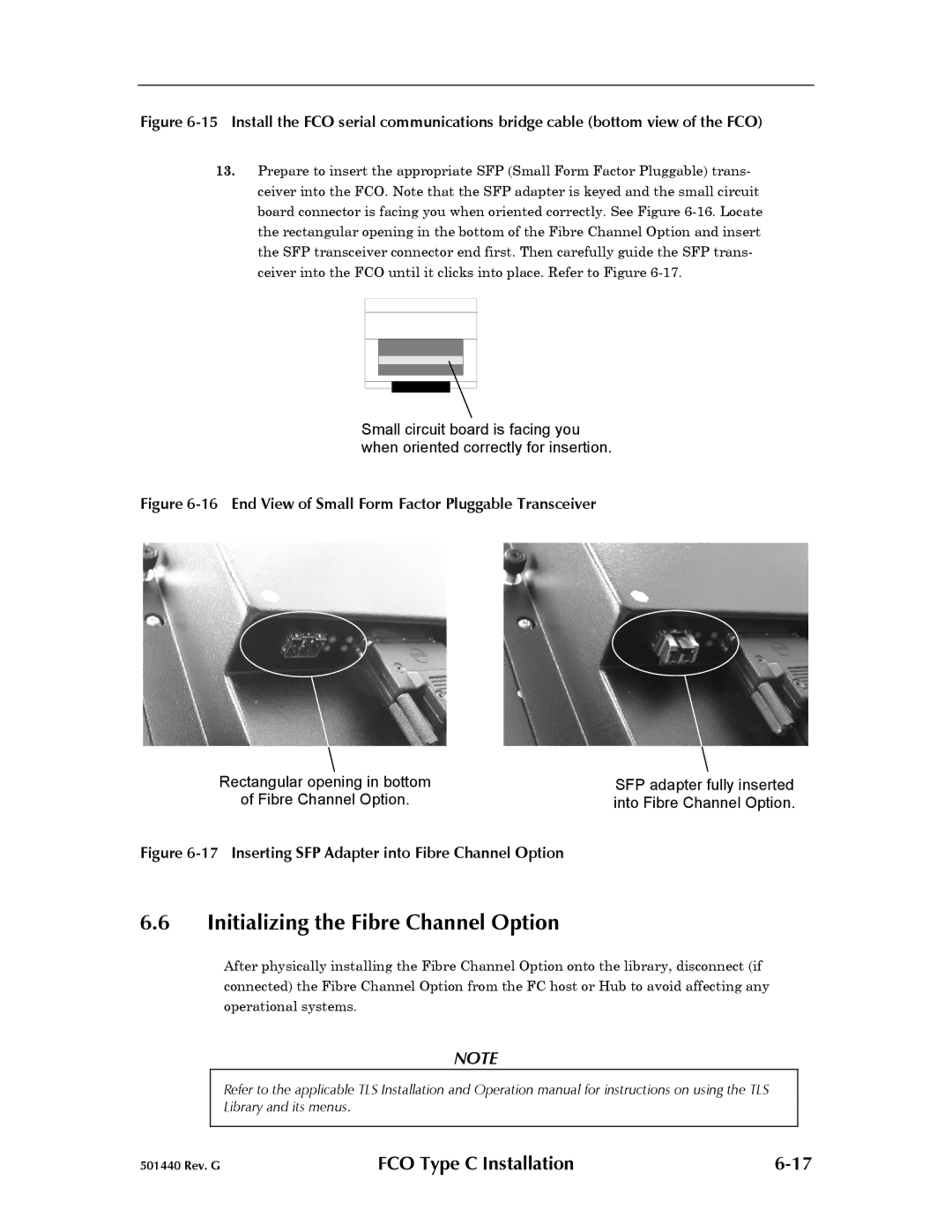Figure 6-15 Install the FCO serial communications bridge cable (bottom view of the FCO)
13.Prepare to insert the appropriate SFP (Small Form Factor Pluggable) trans- ceiver into the FCO. Note that the SFP adapter is keyed and the small circuit board connector is facing you when oriented correctly. See Figure
Small circuit board is facing you when oriented correctly for insertion.
Figure 6-16 End View of Small Form Factor Pluggable Transceiver
Rectangular opening in bottom | SFP adapter fully inserted |
of Fibre Channel Option. | into Fibre Channel Option. |
Figure 6-17 Inserting SFP Adapter into Fibre Channel Option
6.6Initializing the Fibre Channel Option
After physically installing the Fibre Channel Option onto the library, disconnect (if connected) the Fibre Channel Option from the FC host or Hub to avoid affecting any operational systems.
NOTE
Refer to the applicable TLS Installation and Operation manual for instructions on using the TLS Library and its menus.
501440 Rev. G | FCO Type C Installation |