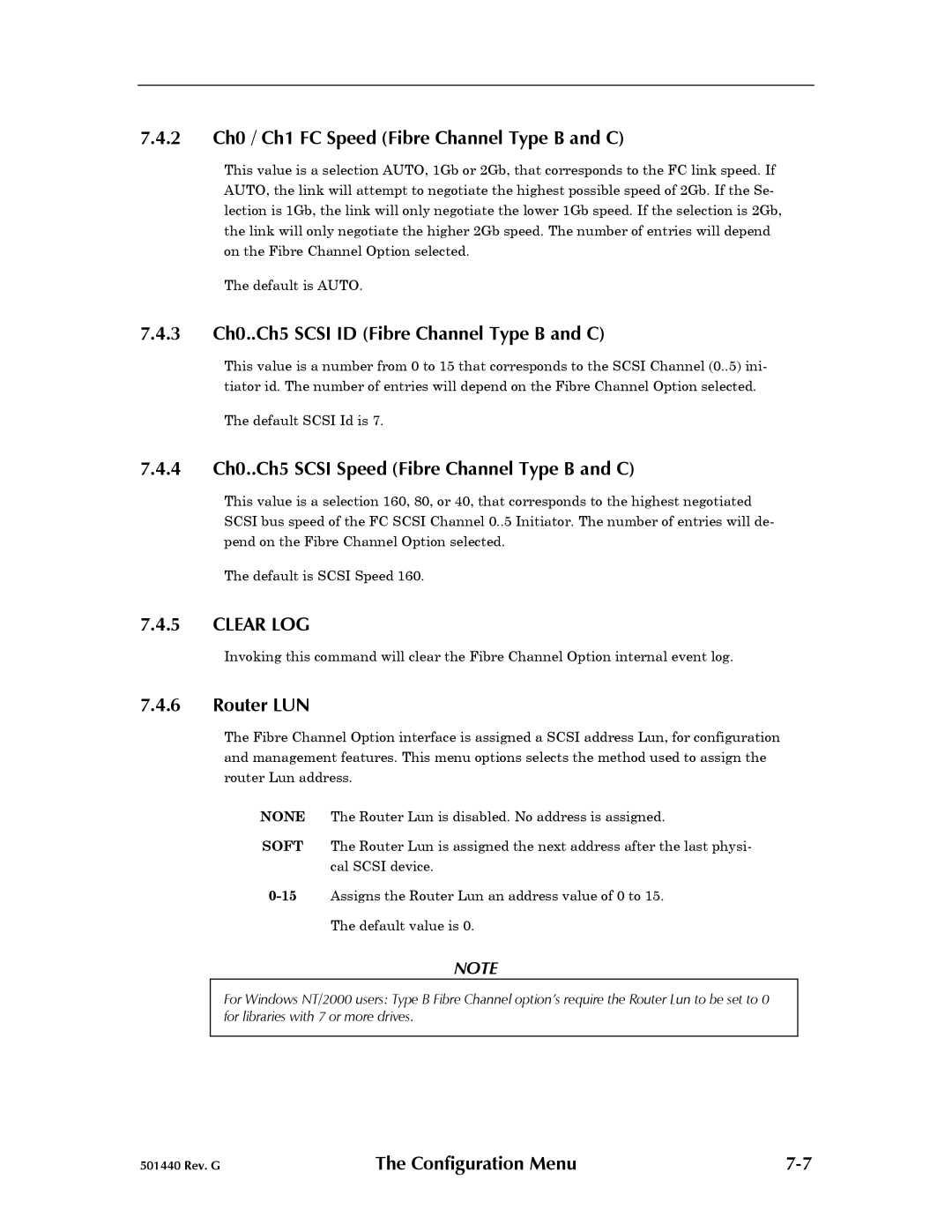7.4.2Ch0 / Ch1 FC Speed (Fibre Channel Type B and C)
This value is a selection AUTO, 1Gb or 2Gb, that corresponds to the FC link speed. If AUTO, the link will attempt to negotiate the highest possible speed of 2Gb. If the Se- lection is 1Gb, the link will only negotiate the lower 1Gb speed. If the selection is 2Gb, the link will only negotiate the higher 2Gb speed. The number of entries will depend on the Fibre Channel Option selected.
The default is AUTO.
7.4.3Ch0..Ch5 SCSI ID (Fibre Channel Type B and C)
This value is a number from 0 to 15 that corresponds to the SCSI Channel (0..5) ini- tiator id. The number of entries will depend on the Fibre Channel Option selected.
The default SCSI Id is 7.
7.4.4Ch0..Ch5 SCSI Speed (Fibre Channel Type B and C)
This value is a selection 160, 80, or 40, that corresponds to the highest negotiated SCSI bus speed of the FC SCSI Channel 0..5 Initiator. The number of entries will de- pend on the Fibre Channel Option selected.
The default is SCSI Speed 160.
7.4.5CLEAR LOG
Invoking this command will clear the Fibre Channel Option internal event log.
7.4.6Router LUN
The Fibre Channel Option interface is assigned a SCSI address Lun, for configuration and management features. This menu options selects the method used to assign the router Lun address.
NONE The Router Lun is disabled. No address is assigned.
SOFT The Router Lun is assigned the next address after the last physi- cal SCSI device.
The default value is 0.
NOTE
For Windows NT/2000 users: Type B Fibre Channel option’s require the Router Lun to be set to 0 for libraries with 7 or more drives.
501440 Rev. G | The Configuration Menu |