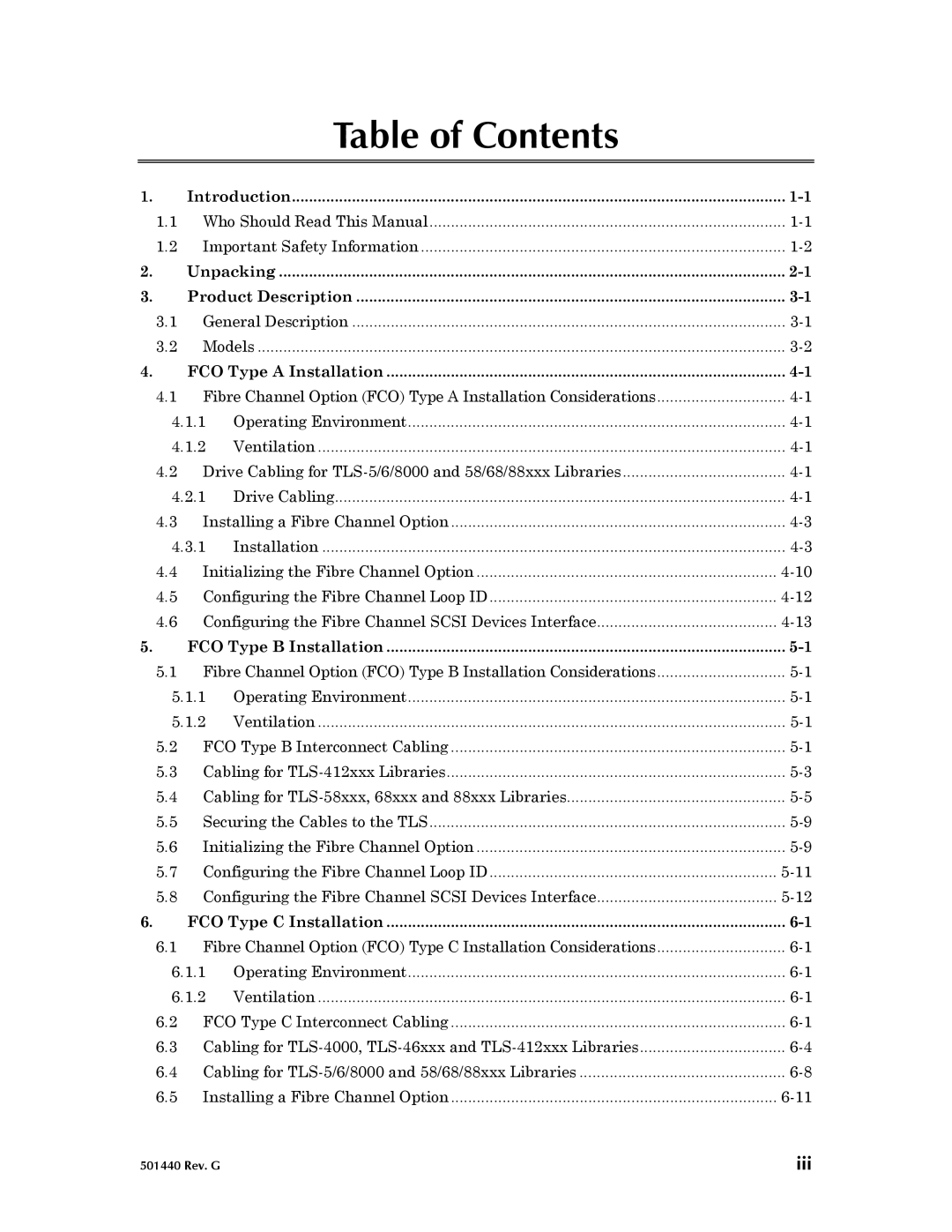Table of Contents
1. | Introduction | ||
1.1 | Who Should Read This Manual | ||
1.2 | Important Safety Information | ||
2. | Unpacking | ||
3. | Product Description | ||
3.1 | General Description | ||
3.2 | Models | ||
4. | FCO Type A Installation | ||
4.1 | Fibre Channel Option (FCO) Type A Installation Considerations | ||
4.1.1 | Operating Environment | ||
4.1.2 | Ventilation | ||
4.2 | Drive Cabling for | ||
4.2.1 | Drive Cabling | ||
4.3 | Installing a Fibre Channel Option | ||
4.3.1 | Installation | ||
4.4 | Initializing the Fibre Channel Option | ||
4.5 | Configuring the Fibre Channel Loop ID | ||
4.6 | Configuring the Fibre Channel SCSI Devices Interface | ||
5. | FCO Type B Installation | ||
5.1 | Fibre Channel Option (FCO) Type B Installation Considerations | ||
5.1.1 | Operating Environment | ||
5.1.2 | Ventilation | ||
5.2 | FCO Type B Interconnect Cabling | ||
5.3 | Cabling for | ||
5.4 | Cabling for | ||
5.5 | Securing the Cables to the TLS | ||
5.6 | Initializing the Fibre Channel Option | ||
5.7 | Configuring the Fibre Channel Loop ID | ||
5.8 | Configuring the Fibre Channel SCSI Devices Interface | ||
6. | FCO Type C Installation | ||
6.1 | Fibre Channel Option (FCO) Type C Installation Considerations | ||
6.1.1 | Operating Environment | ||
6.1.2 | Ventilation | ||
6.2 | FCO Type C Interconnect Cabling | ||
6.3 | Cabling for | ||
6.4 | Cabling for | ||
6.5 | Installing a Fibre Channel Option | ||
501440 Rev. G | iii |