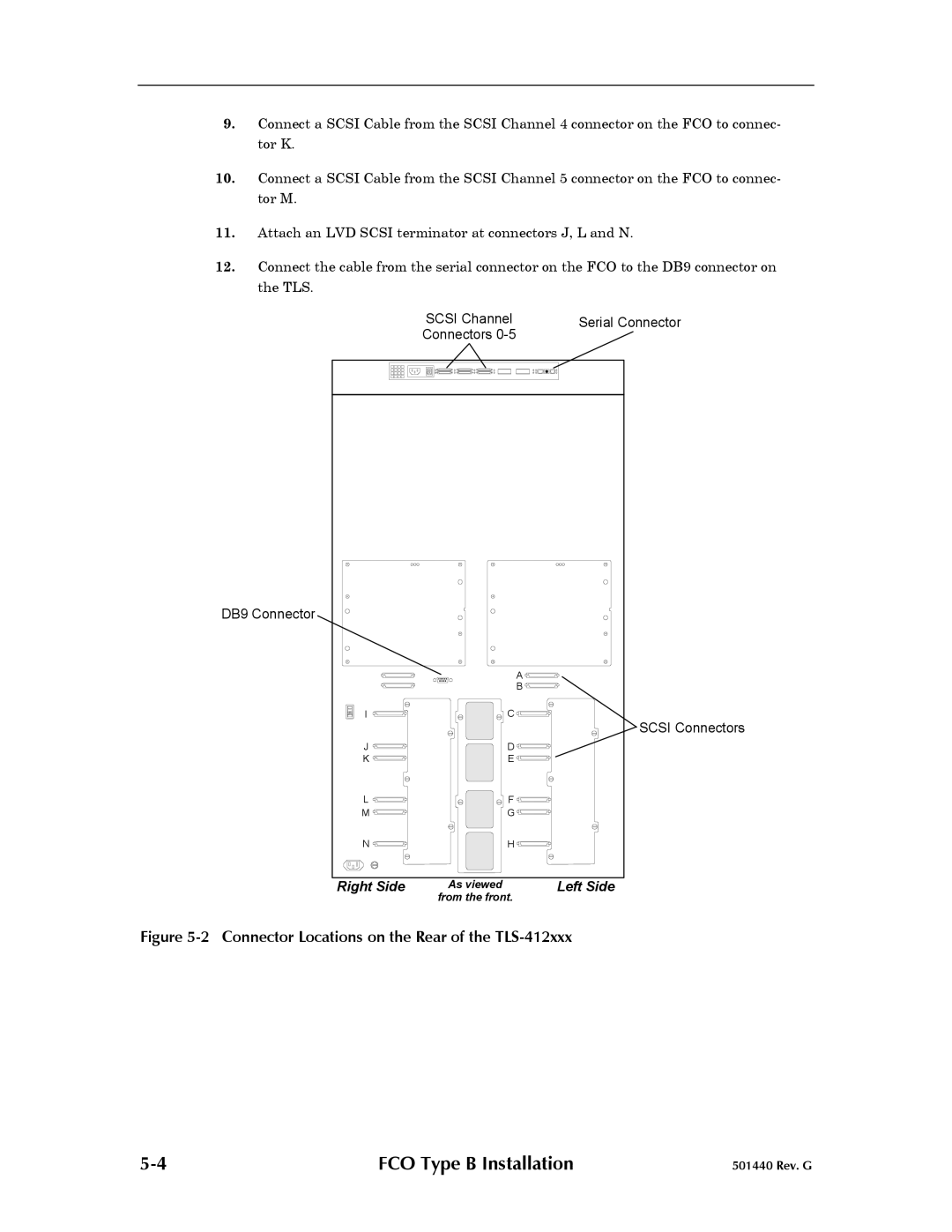9.Connect a SCSI Cable from the SCSI Channel 4 connector on the FCO to connec- tor K.
10.Connect a SCSI Cable from the SCSI Channel 5 connector on the FCO to connec- tor M.
11.Attach an LVD SCSI terminator at connectors J, L and N.
12.Connect the cable from the serial connector on the FCO to the DB9 connector on the TLS.
SCSI Channel | Serial Connector |
Connectors |
|
DB9 Connector
|
| A |
|
| B |
I | C | SCSI Connectors |
|
| |
J | D |
|
K | E |
|
L | F |
|
M | G |
|
N | H |
|
Right Side | As viewed | Left Side |
| from the front. |
|
Figure 5-2 Connector Locations on the Rear of the TLS-412xxx
FCO Type B Installation | 501440 Rev. G |