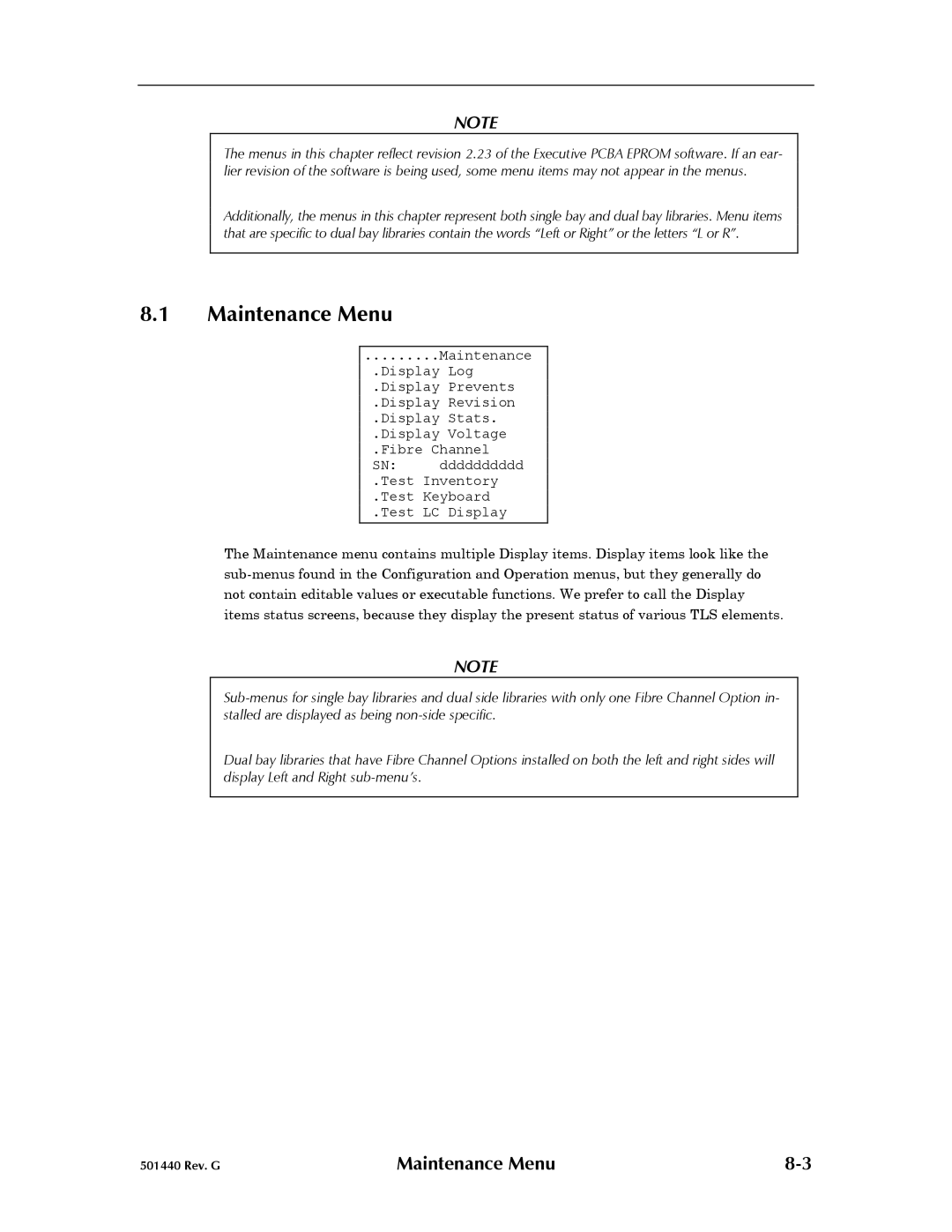NOTE
The menus in this chapter reflect revision 2.23 of the Executive PCBA EPROM software. If an ear- lier revision of the software is being used, some menu items may not appear in the menus.
Additionally, the menus in this chapter represent both single bay and dual bay libraries. Menu items that are specific to dual bay libraries contain the words “Left or Right” or the letters “L or R”.
8.1Maintenance Menu
.........Maintenance
.Display Log
.Display Prevents
.Display Revision
.Display Stats.
.Display Voltage
.Fibre Channel
SN: dddddddddd
.Test Inventory
.Test Keyboard
.Test LC Display
The Maintenance menu contains multiple Display items. Display items look like the
NOTE
Dual bay libraries that have Fibre Channel Options installed on both the left and right sides will display Left and Right
501440 Rev. G | Maintenance Menu |