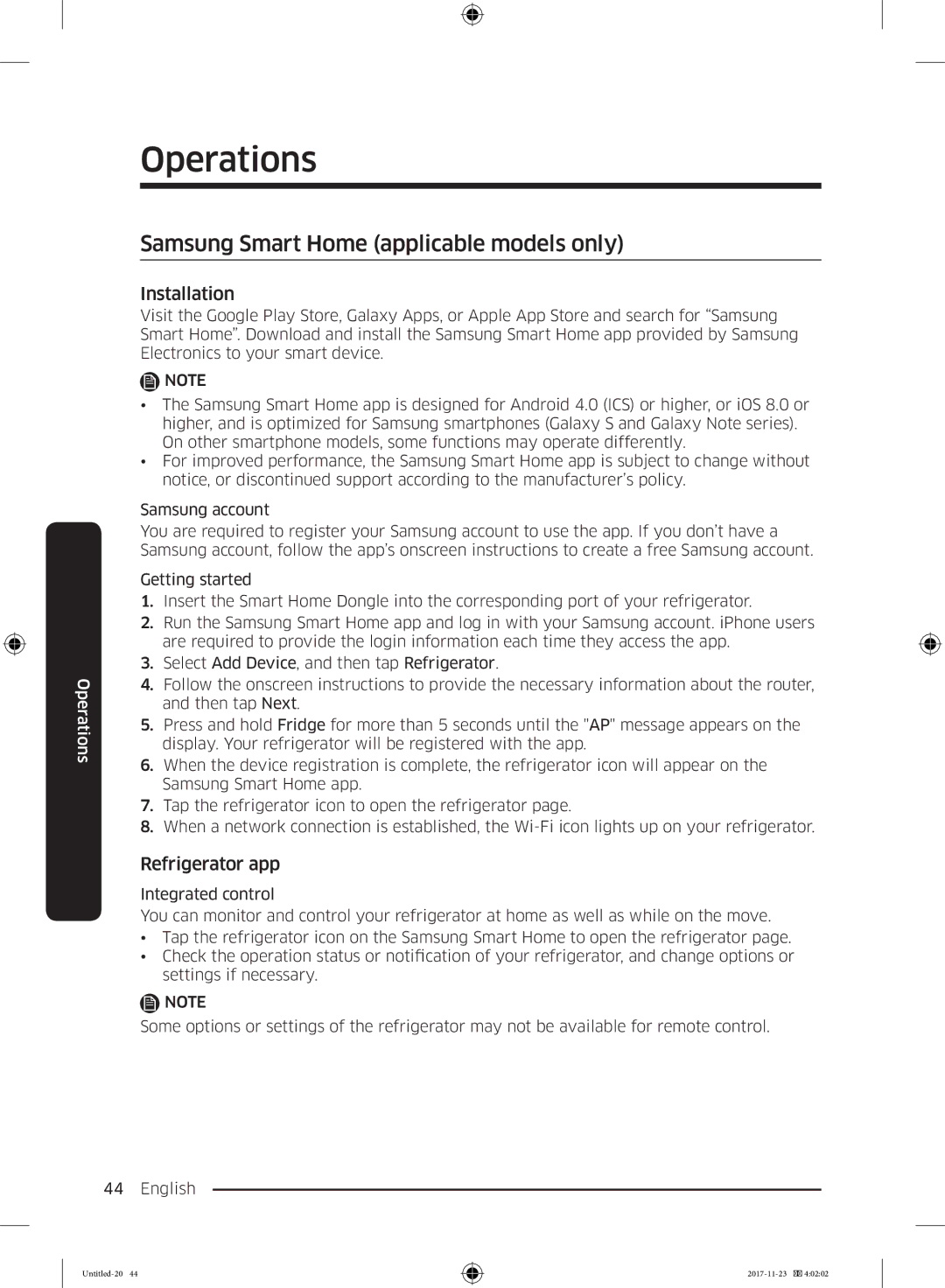BRB260030WW/EF, BRB260131WW/EF, BRB260034WW/EF, BRB260176WW/EF, BRB260130WW/EF specifications
The Samsung BRB260030WW/EF is a premium refrigerator that combines advanced technology with sleek design, making it a noteworthy addition to any modern kitchen. This model is particularly known for its efficient use of space and innovative features that cater to diverse storage needs.At the heart of the BRB260030WW/EF is its spacious interior layout, which maximizes storage capabilities while maintaining accessibility. With a capacity of 260 liters, it is well-suited for families of various sizes. The clever organization of shelves, drawers, and compartments allows users to store food items in a way that minimizes waste and optimizes freshness.
One of the standout features of this refrigerator is Samsung's Digital Inverter Technology. This technology adjusts the compressor's speed according to the cooling demand, ensuring that energy usage is minimized while maintaining optimal temperatures. This not only contributes to lower energy bills but also increases the lifespan of the appliance, making it a smart investment for energy-conscious consumers.
The BRB260030WW/EF also boasts a No Frost function, which prevents the accumulation of frost and ice. This means that users will never have to deal with the hassle of manual defrosting. Additionally, the refrigerator is equipped with an optimized Airflow System that ensures cold air circulates evenly throughout the unit, keeping every item stored at the ideal temperature.
User convenience is paramount in this model, featuring adjustable shelves that can be moved or removed to create customized storage options. The built-in LED lighting illuminates the interior, allowing users to easily find items without having to rummage through the fridge. The fresh zone compartment is another great feature that provides an ideal environment for preserving fruits and vegetables, ensuring they stay crisp and nutrient-rich longer.
Moreover, the stylish exterior of the Samsung BRB260030WW/EF is designed to fit seamlessly into any kitchen aesthetic. Its clean lines and modern finish exude sophistication, while the convenient handle design enhances usability.
In summary, the Samsung BRB260030WW/EF is a well-rounded refrigerator that offers a blend of practicality and style. With its energy-efficient technologies, thoughtful storage solutions, and attractive design, it stands out as an excellent choice for those looking to upgrade their kitchen appliances.