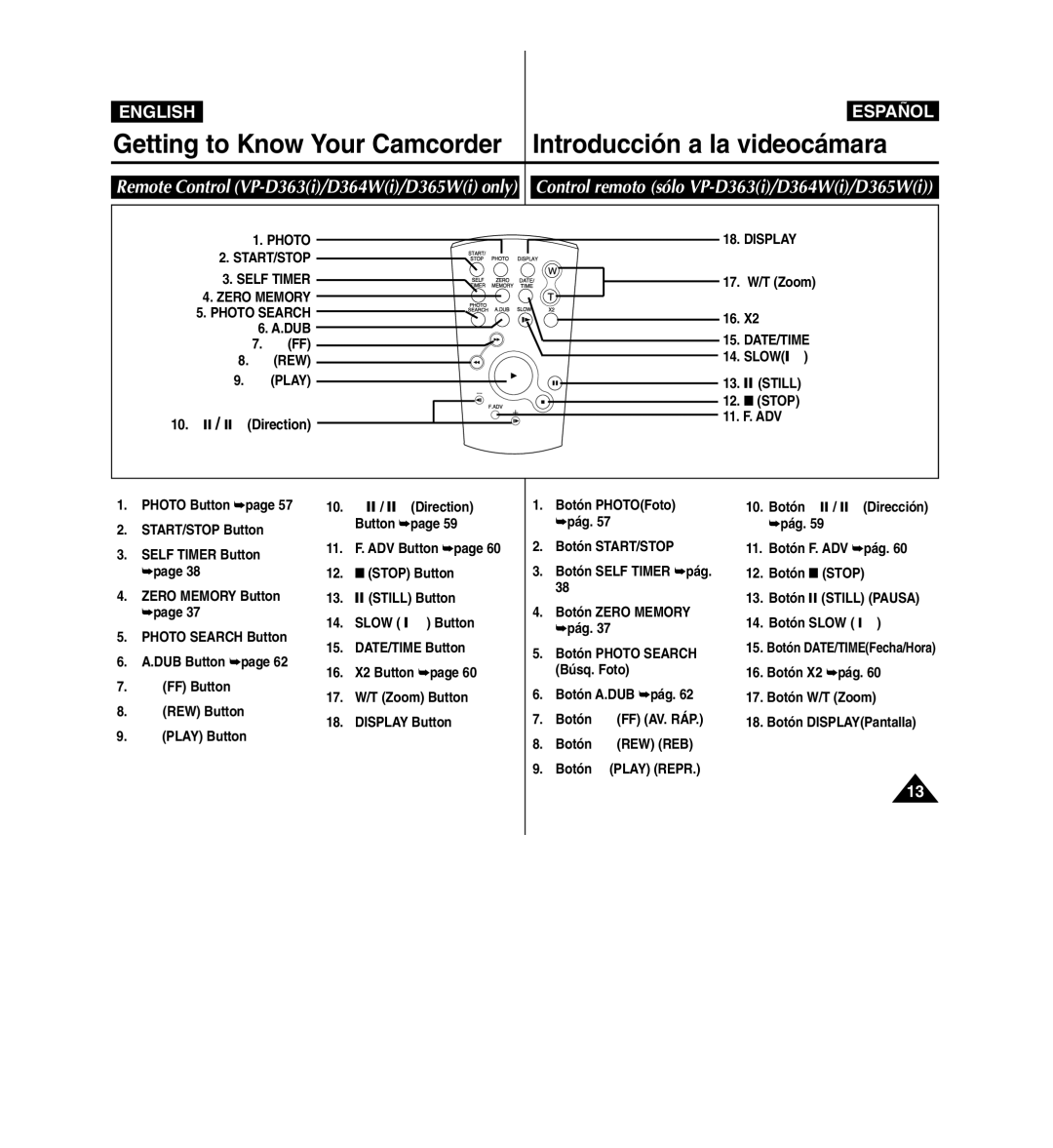ENGLISH
ESPAÑOL
Getting to Know Your Camcorder |
| Introducción a la videocámara | |||||||
|
|
| |||||||
Remote Control |
| Control remoto (sólo | |||||||
|
|
|
|
|
|
|
| ||
| 1. PHOTO |
|
|
|
|
| 18. DISPLAY | ||
| 2. START/STOP |
|
|
|
|
|
|
| |
| 3. SELF TIMER |
|
|
|
|
| 17. W/T (Zoom) | ||
| 4. ZERO MEMORY |
|
|
|
|
|
|
| |
| 5. PHOTO SEARCH |
|
|
|
|
| 16. X2 |
| |
| 6. A.DUB |
|
|
|
|
|
| ||
|
|
|
|
|
| 15. DATE/TIME | |||
| 7. √√ (FF) |
|
|
|
|
| |||
|
|
|
|
|
| 14. SLOW(❙√) | |||
| 8. œœ (REW) |
|
|
|
|
| |||
|
|
|
|
|
|
|
| ||
| 9. √ (PLAY) |
|
|
|
|
| 13. ❙❙ (STILL) | ||
|
|
|
|
|
|
| 12. ■ (STOP) | ||
| 10. œ❙❙ / ❙❙√ (Direction) |
|
|
|
|
| 11. F. ADV | ||
|
|
|
|
|
|
|
| ||
|
|
|
|
|
|
|
| ||
1. | PHOTO Button ➥page 57 | 10. | œ❙❙ / ❙❙√ (Direction) | 1. | Botón PHOTO(Foto) | 10. | Botón œ❙❙ / ❙❙√ (Dirección) | ||
2. | START/STOP Button |
| Button ➥page 59 |
|
| ➥pág. 57 |
| ➥pág. 59 | |
|
| 2. | Botón START/STOP |
|
| ||||
3. | SELF TIMER Button | 11. F. ADV Button ➥page 60 | 11. Botón F. ADV ➥pág. 60 | ||||||
|
| 3. | Botón SELF TIMER ➥pág. |
|
| ||||
| ➥page 38 | 12. | ■ (STOP) Button | 12. | Botón ■ (STOP) | ||||
4. | ZERO MEMORY Button | 13. | ❙❙ (STILL) Button |
|
| 38 | 13. | Botón ❙❙ (STILL) (PAUSA) | |
4. | Botón ZERO MEMORY | ||||||||
| ➥page 37 | 14. SLOW ( ❙√ ) Button | 14. | Botón SLOW ( ❙√ ) | |||||
5. | PHOTO SEARCH Button |
|
| ➥pág. 37 | |||||
|
|
|
|
|
| ||||
15. | DATE/TIME Button | 5. | Botón PHOTO SEARCH | 15. | Botón DATE/TIME(Fecha/Hora) | ||||
6. | A.DUB Button ➥page 62 | ||||||||
|
|
|
| ||||||
16. X2 Button ➥page 60 |
|
| (Búsq. Foto) | 16. | Botón X2 ➥pág. 60 | ||||
7. | √√ (FF) Button |
|
| ||||||
17. | W/T (Zoom) Button | 6. | Botón A.DUB ➥pág. 62 | 17. | Botón W/T (Zoom) | ||||
8. | œœ (REW) Button | ||||||||
18. | DISPLAY Button | 7. | Botón √√ (FF) (AV. RÁP.) | 18. | Botón DISPLAY(Pantalla) | ||||
9. | √(PLAY) Button | ||||||||
|
| 8. | Botón œœ (REW) (REB) |
|
| ||||
|
|
|
|
|
| ||||
9. Botón √ (PLAY) (REPR.)
13