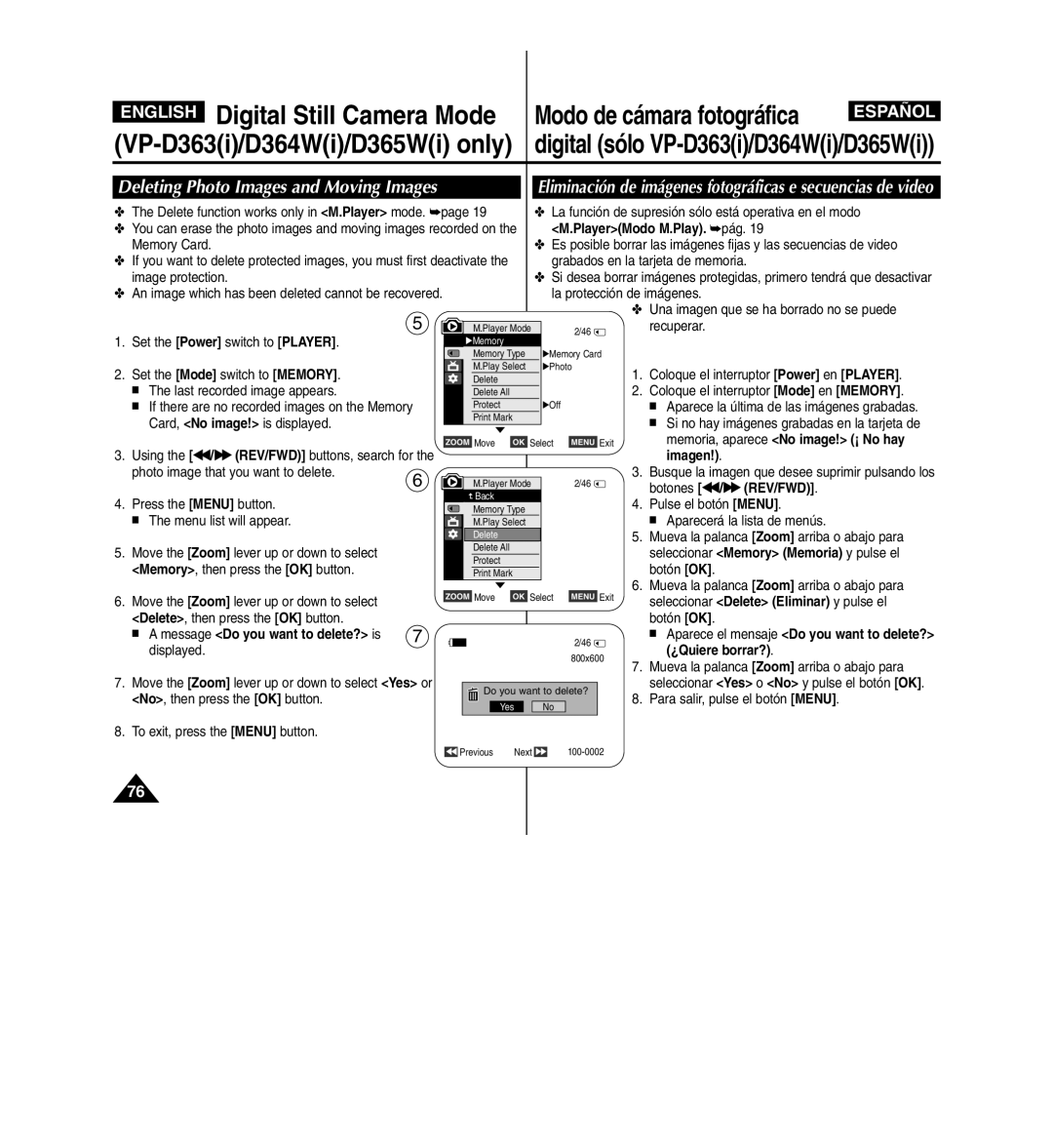ENGLISH | Digital Still Camera Mode |
|
|
|
| Modo de cámara fotográfica | ESPAÑOL | |||||||||||||
|
|
|
|
|
|
|
| |||||||||||||
|
|
|
|
| digital (sólo | |||||||||||||||
|
|
|
|
|
|
|
|
|
|
|
|
| ||||||||
Deleting Photo Images and Moving Images |
|
|
|
|
|
|
|
| Eliminación de imágenes fotográficas e secuencias de video | |||||||||||
✤ The Delete function works only in <M.Player> mode. ➥page 19 |
|
|
|
| ✤ La función de supresión sólo está operativa en el modo | |||||||||||||||
✤ You can erase the photo images and moving images recorded on the | <M.Player>(Modo M.Play). ➥pág. 19 |
| ||||||||||||||||||
| Memory Card. |
|
|
|
|
|
|
|
|
|
| ✤ Es posible borrar las imágenes fijas y las secuencias de video | ||||||||
✤ If you want to delete protected images, you must first deactivate the |
|
|
|
| grabados en la tarjeta de memoria. |
| ||||||||||||||
| image protection. |
|
|
|
|
|
|
|
|
|
| ✤ Si desea borrar imágenes protegidas, primero tendrá que desactivar | ||||||||
✤ An image which has been deleted cannot be recovered. |
|
|
|
|
|
|
|
| la protección de imágenes. |
| ||||||||||
|
|
|
| 5 |
|
|
|
|
|
|
|
|
|
|
|
| ✤ Una imagen que se ha borrado no se puede | |||
|
|
|
|
|
|
|
|
|
|
|
| recuperar. |
| |||||||
| Set the [Power] switch to [PLAYER]. |
|
|
| M.Player Mode |
| 2/46 |
|
|
| ||||||||||
1. |
|
|
| √Memory |
|
|
|
|
|
|
|
|
|
|
| |||||
|
|
|
|
|
|
|
| Memory Type | √Memory Card |
|
|
|
| |||||||
2. | Set the [Mode] switch to [MEMORY]. |
|
|
|
| M.Play Select | √Photo | 1. | Coloque el interruptor [Power] en [PLAYER]. | |||||||||||
|
|
|
| Delete |
|
|
|
|
|
|
| |||||||||
| ■ | The last recorded image appears. |
|
|
|
| Delete All |
|
|
|
|
|
|
| 2. | Coloque el interruptor [Mode] en [MEMORY]. | ||||
| ■ | If there are no recorded images on the Memory |
|
| Protect |
|
|
|
| √Off |
|
|
| ■ | Aparece la última de las imágenes grabadas. | |||||
|
| Card, <No image!> is displayed. |
|
|
|
| Print Mark |
|
|
|
|
|
|
|
| ■ | Si no hay imágenes grabadas en la tarjeta de | |||
|
|
|
|
|
|
| † |
|
|
|
|
|
|
|
| |||||
|
|
|
|
|
|
|
|
|
|
|
|
|
|
|
|
|
| memoria, aparece <No image!> (¡ No hay | ||
| Using the [œœ/√√ (REV/FWD)] buttons, search for the |
| ZOOM | Move | OK | Select | MENU | Exit |
|
| ||||||||||
3. |
|
|
|
|
|
|
|
|
|
|
|
|
|
| imagen!). |
| ||||
| photo image that you want to delete. | 6 |
|
|
|
|
|
|
|
|
|
| 2/46 |
| 3. Busque la imagen que desee suprimir pulsando los | |||||
|
|
|
|
|
|
| M.Player Mode |
|
|
| botones [œœ/√√ (REV/FWD)]. |
| ||||||||
4. | Press the [MENU] button. |
|
|
|
| Back |
|
|
|
|
|
|
| 4. | Pulse el botón [MENU]. |
| ||||
|
|
|
| Memory Type |
|
|
|
| ||||||||||||
| ■ | The menu list will appear. |
|
|
|
| M.Play Select |
|
|
|
| ■ | Aparecerá la lista de menús. |
| ||||||
|
|
|
|
|
|
|
| Delete |
|
|
|
|
|
|
| 5. Mueva la palanca [Zoom] arriba o abajo para | ||||
5. | Move the [Zoom] lever up or down to select |
|
|
|
| Delete All |
|
|
|
|
|
|
|
| seleccionar <Memory> (Memoria) y pulse el | |||||
|
|
|
| Protect |
|
|
|
|
|
|
|
| ||||||||
| <Memory>, then press the [OK] button. |
|
|
|
| Print Mark |
|
|
|
|
|
|
|
| botón [OK]. |
| ||||
|
|
|
|
|
|
|
|
| † |
|
|
|
|
|
|
| 6. Mueva la palanca [Zoom] arriba o abajo para | |||
6. | Move the [Zoom] lever up or down to select |
|
| ZOOM | Move | OK | Select | MENU | Exit |
| seleccionar <Delete> (Eliminar) y pulse el | |||||||||
|
|
|
|
|
|
|
|
|
|
|
|
|
| |||||||
| <Delete>, then press the [OK] button. |
|
|
|
|
|
|
|
|
|
|
|
|
|
| botón [OK]. |
| |||
| ■ | A message <Do you want to delete?> is | 7 |
|
|
|
|
|
|
|
|
|
| 2/46 |
|
| ■ | Aparece el mensaje <Do you want to delete?> | ||
|
|
|
|
|
|
|
|
|
|
|
|
|
|
| ||||||
|
| displayed. |
|
|
|
|
|
|
|
|
|
|
| 800x600 |
|
| (¿Quiere borrar?). |
| ||
|
|
|
|
|
|
|
|
|
|
|
|
|
|
| 7. Mueva la palanca [Zoom] arriba o abajo para | |||||
| Move the [Zoom] lever up or down to select <Yes> or |
|
|
|
|
|
|
|
|
|
|
| ||||||||
7. |
|
|
|
|
|
|
|
|
|
|
|
| seleccionar <Yes> o <No> y pulse el botón [OK]. | |||||||
| <No>, then press the [OK] button. |
|
|
|
| Do you want to delete? |
| 8. | Para salir, pulse el botón [MENU]. |
| ||||||||||
|
|
|
|
|
|
|
|
| Yes |
| No |
|
|
|
|
|
| |||
|
|
|
|
|
|
|
|
|
|
|
|
|
|
|
|
|
|
|
|
|
8. To exit, press the [MENU] button.
Previous | Next |
76