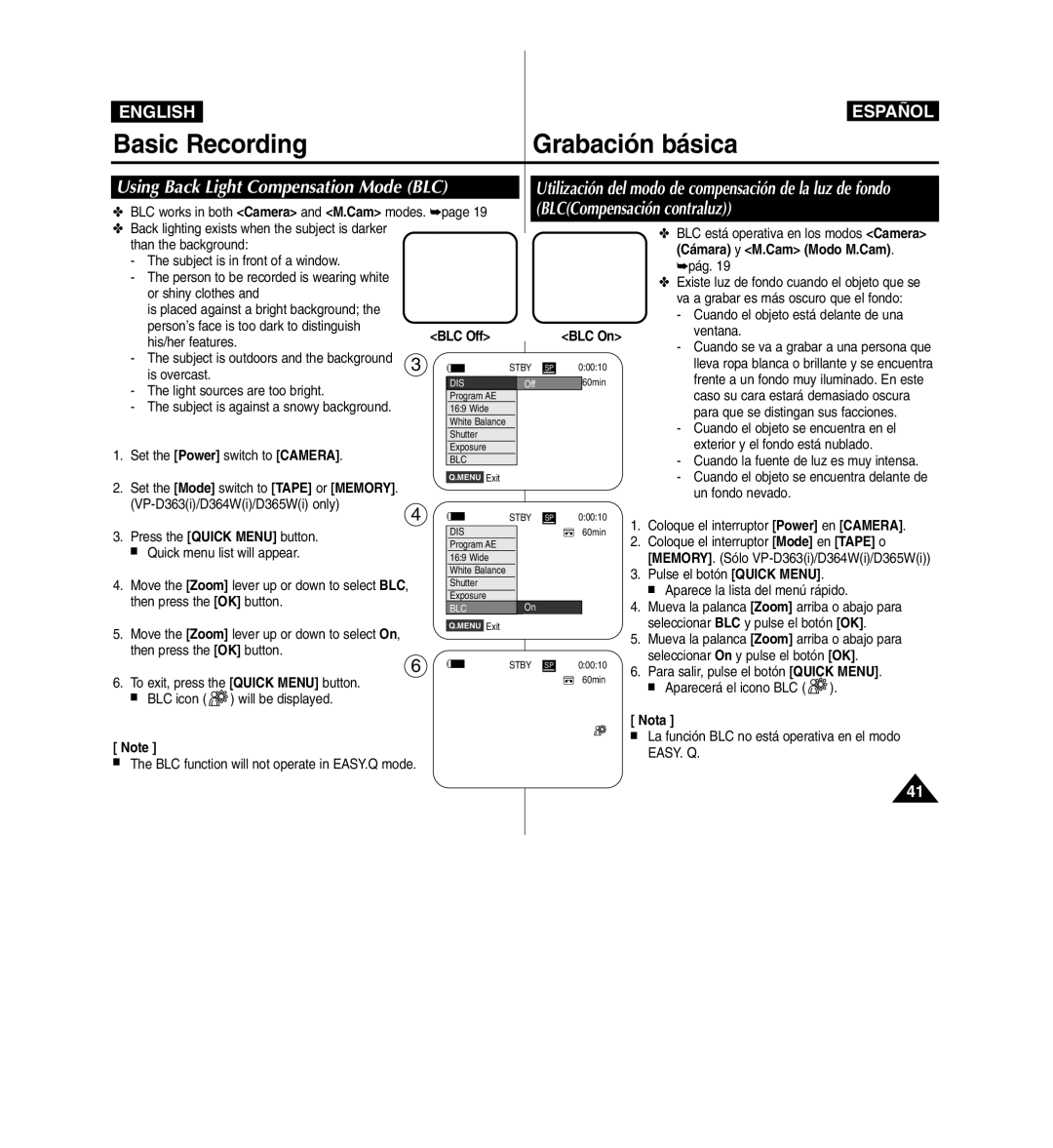ENGLISH |
|
Basic Recording | Grabación básica |
ESPAÑOL
Using Back Light Compensation Mode (BLC) |
|
| Utilización del modo de compensación de la luz de fondo | |||||||||||||||
✤ BLC works in both <Camera> and <M.Cam> modes. ➥page 19 |
|
| (BLC(Compensación contraluz)) |
| ||||||||||||||
✤ Back lighting exists when the subject is darker |
|
|
|
|
|
|
|
|
|
|
|
|
| ✤ BLC está operativa en los modos <Camera> | ||||
| than the background: |
|
|
|
|
|
|
|
|
|
|
|
|
| ||||
|
|
|
|
|
|
|
|
|
|
|
|
|
| (Cámara) y <M.Cam> (Modo M.Cam). | ||||
| - The subject is in front of a window. |
|
|
|
|
|
|
|
|
|
|
|
|
| ||||
|
|
|
|
|
|
|
|
|
|
|
|
|
| ➥pág. 19 |
| |||
| - The person to be recorded is wearing white |
|
|
|
|
|
|
|
|
|
|
|
|
|
| |||
|
|
|
|
|
|
|
|
|
|
|
|
|
| ✤ Existe luz de fondo cuando el objeto que se | ||||
|
| or shiny clothes and |
|
|
|
|
|
|
|
|
|
|
|
|
| |||
|
|
|
|
|
|
|
|
|
|
|
|
|
|
| va a grabar es más oscuro que el fondo: | |||
|
| is placed against a bright background; the |
|
|
|
|
|
|
|
|
|
|
|
|
| |||
|
|
|
|
|
|
|
|
|
|
|
|
|
|
| - Cuando el objeto está delante de una | |||
|
| person’s face is too dark to distinguish |
|
|
|
|
|
|
|
|
|
|
|
|
| |||
|
|
| <BLC Off> |
|
|
|
|
| <BLC On> |
| ventana. |
| ||||||
|
| his/her features. |
|
|
|
|
|
|
|
| ||||||||
|
|
|
|
|
|
|
|
| - Cuando se va a grabar a una persona que | |||||||||
|
|
|
|
|
|
|
|
|
|
|
|
|
|
| ||||
| - The subject is outdoors and the background | 3 |
|
|
|
|
|
|
|
|
|
|
|
| ||||
|
|
|
|
| STBY |
|
|
| 0:00:10 |
| lleva ropa blanca o brillante y se encuentra | |||||||
|
| is overcast. |
|
|
|
|
|
| SP |
|
| |||||||
|
|
|
|
|
|
|
|
|
|
|
|
|
| 60min |
| frente a un fondo muy iluminado. En este | ||
| - The light sources are too bright. |
|
| DIS |
| Off |
|
|
|
|
| |||||||
|
|
| Program AE |
|
|
|
|
|
|
|
| caso su cara estará demasiado oscura | ||||||
| - | The subject is against a snowy background. |
|
| 16:9 Wide |
|
|
|
|
|
|
|
| para que se distingan sus facciones. | ||||
|
|
|
|
|
| White Balance |
|
|
|
|
|
|
|
| ||||
|
|
|
|
|
|
|
|
|
|
|
|
|
| - Cuando el objeto se encuentra en el | ||||
|
|
|
|
|
| Shutter |
|
|
|
|
|
|
|
| ||||
1. Set the [Power] switch to [CAMERA]. |
|
| Exposure |
|
|
|
|
|
|
|
| exterior y el fondo está nublado. | ||||||
|
| BLC |
|
|
|
|
|
|
|
| - Cuando la fuente de luz es muy intensa. | |||||||
|
|
|
|
|
|
|
|
|
|
|
|
|
|
| - Cuando el objeto se encuentra delante de | |||
2. Set the [Mode] switch to [TAPE] or [MEMORY]. |
|
| Q.MENU | Exit |
|
|
|
|
|
|
|
| ||||||
|
|
|
|
|
|
|
|
|
|
|
|
| un fondo nevado. |
| ||||
|
|
|
|
|
|
|
|
|
|
|
|
|
|
| ||||
| 4 |
|
|
|
| STBY |
|
|
| 0:00:10 |
|
|
| |||||
|
|
|
|
|
|
|
|
| SP |
| 1. Coloque el interruptor [Power] en [CAMERA]. | |||||||
|
|
|
|
|
|
|
|
|
| |||||||||
|
|
|
|
|
|
|
|
|
|
|
|
|
|
|
| |||
3. Press the [QUICK MENU] button. |
|
| DIS |
|
|
|
|
|
| 60min | 2. | Coloque el interruptor [Mode] en [TAPE] o | ||||||
|
| Program AE |
|
|
|
|
|
|
| |||||||||
| ■ | Quick menu list will appear. |
|
| 16:9 Wide |
|
|
|
|
|
|
|
| [MEMORY]. (Sólo | ||||
|
|
|
|
|
| White Balance |
|
|
|
|
|
|
| 3. | Pulse el botón [QUICK MENU]. |
| ||
4. | Move the [Zoom] lever up or down to select BLC, |
|
| Shutter |
|
|
|
|
|
|
|
| ||||||
|
|
|
|
|
|
|
|
|
| ■ Aparece la lista del menú rápido. | ||||||||
|
| Exposure |
|
|
| … |
|
|
|
| ||||||||
| then press the [OK] button. |
|
| BLC |
| On |
|
|
|
|
| 4. Mueva la palanca [Zoom] arriba o abajo para | ||||||
|
|
|
|
|
|
|
| Exit |
|
|
| † |
|
|
|
| seleccionar BLC y pulse el botón [OK]. | |
5. Move the [Zoom] lever up or down to select On, |
|
| Q.MENU |
|
|
|
|
|
|
|
| |||||||
|
|
|
|
|
|
|
|
|
|
|
| 5. Mueva la palanca [Zoom] arriba o abajo para | ||||||
| then press the [OK] button. |
|
|
|
|
|
|
|
|
|
|
|
| |||||
| 6 |
|
|
|
|
|
|
|
|
|
|
|
| seleccionar On y pulse el botón [OK]. | ||||
| To exit, press the [QUICK MENU] button. |
|
|
|
| STBY |
| SP | 0:00:10 | 6. | Para salir, pulse el botón [QUICK MENU]. | |||||||
|
|
|
|
|
| |||||||||||||
6. |
|
|
|
|
|
|
|
|
|
| 60min | |||||||
|
|
|
|
|
|
|
|
|
|
|
| ■ Aparecerá el icono BLC ( | ). | |||||
|
|
|
|
|
|
|
|
|
|
|
|
| ||||||
| ■ | BLC icon ( | ) will be displayed. |
|
|
|
|
|
|
|
|
|
|
|
|
|
|
|
|
|
|
|
|
|
|
|
|
|
|
|
|
|
|
| [ Nota ] |
| |
[ Note ] |
|
|
|
|
|
|
|
|
|
|
|
|
| ■ | La función BLC no está operativa en el modo | |||
|
|
|
|
|
|
|
|
|
|
|
|
|
| EASY. Q. |
| |||
■ | The BLC function will not operate in EASY.Q mode. |
|
|
|
|
|
|
|
|
|
|
|
|
| ||||
|
|
|
|
|
|
|
|
|
|
|
|
|
| |||||
41