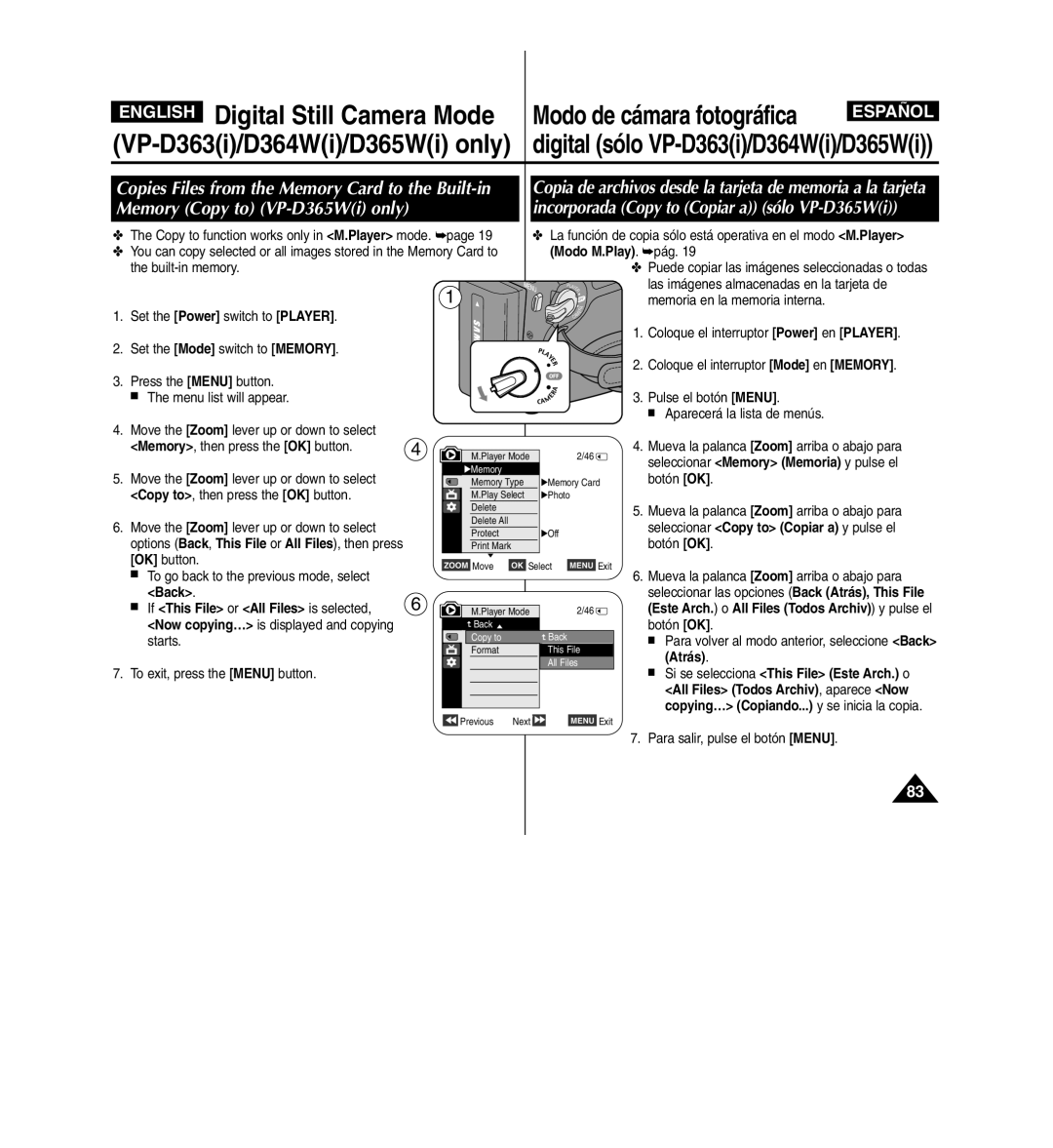ENGLISH | Digital Still Camera Mode | Modo de cámara fotográfica | ESPAÑOL |
|
| ||
| digital (sólo | ||
Copies Files from the Memory Card to the
Copia de archivos desde la tarjeta de memoria a la tarjeta incorporada (Copy to (Copiar a)) (sólo
✤ The Copy to function works only in <M.Player> mode. ➥page 19 | ✤ La función de copia sólo está operativa en el modo <M.Player> | |
✤ You can copy selected or all images stored in the Memory Card to | (Modo M.Play). ➥pág. 19 | |
the |
| ✤ Puede copiar las imágenes seleccionadas o todas |
| PL | las imágenes almacenadas en la tarjeta de |
1 | AYER | |
| memoria en la memoria interna. | |
|
|
|
|
|
|
|
|
| A |
|
|
|
1. Set the [Power] switch to [PLAYER]. |
|
|
|
|
|
| R |
|
|
| ||
|
|
|
|
| CAM | E |
|
|
| |||
| Set the [Mode] switch to [MEMORY]. |
|
|
|
|
|
|
| 1. | Coloque el interruptor [Power] en [PLAYER]. | ||
2. |
|
|
| PLA |
|
|
|
|
|
| ||
|
|
|
|
|
| Y |
|
|
| 2. | Coloque el interruptor [Mode] en [MEMORY]. | |
|
|
|
|
|
| E |
|
| ||||
|
|
|
|
|
| R |
|
|
|
|
| |
3. Press the [MENU] button. |
|
|
|
| A |
|
|
| Pulse el botón [MENU]. | |||
|
| The menu list will appear. |
|
|
|
|
|
| 3. | |||
| ■ |
|
|
| E | R |
|
| ||||
|
|
|
|
| CAM |
|
|
| ||||
4. Move the [Zoom] lever up or down to select |
|
|
|
|
|
|
|
| ■ | Aparecerá la lista de menús. | ||
|
|
|
|
|
|
|
| Mueva la palanca [Zoom] arriba o abajo para | ||||
| <Memory>, then press the [OK] button. | 4 | M.Player Mode |
|
| 2/46 | 4. | |||||
| Move the [Zoom] lever up or down to select |
| √Memory |
|
|
|
|
| seleccionar <Memory> (Memoria) y pulse el | |||
5. |
|
|
|
|
|
| botón [OK]. | |||||
| Memory Type | √Memory Card |
| |||||||||
| <Copy to>, then press the [OK] button. |
| M.Play Select | √Photo |
|
|
|
| ||||
|
|
|
| Delete |
|
|
|
|
| 5. | Mueva la palanca [Zoom] arriba o abajo para | |
6. | Move the [Zoom] lever up or down to select |
| Delete All |
|
|
|
|
| seleccionar <Copy to> (Copiar a) y pulse el | |||
| Protect | √Off |
|
|
| |||||||
| options (Back, This File or All Files), then press |
|
|
|
| botón [OK]. | ||||||
|
| Print Mark |
|
|
|
|
| |||||
| [OK] button. |
| † |
|
|
|
|
|
|
|
| |
|
| ZOOM Move | OK Select |
| MENU Exit |
| Mueva la palanca [Zoom] arriba o abajo para | |||||
| ■ | To go back to the previous mode, select |
|
| 6. | |||||||
|
|
|
|
|
|
|
| |||||
|
| <Back>. | 6 |
|
|
|
|
|
|
| seleccionar las opciones (Back (Atrás), This File | |
| ■ | If <This File> or <All Files> is selected, | M.Player Mode |
|
| 2/46 |
| (Este Arch.) o All Files (Todos Archiv)) y pulse el | ||||
|
| <Now copying…> is displayed and copying |
| Back | † | Back |
|
|
| botón [OK]. | ||
|
| starts. |
| Copy to |
|
|
| ■ | Para volver al modo anterior, seleccione <Back> | |||
|
|
|
| Format | This File |
|
| (Atrás). | ||||
|
|
|
|
|
| All Files |
|
|
| |||
7. | To exit, press the [MENU] button. |
|
|
|
|
| ■ | Si se selecciona <This File> (Este Arch.) o | ||||
|
|
|
|
|
|
|
| |||||
|
|
|
|
|
|
|
|
|
|
|
| <All Files> (Todos Archiv), aparece <Now |
|
|
|
|
|
|
|
|
|
|
|
| copying…> (Copiando...) y se inicia la copia. |
|
|
|
| Previous | Next |
|
| MENU Exit |
|
|
| |
|
|
|
|
|
|
|
|
|
| 7. Para salir, pulse el botón [MENU]. | ||
83