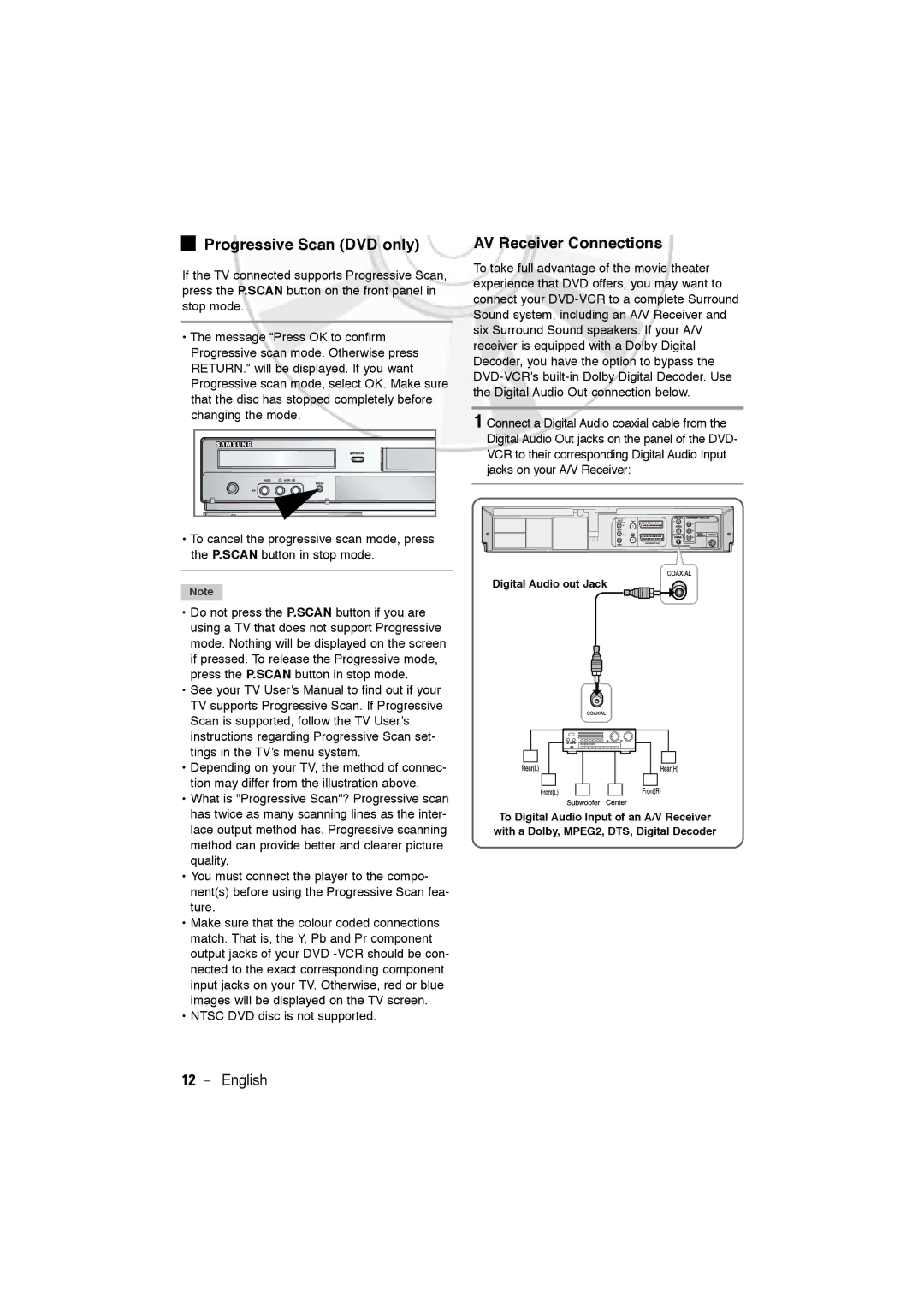|
| Progressive Scan (DVD only) |
| AV Receiver Connections | ||||||||||||||||
If the TV connected supports Progressive Scan, |
| To take full advantage of the movie theater | ||||||||||||||||||
| experience that DVD offers, you may want to | |||||||||||||||||||
press the P.SCAN button on the front panel in |
| |||||||||||||||||||
| connect your | |||||||||||||||||||
stop mode. |
| |||||||||||||||||||
| Sound system, including an A/V Receiver and | |||||||||||||||||||
|
|
|
|
|
|
|
|
|
|
|
|
|
| |||||||
• The message “Press OK to confirm |
| six Surround Sound speakers. If your A/V | ||||||||||||||||||
| receiver is equipped with a Dolby Digital | |||||||||||||||||||
Progressive scan mode. Otherwise press |
| |||||||||||||||||||
| Decoder, you have the option to bypass the | |||||||||||||||||||
RETURN.” will be displayed. If you want |
| |||||||||||||||||||
| ||||||||||||||||||||
Progressive scan mode, select OK. Make sure |
| |||||||||||||||||||
| the Digital Audio Out connection below. | |||||||||||||||||||
that the disc has stopped completely before |
| |||||||||||||||||||
|
|
|
|
|
|
|
| |||||||||||||
changing the mode. |
| 1 Connect a Digital Audio coaxial cable from the | ||||||||||||||||||
|
|
|
|
|
|
|
|
|
|
|
|
|
| |||||||
|
|
|
|
|
|
|
|
|
|
|
|
|
| Digital Audio Out jacks on the panel of the DVD- | ||||||
|
|
|
|
|
|
|
|
|
|
|
|
|
| VCR to their corresponding Digital Audio Input | ||||||
|
|
|
|
|
|
|
|
|
|
|
|
| ||||||||
|
|
|
|
|
|
|
|
|
|
|
|
|
| jacks on your A/V Receiver: | ||||||
|
|
|
|
|
|
|
|
|
|
|
|
| ||||||||
|
|
|
|
|
|
|
|
|
|
|
|
| ||||||||
|
|
|
|
|
|
|
|
|
|
|
|
|
|
|
|
|
|
|
|
|
|
|
|
|
|
|
|
|
|
|
|
|
|
|
|
|
|
|
|
|
|
|
|
|
|
|
|
|
|
|
|
|
|
|
|
|
|
|
|
|
|
|
|
|
|
|
|
|
|
|
|
|
|
|
|
|
|
|
|
|
|
|
|
|
|
|
|
|
|
|
|
|
|
|
|
|
|
|
|
|
|
|
|
|
|
|
|
|
|
|
|
|
|
|
|
|
|
|
|
|
|
|
|
|
|
|
|
|
|
|
|
|
|
|
|
|
|
|
|
|
|
|
|
|
|
|
• To cancel the progressive scan mode, press the P.SCAN button in stop mode.
Note
•Do not press the P.SCAN button if you are using a TV that does not support Progressive mode. Nothing will be displayed on the screen if pressed. To release the Progressive mode, press the P.SCAN button in stop mode.
•See your TV User’s Manual to find out if your TV supports Progressive Scan. If Progressive Scan is supported, follow the TV User’s instructions regarding Progressive Scan set- tings in the TV’s menu system.
•Depending on your TV, the method of connec- tion may differ from the illustration above.
•What is "Progressive Scan"? Progressive scan has twice as many scanning lines as the inter- lace output method has. Progressive scanning method can provide better and clearer picture quality.
•You must connect the player to the compo- nent(s) before using the Progressive Scan fea- ture.
•Make sure that the colour coded connections match. That is, the Y, Pb and Pr component output jacks of your DVD
•NTSC DVD disc is not supported.
Digital Audio out Jack
To Digital Audio Input of an A/V Receiver with a Dolby, MPEG2, DTS, Digital Decoder
12 - English