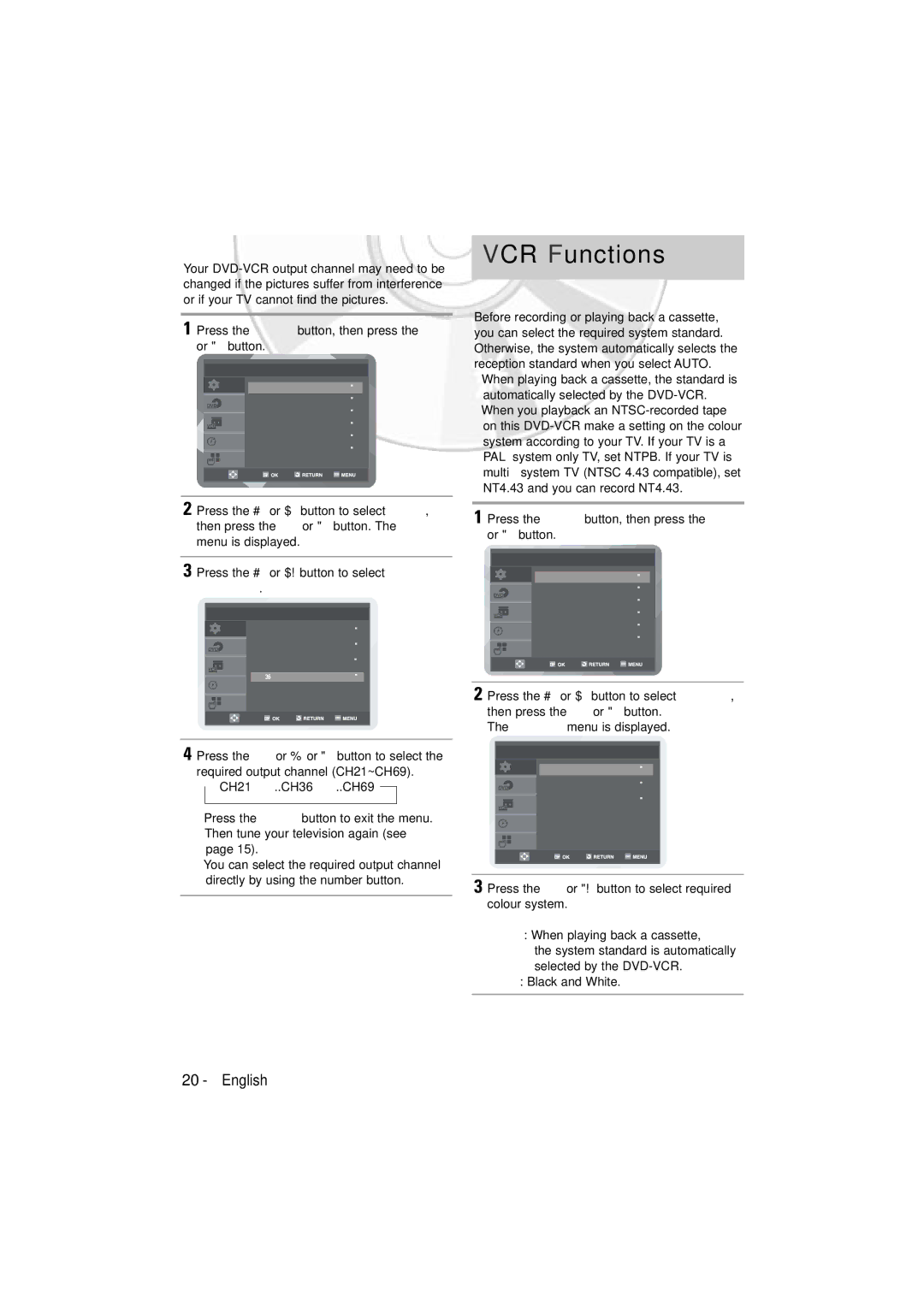Setting the VCR Output Channel
Your
1 Press the MENU button, then press the OK or " button.
|
| Setup | ||
SETUP | Language | : English | " | |
DVD | Clock |
| " | |
Install |
|
| ||
|
| " | ||
VCR | User Set |
| " | |
|
| |||
PROG | Auto Power Off | : Off | " | |
Screen Messages | : On | " | ||
| ||||
FUNC |
|
|
| |
2 Press the # or $ button to select Install, then press the OK or " button. The Install menu is displayed.
3 Press the # or $!button to select VCR
Output CH.
|
|
| Install |
SETUP | Auto Setup |
| " |
DVD | Manual Setup |
| " |
|
|
| |
VCR | TV System | : K | " |
|
|
| |
| VCR Output CH | : CH 36 | " |
PROG |
|
|
|
FUNC |
|
|
|
4 Press the OK or % or " button to select the required output channel (CH21~CH69).
➝CH21 ➝ ..CH36 ➝ ..CH69 ![]()
•Press the MENU button to exit the menu. Then tune your television again (see page 15).
•You can select the required output channel directly by using the number button.
VCR Functions
Selecting the Colour Mode
Before recording or playing back a cassette, you can select the required system standard. Otherwise, the system automatically selects the reception standard when you select AUTO.
•When playing back a cassette, the standard is automatically selected by the
•When you playback an
multi system TV (NTSC 4.43 compatible), set NT4.43 and you can record NT4.43.
1 Press the MENU button, then press the OK or " button.
|
| Setup | ||
SETUP | Language | : English | " | |
DVD | Clock |
| " | |
Install |
|
| ||
|
| " | ||
VCR | User Set |
| " | |
|
| |||
PROG | Auto Power Off | : Off | " | |
Screen Messages | : On | " | ||
| ||||
FUNC |
|
|
| |
2 Press the # or $ button to select User Set, then press the OK or " button.
The User Set menu is displayed.
User Set
SETUP | Colour System | : Auto | " |
DVD | NICAM | : On | " |
|
|
| |
VCR | IPC | : On | " |
|
|
|
PROG |
FUNC |
3 Press the OK or "!button to select required colour system. Auto ➝ PAL ➝ MESECAM ➝
B/W
• Auto: When playing back a cassette,
the system standard is automatically selected by the
• B/W: Black and White.
20 - English