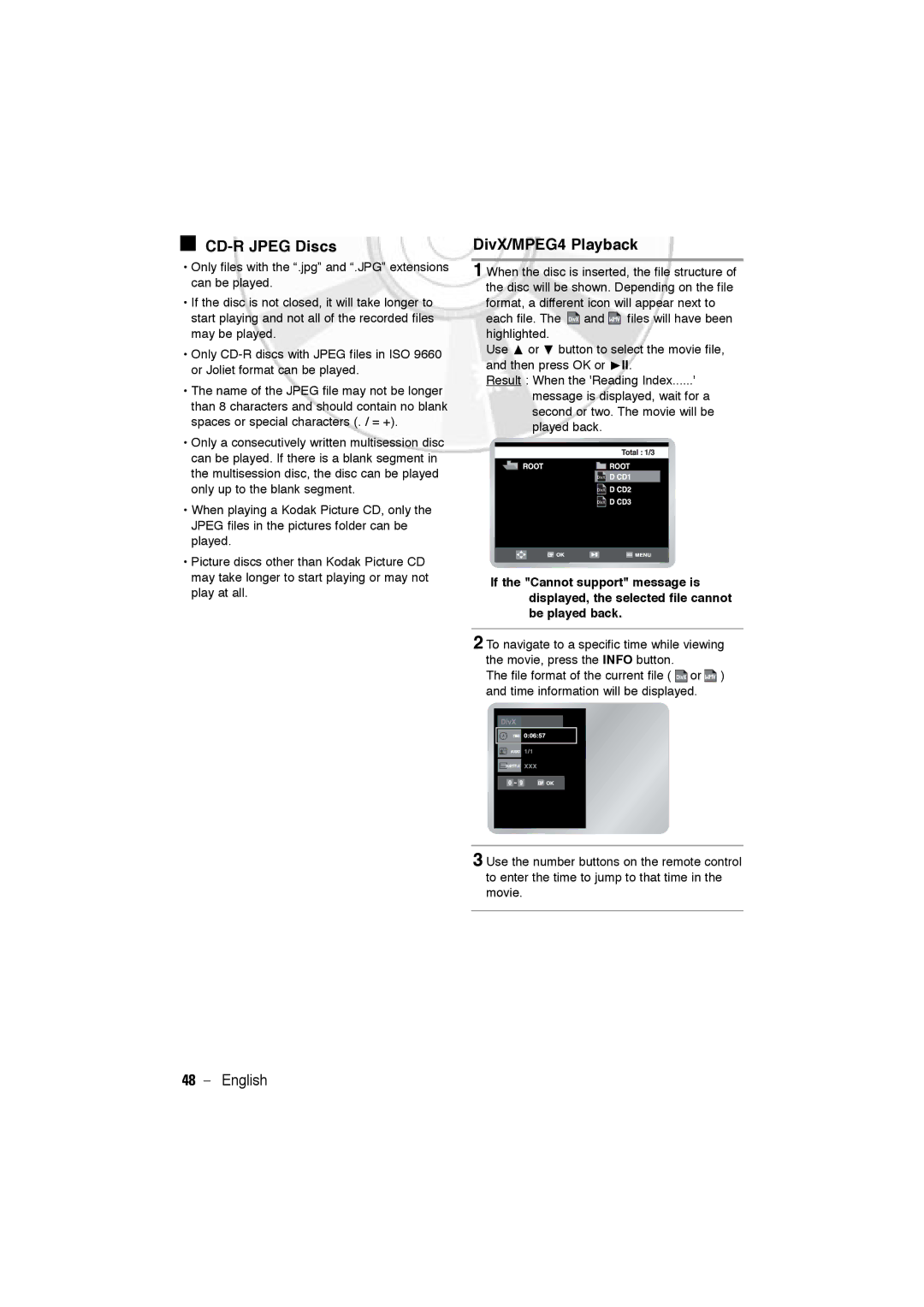CD-R JPEG Discs
•Only files with the “.jpg” and “.JPG” extensions can be played.
•If the disc is not closed, it will take longer to start playing and not all of the recorded files may be played.
•Only
•The name of the JPEG file may not be longer than 8 characters and should contain no blank spaces or special characters (. / = +).
•Only a consecutively written multisession disc can be played. If there is a blank segment in the multisession disc, the disc can be played only up to the blank segment.
•When playing a Kodak Picture CD, only the JPEG files in the pictures folder can be played.
•Picture discs other than Kodak Picture CD may take longer to start playing or may not play at all.
DivX/MPEG4 Playback
1 When the disc is inserted, the file structure of the disc will be shown. Depending on the file format, a different icon will appear next to
each file. The | and | files will have been |
highlighted. |
|
|
Use " or # button to select the movie file, and then press OK or $ll.
Result : When the 'Reading Index......'
message is displayed, wait for a second or two. The movie will be played back.
DivX
DivX
DivX
If the "Cannot support" message is displayed, the selected file cannot be played back.
2 To navigate to a specific time while viewing the movie, press the INFO button.
The file format of the current file ( ![]() or
or ![]() ) and time information will be displayed.
) and time information will be displayed.
3 Use the number buttons on the remote control to enter the time to jump to that time in the movie.
48 - English