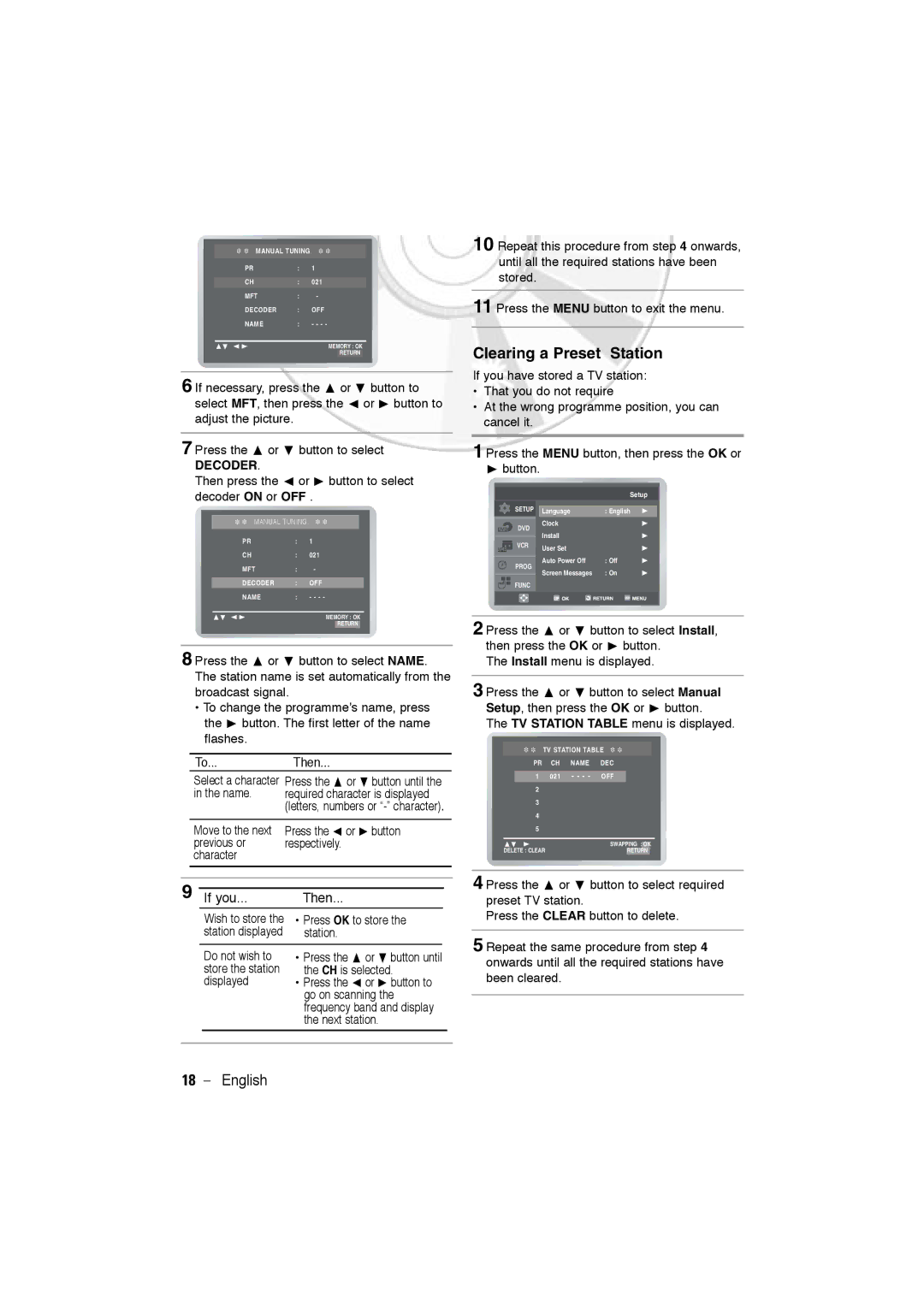❉ ❉ MANUAL TUNING. ❉ ❉
PR | : | 1 |
CH | : | 021 |
MFT | : | - |
DECODER | : | OFF |
NAME | : | - - - - |
#$!!!%!" |
| MEMORY : OK |
|
| RETURN |
6 If necessary, press the # or $ button to select MFT, then press the % or " button to adjust the picture.
7 Press the # or $ button to select
DECODER.
Then press the % or " button to select decoder ON or OFF .
|
| ❉ ❉ MANUAL TUNING. | ❉ ❉ |
|
| |
|
| PR | : | 1 |
|
|
|
| CH | : | 021 |
|
|
|
| MFT | : | - |
|
|
|
| DECODER | : | OFF |
| |
|
| NAME | : | - - - - |
|
|
| #$!!!%!" |
| MEMORY : OK |
| ||
|
|
|
| RETURN |
| |
|
|
|
|
|
|
|
|
|
|
|
|
|
|
8 Press the # or $ button to select NAME. The station name is set automatically from the broadcast signal.
•To change the programme’s name, press the " button. The first letter of the name flashes.
| To... | Then... | ||||
| Select a character | Press the # or $!button until the | ||||
| in the name. | required character is displayed | ||||
|
|
|
| (letters, numbers or | ||
|
|
|
|
|
|
|
| Move to the next | Press the % or " button | ||||
| previous or | respectively. | ||||
| character |
|
|
| ||
|
|
|
|
|
|
|
|
|
|
|
| ||
9 |
|
|
|
|
| |
| If you... | Then... | ||||
|
|
|
|
|
|
|
|
|
| Wish to store the | • Press OK to store the | ||
|
|
| station displayed | station. | ||
|
|
|
|
|
|
|
|
|
| Do not wish to | • Press the # or $!button until | ||
|
|
| store the station | the CH is selected. | ||
|
|
| displayed | • Press the % or " button to | ||
|
|
|
| go on scanning the | ||
|
|
|
| frequency band and display | ||
|
|
|
| the next station. | ||
|
|
|
|
|
|
|
|
|
|
|
|
|
|
10 Repeat this procedure from step 4 onwards, until all the required stations have been stored.
11 Press the MENU button to exit the menu.
Clearing a Preset Station
If you have stored a TV station:
•That you do not require
•At the wrong programme position, you can cancel it.
1 Press the MENU button, then press the OK or
"button.
|
| Setup | ||
SETUP | Language | : English | " | |
DVD | Clock |
| " | |
Install |
|
| ||
|
| " | ||
VCR | User Set |
| " | |
|
| |||
PROG | Auto Power Off | : Off | " | |
Screen Messages | : On | " | ||
| ||||
FUNC |
|
|
| |
2 Press the # or $ button to select Install, then press the OK or " button.
The Install menu is displayed.
3 Press the # or $!button to select Manual Setup, then press the OK or " button.
The TV STATION TABLE menu is displayed.
❉ ❉ | TV STATION TABLE ❉ ❉ | ||
PR | CH | NAME | DEC |
1 | 021 | - - - - | OFF |
2
3
4
5
#$!!!!"SWAPPING : OK
DELETE : CLEAR | RETURN |
4 Press the # or $ button to select required preset TV station.
Press the CLEAR button to delete.
5 Repeat the same procedure from step 4 onwards until all the required stations have been cleared.
18 - English