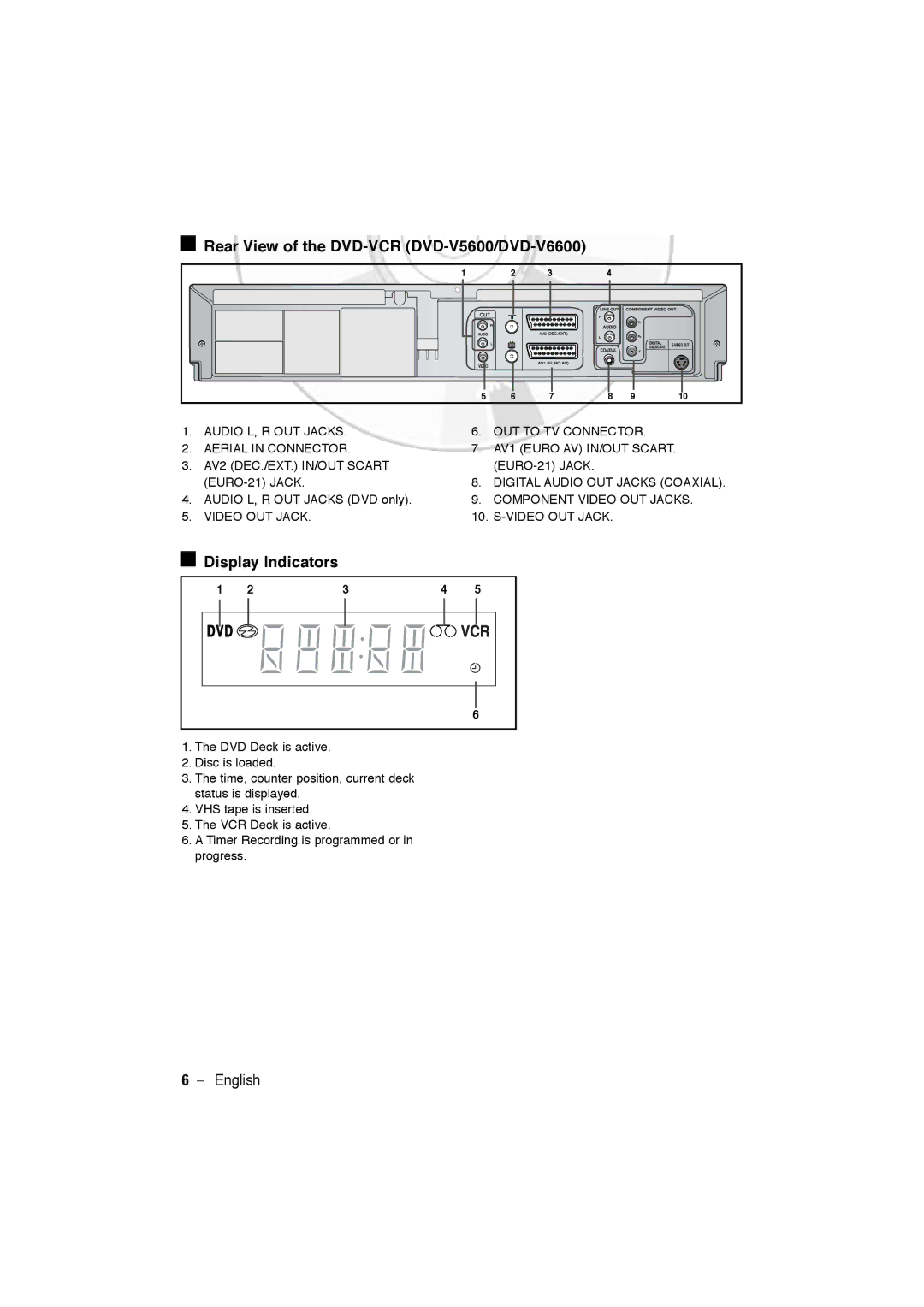Rear View of the
Rear View of the DVD-VCR (DVD-V5600/DVD-V6600)
1 | 2 | 3 | 4 |
|
|
5 | 6 | 7 | 8 | 9 | 10 |
1. | AUDIO L, R OUT JACKS. | 6. | OUT TO TV CONNECTOR. |
2. | AERIAL IN CONNECTOR. | 7. | AV1 (EURO AV) IN/OUT SCART. |
3. | AV2 (DEC./EXT.) IN/OUT SCART |
| |
| 8. | DIGITAL AUDIO OUT JACKS (COAXIAL). | |
4. | AUDIO L, R OUT JACKS (DVD only). | 9. | COMPONENT VIDEO OUT JACKS. |
5. | VIDEO OUT JACK. | 10. |
 Display Indicators
Display Indicators
1 | 2 | 3 | 4 | 5 |
|
|
|
| 6 |
1.The DVD Deck is active.
2.Disc is loaded.
3.The time, counter position, current deck status is displayed.
4.VHS tape is inserted.
5.The VCR Deck is active.
6.A Timer Recording is programmed or in progress.
6 - English