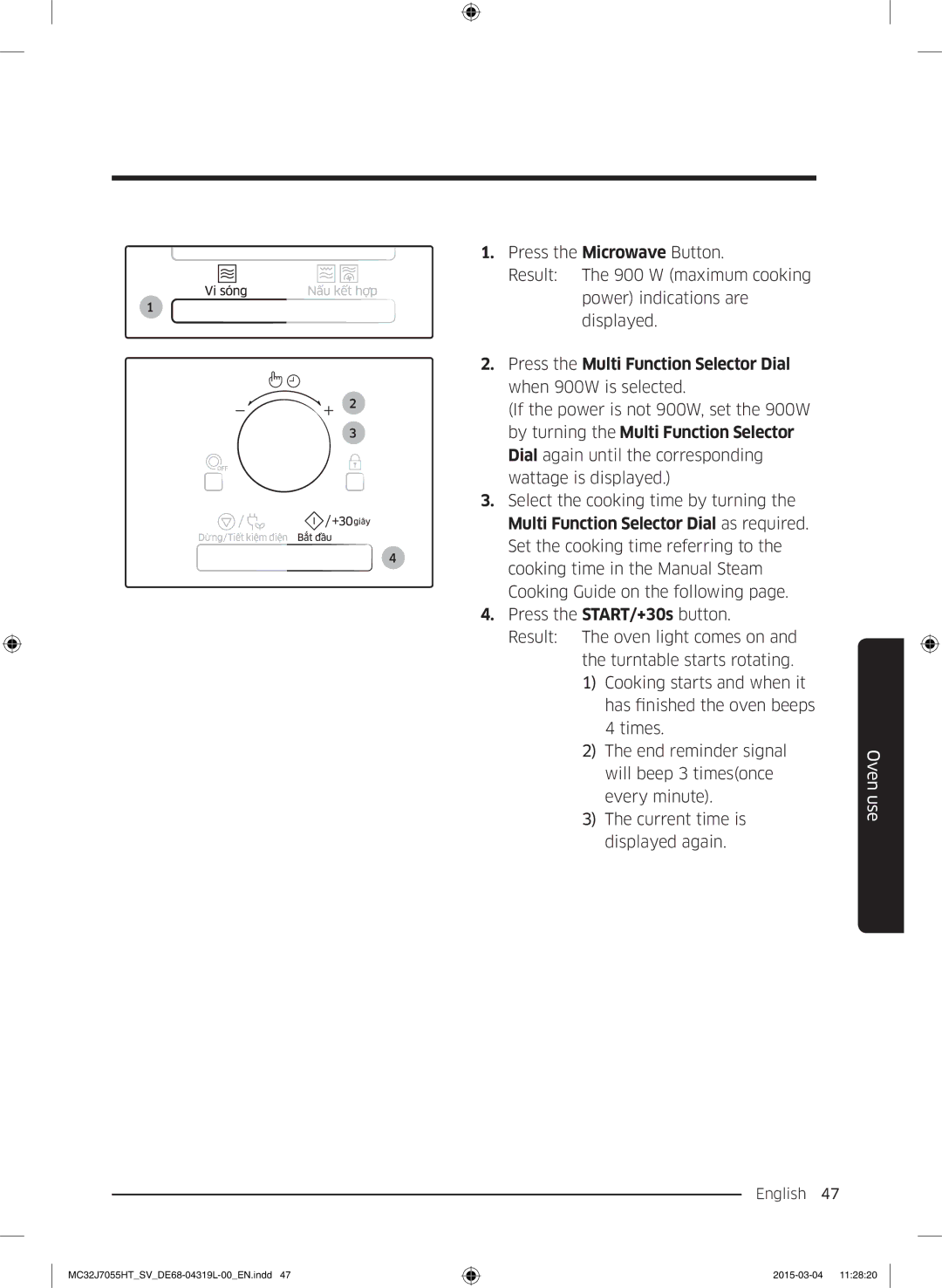1
2
3
![]()
![]() 4
4
1.Press the Microwave Button.
Result: The 900 W (maximum cooking power) indications are displayed.
2.Press the Multi Function Selector Dial when 900W is selected.
(If the power is not 900W, set the 900W by turning the Multi Function Selector Dial again until the corresponding wattage is displayed.)
3.Select the cooking time by turning the Multi Function Selector Dial as required. Set the cooking time referring to the cooking time in the Manual Steam Cooking Guide on the following page.
4.Press the START/+30s button.
Result: The oven light comes on and the turntable starts rotating.
1)Cooking starts and when it has finished the oven beeps 4 times.
2)The end reminder signal will beep 3 times(once every minute).
3)The current time is displayed again.
Oven use
English 47