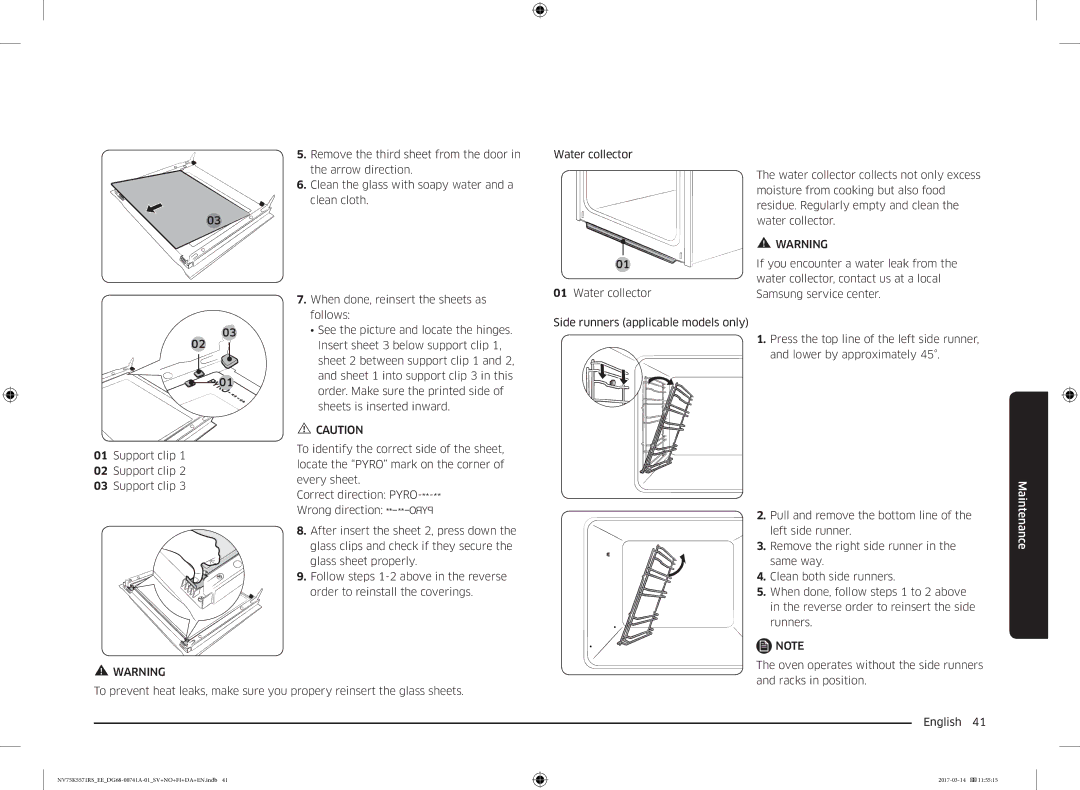03
03
02
![]()
![]() 01
01
01Support clip 1
02Support clip 2
03Support clip 3
5.Remove the third sheet from the door in the arrow direction.
6.Clean the glass with soapy water and a clean cloth.
7.When done, reinsert the sheets as follows:
•See the picture and locate the hinges. Insert sheet 3 below support clip 1, sheet 2 between support clip 1 and 2, and sheet 1 into support clip 3 in this order. Make sure the printed side of sheets is inserted inward.
CAUTION
To identify the correct side of the sheet, locate the “PYRO” mark on the corner of every sheet.
Correct direction:
8.After insert the sheet 2, press down the glass clips and check if they secure the glass sheet properly.
9.Follow steps
Water collector
01
01Water collector
Side runners (applicable models only)
The water collector collects not only excess moisture from cooking but also food residue. Regularly empty and clean the water collector.
WARNING
If you encounter a water leak from the water collector, contact us at a local Samsung service center.
1.Press the top line of the left side runner, and lower by approximately 45°.
2.Pull and remove the bottom line of the left side runner.
3.Remove the right side runner in the same way.
4.Clean both side runners.
5.When done, follow steps 1 to 2 above in the reverse order to reinsert the side runners.
NOTE
Maintenance
WARNING
To prevent heat leaks, make sure you propery reinsert the glass sheets.
The oven operates without the side runners and racks in position.
English 41