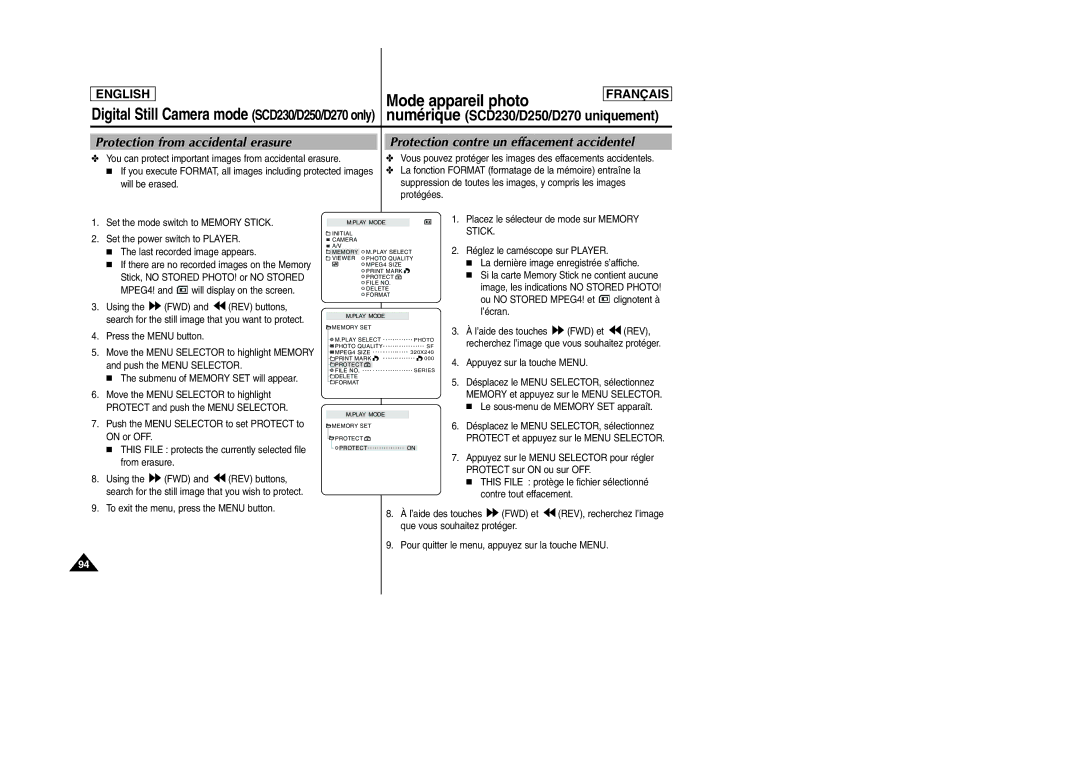Caméscope numérique
Système à transfert de charge
Sommaire
Advanced Recording
Contents Sommaire
Index
Écran LCD fermé
Rotation de l’écran LCD
Recording with the LCD screen closed
Enregistrement avec l’écran LCD fermé
Droits d’auteur
Formation de condensation
Bloc batterie
Nettoyage des têtes vidéo
Enregistrement ou lecture avec l’écran LCD
Objectif
Viseur électronique
Poignée de soutien
Precautions regarding the Lithium battery
Précautions d’emploi de la batterie au lithium
Features
Fonctionnalités
Basic Accessories
Accessories Supplied with camcorder
Accessoires fournis avec votre caméscope
Accessoires de base
Internal MIC
Front & Left View Vue avant et latérale côté gauche
View Finder
Prise CC voir
Left Side View Vue du côté gauche
Right & Top View Vue de droite et du dessus
Tape Eject
Rear & Bottom View Vue arrière et du dessous
Menu Selector
DATE/TIME
Photo Display START/STOP Self Timer
Zero Memory Photo Search
REW Slow Play Still Stop
USB
Slide Show
MPEG4 Screen Size
Battery Installation for the Remote Control
How to use the Remote Control SCD230/D250/D270 only
Utilisation de la télécommande SCD230/D250/D270 uniquement
Installation de la batterie de la télécommande
Direction
Lithium Battery Installation
Installation de la batterie au lithium
Positive vers l’extérieur Refermez le couvercle
Attaching the Lens Cover Poignée de soutien
Hand strap
Fixation du couvre-objectif
Sélection du mode caméscope
Connecting a Power Source
To select the Camcorder mode
Connexion d’une source d’alimentation
How often the Zoom function is used
Charging the Lithium Ion Battery Pack
Battery pack and the AC Power adapter from the camcorder
Fixez le bloc batterie sur le caméscope
Using the Lithium Ion Battery Pack
Tips for Battery Identification
Battery level display indicates the amount of power
Remaining in the battery pack Dans le bloc batterie
Battery level display Affichage du niveau de la batterie
Inserting and Ejecting a Cassette
Effectuez votre premier enregistrement
Effectuez un enregistrement simple
Making your First Recording
START/STOP
Ces touches
Record Search REC Search
Recherche de séquences REC Search
Si vous appuyez rapidement sur
Recording with the Viewfinder
Recording with the LCD monitor
Utilisation de l’écran LCD
Utilisation du viseur
Adjusting the LCD Réglage de l’écran LCD
Utilisation du viseur
Using the Viewfinder
Adjusting the Focus
Réglage de la mise au point
Stop
Lecture d’une bande à l’écran
PLAY/STILL
Speaker works in Player mode only
Réglage du volume du haut-parleur
Adjusting the LCD during Play
Controlling Sound from the Speaker
Use of various Functions
Fonctions du mode menu
Advanced Recording Perfectionnez vos enregistrements
Fonctions
Pour quitter le menu, appuyez de nouveau sur la touche Menu
Availability of functions in each mode
Clock SET
Réglage de l’horloge Clock SET
Setting switches between ON/OFF each time
Push the Menu Selector to enable or disable
Remote control
You push the Menu Selector
Beep Sound SCD230/D250/D270 only
Pour quitter le menu, appuyez sur la touche Menu
Memory Stick
Placez le sélecteur de mode sur la position
Shutter Sound SCD230/D250/D270 only
Appuyez sur la touche Menu La liste des options apparaît
Initial
Mode Demonstration
Demonstration
Demonstration on
Program AE
Program AE
Hold
Utilisation du zoom numérique
Zooming In and Out with Digital Zoom
Zooming In and Out
Zoom avant et arrière
Digital Zoom
To turn the feature OFF To exit, press the Menu button
Zoom numérique
Stabilisateur électronique d’images DIS
DIS Digital Image Stabilizer
La liste des options du sous-menu s’affiche
White
There are 9 DSE modes ART mode
DSEDigital Special Effects Select
Effets spéciaux numériques DSE
Selecting an effect Sélection d’un effet
Mode d’enregistrement REC Mode
REC Mode
Pour conserver une bonne qualité sonore et visuelle, il est
Select the Audio Mode from the menu
Cette fonction est disponible en mode caméscope et
16bit recording mode
Audio Mode toggles between 12bit-16bit
Coupe-vent Wind CUT
Wind CUT
Menu
Date only Time only
Affichage de la date et de l’heure DATE/TIME
TIME, DATE/TIME OFF
Date & Time
Affichage TV Display
Select the TV Display mode in list, push
TV Display
Menu Selector
WL. Remote
DATE/TIME voir DATE/TIME see
WL.REMOTE
DIS
Shutter Speed & Exposure
Vitesses dobturation recommandées lors de lenregistrement
Recommended Shutter speeds when recording
Vitesse d’obturation et exposition Shutter Speed & Exposure
Obturation lente Slow Shutter
Slow Shutter Low Shutter Speed
Slow Shutter
Easy Mode for Beginners Mode Easy débutants
BLC, MF/AF
MF/AF Manual Focus/Auto Focus
Mise au point manuelle/automatique MF/AF
Contre-jour intelligent BLC
BLC works in CAM/M.REC mode
BLC Back Light Compensation
BLC on
Fermeture
Fade In and Out Fondu en ouverture et en fermeture Fade
Ouverture
Audio dubbing SCD230/D250/D270 only
Dubbing sound
Dubbed audio Playback Écoute du son doublé
Searching for a Photo picture
Enregistrement d’une image fixe
Press the Photo button and hold it
Recherche d’images fixes
LCD monitor
Nite PIX switch to OFF
Nite PIX 0 lux recording Capture de nuit Nite PIX
Automatically
Capture de nuit renforcée Power Nite PIX
Various Recording Techniques
Techniques d’enregistrement
Playback on the LCD
Tape Playback Lecture d’une bande
Playback on a TV monitor
Playback
Connecting to a TV which has no Audio and Video input jacks
Lecture de la cassette
Connexion à un téléviseur sans entrée A/V
Playback pause
Various Functions while in Player mode
Than 5 minutes
Picture search Forward/Reverse
Télécommande en mode pause
En mode pause. La fonction F.ADV est disponible
Uniquement en mode pause
Télécommande
Mode mémoire compteur Zero Memory
Zero Memory SCD230/D250/D270 only
Select PB DSE from the sub-menu and push
PB DSE Playback Digital Special Effects
Effets spéciaux numériques en lecture PB DSE
Prise DV
Zoom en lecture PB Zoom
Camcorder’s DV jack
Enregistrement en mode
Recording in Player mode
Ieee 1394 Data Transfer Transfert de données Ieee
Connecting to a DV device
Connecting to a PC
Connexion à un autre appareil vidéo numérique
CPU faster Intel Pentium III 450Mhz compatible
Configuration système requise
System requirements
Recording with a DV connection cable
USB
Interface USB
Driver, DVC Media 5.1, Windows Media Player
DirectX 9.0a supplied with the camcorder
SCD230/D250/D270 uniquement
Which is also included on the CD
Using the removable Disk function
USB Cable
Protection
Memory Stick Functions
Tab
Retrait de la carte
Ejecting the Memory Stick
Réglez le caméscope sur OFF
Sélection du mode caméscope
Selecting the Camcorder mode
Image Format
Reset Reinitialisation
Reset
Numéro de fichier mémoire
Sélection de la qualité d’image
Selecting the image quality
Quality
Enregistrement d’images sur une carte Memory Stick
Enregistrement d’images sur une carte Memory Stick
Recording images to a Memory Stick
Wait for more than 2 seconds
Recording an image from a cassette as a still image
Enregistrement d’une image à partir d’une cassette
Viewing Still images
Visualisation d’images fixes
Visualiser plusieurs images à la fois
To view the Multi Display
Multi
Copying still images from a cassette to Memory Stick
Marking images for printing
Marquage des images pour leur impression
MPEG4!
Protection from accidental erasure
Protection contre un effacement accidentel
Ou no Stored MPEG4! et clignotent à l’écran
Le sous-menu Memory SET apparaît
Deleting Still images
Effacement des images fixes mémorisées
This File supprime uniquement le fichier sélectionné
Avertissement
Formatting the Memory Stick
Formatage d’une carte Memory Stick
ALL Files are DELETED! Format REALLY?
Saving the pictures captured by a camera as
Moving picture file onto Memory Stick
160 120 with each push
Size
Push the Menu Selector button
Désplacez le Menu SELECTOR, sélectionnez
Mpeg Playback Lecture Mpeg
Fin d’un enregistrement
Maintenance Conseils d’utilisation
After finishing a recording
Arrow
Nettoyage et entretien du caméscope
Cleaning and Maintaining the Camcorder
Cleaning the Video Heads
Nettoyage des têtes vidéo
Using Your Camcorder Abroad
Utilisation du caméscope à l’étranger
Troubleshooting
TroubleshootingDépannage
Dépannage
104
Troubleshooting Dépannage
Symptom Explanation/Solution
Model name SCD200/D230/D250/D270
Specifications Spécifications techniques
Modèles SCD200/D230/D250/D270
Index
Garanti un an pièces et main d’œuvre
Exclusions What is not Covered
Samsung Electronics Canada Inc
Exceptions Responsabilités NON Couvertes
Electronics
Samsung Electronics’ Internet Home

![]() (FWD) and
(FWD) and ![]() (REV) buttons, search for the still image that you want to protect.
(REV) buttons, search for the still image that you want to protect.![]() INITIAL
INITIAL![]() CAMERA
CAMERA![]() A/V
A/V![]() MEMORY
MEMORY ![]() M.PLAY SELECT
M.PLAY SELECT![]() VIEWER
VIEWER ![]() PHOTO QUALITY
PHOTO QUALITY![]() MPEG4 SIZE
MPEG4 SIZE ![]() PRINT MARK
PRINT MARK ![]()
![]()
![]() PROTECT
PROTECT ![]()
![]() FILE NO.
FILE NO.![]() DELETE
DELETE![]() FORMAT
FORMAT![]() (FWD) et
(FWD) et ![]() (REV), recherchez l’image que vous souhaitez protéger.
(REV), recherchez l’image que vous souhaitez protéger.![]() (FWD) and
(FWD) and ![]() (REV) buttons, search for the still image that you wish to protect.
(REV) buttons, search for the still image that you wish to protect.![]() (FWD) et
(FWD) et ![]() (REV), recherchez l’image que vous souhaitez protéger.
(REV), recherchez l’image que vous souhaitez protéger.