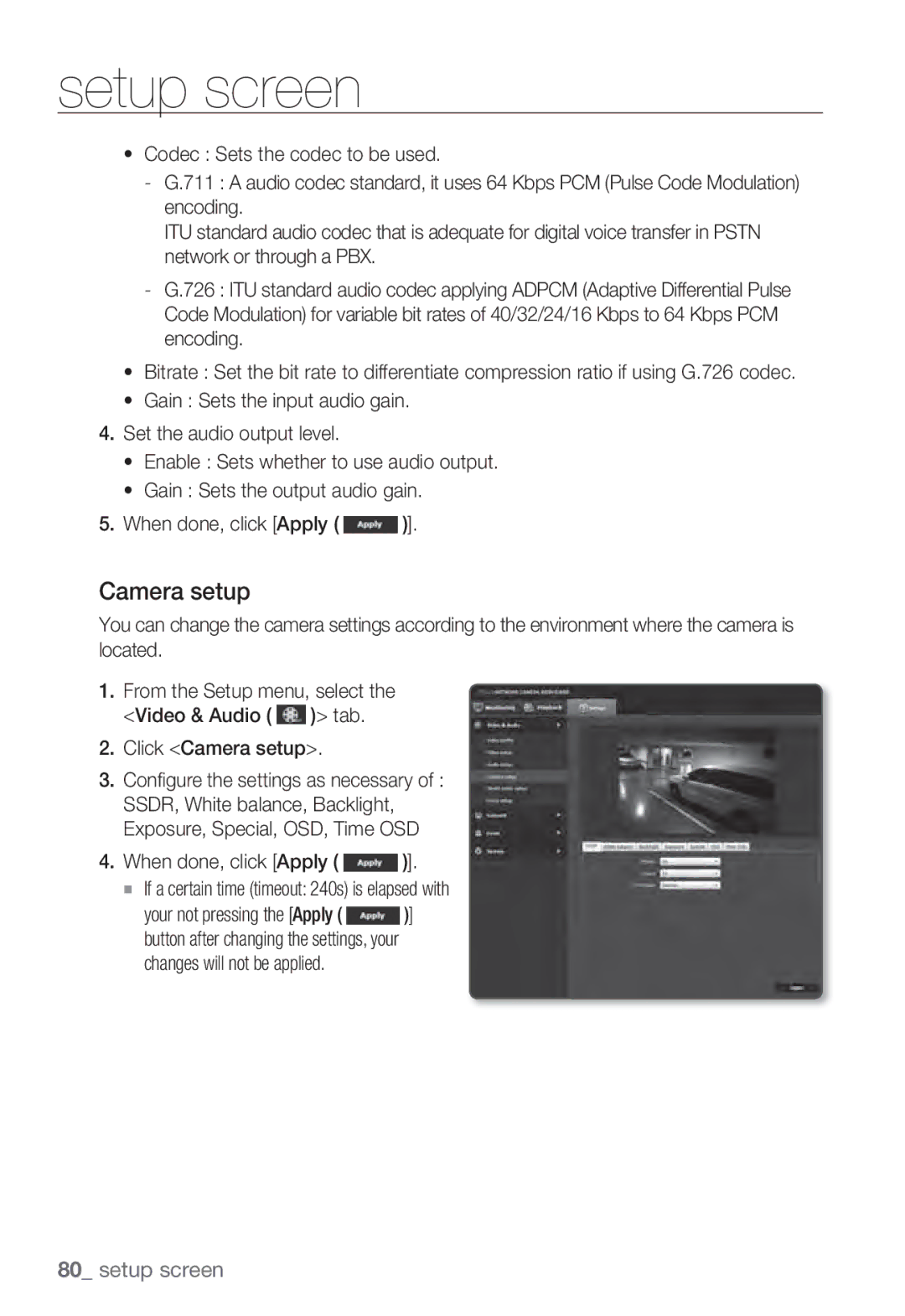Network Camera
SNB-7002/SND-7082/ SND-7082F/SNV-7082
Network Camera
Important Safety Instructions
Overview
Explanation of Graphical Symbols
Class construction
Overview
Contents
Connecting to the Camera
Login
Installing Silverlight Runtime
Installing STW WebViewer Plugin
Product Features
Recomended PC Specifications
Recomended SD/SDHC Memory Card Specifications
WHAT’S Included
Item Name
Description Model Name
SNB-7002
SND-7082F
Lens Options not included
AT a Glance SNB-7002
Front Side
Auto Iris Lens Installed on the lens adaptor Optional
Connector
Rear Side
Reset Button
Button adjusts the focus of image automatically
Power Port Used to plug the power cable
Used to connect the alarm input signal
AT a Glance SND-7082
Appearance
Power Port Used to plug the power cable Test Monitor Out
Components
If you drill a hole in the wiring cover for wiring
Lens Lens for the camera
Connect to the network
Body Bracket
AT a Glance SND-7082F
Network Port
Body
SD Memory Card Compartment for the SD memory card
AT a Glance SNV-7082
Components
Body
Mounting the Lens SNB-7002
Mounting the CS lens on a camera
Mounting the C lens on a camera
Turn the optional CS lens clockwise to insert it CS Lens
Connecting the Auto Iris Lens connector
Focusing
Installation SND-7082
Precautions before installation
Disassembling
Top cover
Installation
Hold down the lock lever in the outer direction as shown
Hole, use the empty area opposite to the Camera
Direction. Close the top cover
Installation SND-7082F
To add an alarm cable not included
Camera Body Camera Case
Installation SNV-7082
With the provided L-shaped
Disassembling.
Installing on the ceiling directly
Ceiling mount
Optional Accessories for Installation
Attaching to the unbundled adapter
Pole Mount ADAPTORSBP-300PM
Pan Tilt cramp screw Lens rotation Cover front
Adjusting the monitoring direction
Methods of adjustment
SND-7082
INSERTING/REMOVING a SD Memory Card
Inserting a SD Memory Card
Installation & connection
Removing a SD Memory Card
Installation & connection
What is a memory card?
Memory Card Information not Included
Selecting a memory card that’s suitable for you
Memory Card Use
Ethernet Monitor to install
Connecting with Other Device
Monitor to install Power Grounding cable Ethernet
Ethernet Connection
Power Supply
Electrical Resistance of Copper Wire at 20C 68F
Grounding the Product SNB-7002
Connecting to Audio Input/Output
Speaker
Microphone
Speaker Amp
Connecting to the I/O port box SNB-7002
To connect the external sensor
Connecting to the I/O port box SND-7082/SND-7082F/SNV-7082
Alarm I/O Wiring Diagram
Local Network
Connecting the Camera Directly to Local Area Networking
Connecting to the camera from a local PC in the LAN
Network Connection and Setup
Modem
Camera Ddns Server Local PC Data Center, Korea
Connection status
Buttons Used in IP Installer
Alias This function is not currently implemented Mode
Static IP Setup
Manual Network Setup
Ddns registration has failed
Auto Set
If not using a Broadband Router
Address pane, provide the necessary information
Http Port 8080 8081 VNP Port 4520 4521
Auto Network Setup
Enter the password
Dynamic IP Setup
Dynamic IP Environment Setup
Port Range Forward Port Mapping Setup
Manual Port Range Forwarding
Camera1
Setting up Port Range Forward for several network cameras
User Internet Broadband Router Start End
Connecting to the Camera from a Shared Local PC
Connecting to the Camera from a Remote PC VIA the Internet
Connecting to the Camera
Using URL
Login dialog should appear
Normally, you would
Login
To check the Ddns address
Click Click Here
Installing Silverlight Runtime
To install on Windows OS
To install on MAC OS
When done, click Close
Click Agree Click Install
Web viewer
Installing STW WebViewer Plugin
Using the Live Screen
To capture the snapshot
To fit the full screen
Be limited up to the date when the 500th event is recorded
Search and Play by Event
To control the audio sound
To control microphone
Search and Play by Time
To play the backup video
To check time information of the playing video
To back up the searched video
During playback, click on the scene to back up
Setup
Video & Audio Setup
Video profile
Select each profile properties
When done, click Apply
Control framerate
To add a video profile
What is GOV length?
Video setup
Audio setup
To set the privacy zone
Camera setup
Ssdr Samsung Super Dynamic Range Setup
Setup screen
WDR Setup
Select Backlight Set Mode to WDR Specify the WDR level
Setup screen
English
Setup screen
English
Smart codec setup
Focus setup SNB-7002
Button to manually adjust the focus
Focus setup SND-7082/SND-7082F/SNV-7082
Network Setup
Interface
Port
Ddns
Registering with Ddns
English
IP filtering
SSL
802.1x
QoS
Enter an IP address to which you will apply QoS
Event Setup
FTP / E-mail
English
Clear Reset all settings When done, click Apply
Storage
Alarm input
Time schedule
Tampering detection
Motion detection / Video analytics
Specify the activation time and activation condition
Severe snow, rain, wind or in dawn / dusk
To use Motion detection
Select Size tab
All areas defined are deleted When done, click Apply
To use Video analytics
To set the video analysis rules
Setup screen
Face detection
Audio detection
Network disconnection
Alarm output setup
System Setup
Product information
Date & Time
Manual Specify the time manually
User
Upgrade / Reboot
It may take a max of 20 minutes for the upgrade process
Log
Profile access
Profile Show the information of the newly added codec
Specification
Off / On 96dB Operational 3M Mode 20fps, 2M Mode 30fps
Items Description SNB-7002
Day & Night Auto ICR / Color / B/W / External
Off / BLC / HLC
Enter / Exit, Appear / Disappear Alarm I/O
RS-485 Protocol Alarm Triggers
Format Network 3M Mode
Resolution
3M Mode Max 20 fps at all resolutions
Httpsssl Login Authentication
Security Digest Login Authentication
User access Log
Finland
Web Viewer
+55C +14F ~
+131F / 20% ~
Power Consumption
Mounting Type Weight 468g
Electrical
Off
150.5
Product Overview
SNB-7002 Unit mm inch
SND-7082 Unit mm inch
Ø159.9 6.3 Ø122.5 Ø100
SNV-7082 Unit mm inch
Troubleshooting
Check Data & Time settings
When I don’t use Motion
Video analysis setting
Output port even when an Check alarm output port settings
GPL/LGPL software license
Base Kernel, Busybox, Sysvinit, dosfstools, DSP-SW-package
GLibc, Inetutils
Version 2, June
This License
Copyright Cyyyy name of author
Preamble
Terms and Conditions
Basic Permissions
Protecting Users’ Legal Rights From anti-Circumvention Law
Conveying Verbatim Copies
Conveying Modified Source Versions
Conveying Non-Source Forms
Additional Terms
Termination
Acceptance Not Required for Having Copies
Automatic Licensing of Downstream Recipients
Disclaimer of Warranty
Patents
No Surrender of Others’ Freedom
Use with the GNU Affero General Public License
Interpretation of Sections 15
Version 2.1, February
Modified work must itself be a software library
Above on a medium customarily used for software interchange
Page
END of Terms and Conditions
Copyright c 1998-2006 The OpenSSL Project. All rights
Original Ssleay License
This Software is Provided by the OpenSSL
BSD License
Net-snmp-5.4
Lighttpd BSD Game-ws MiniUPnP Project Client
Copyright C 2004, Kneschke, incremental All rights reserved
Copyright c 2006, Creative Labs Inc All rights reserved
Copyright c 2005-2012, Thomas Bernard All rights reserved
Part 4 Sun Microsystems, Inc. copyright notice
Page
MIT License
We are required to state that
Independent Jpeg Group’s Jpeg Software
Legalese
Source Code License
Mozilla Public License
Version Definitions
Distribution Obligations
Intellectual Property Matters
Representations
Inability to Comply Due to Statute or Regulation
Application of this License
Versions of the License
Exhibit a -Mozilla Public License
Provisions of License are applicable instead of those
Correct disposal of batteries in this product
Sales Network
Toll Free +1-877-213-1222 Direct +1-201-325-6920

 )].
)].![]() )> tab.
)> tab. )].
)].![]() )] button after changing the settings, your changes will not be applied.
)] button after changing the settings, your changes will not be applied.