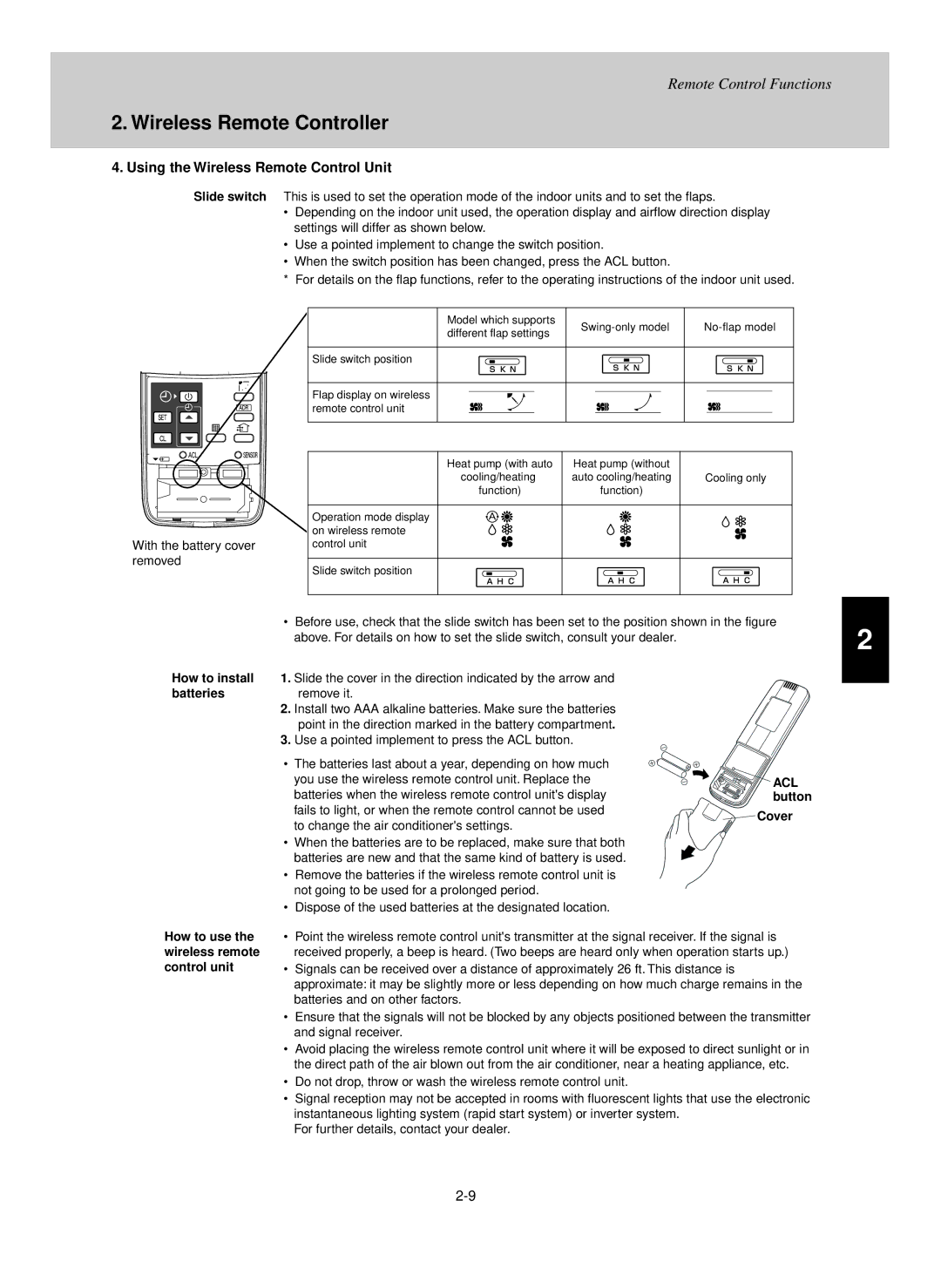Outdooe Units
„ R410A Models Indoor Units
Page
Check of Density Limit
Contents
Test RUN
Contents
Preparing for Test Run
Test Run
Items to Check Before the Test Run
Test Run Procedure
Main Outdoor Unit PCB Setting
Setting of Unit Control PCB
System address S003 System address No P DIP switch, blue 10
Indoor unit setting S004 Rotary switch, red
No. of outdoor units Outdoor unit setting S006
Unit No. setting
Automatic Address Setting from the Outdoor Unit
Auto Address Setting
Auto Address Setting Basic wiring diagram Example
Circuit
22-9
Refrigerant
Automatic Address Setting from Outdoor Unit
Case 2 Automatic Address Setting no compressor operation
On the No
Units
Case 3A Automatic Address Setting in Heating Mode
Case 3B Automatic Address Setting in Cooling Mode
Automatic Address Setting* from the Remote Controller
On outdoor main unit PCB
Display during automatic address setting
Remote controller display
If 1 indoor unit is connected to 1 remote controller
Auto Address Setting Remote Controller Test Run Settings
Remote Controller Test Run Settings
Use the remote controller to check the indoor unit address
Test Run
Possible cause of malfunction
Meaning of Alarm Messages
Alarm contents
P02
Alarm messages displayed on system controller
Main Operating Functions
Wireless Remote Controller
Timer Remote Controller RCS-TM80BG
Main Operating Functions
Room Temperature Control
Thermostat is turned ON/OFF according to as shown below
Deg
After the compressor turns on
Operating mode change Shifted set temp
Mode button
Wireless Remote Controller
Transmitter
FAN Speed selector button
Filter button
Cool mode and Dry mode, if the flaps are set in a downward
Address button
C Sensor button
Timer SET button
Indicator when swing operation is stopped
OFF Timer
OFF Cycle Timer
Receiver
Operation
Temperature sensors at the indoor unit side are used
Multiple units Group
Control
Cover
Using the Wireless Remote Control Unit
How to install batteries
Address Settings
D type
Type
Operation
Emergency Operation
Shutdown
Control unit will not be accepted
Press the Emergency operation button once more
Trouble Possible Cause
Troubleshooting
Trouble Possible Cause Remedy
How to Use the Timer Remote Controller Operating buttons
Timer Remote Controller RCS-TM80BG
Names and Operations
Timer No. indication
Display Section Refer to Setting indication
Timer program
Timer OFF indication
How to install the Remote Controller
Installation Manual for Timer Remote Controller
Remote Controller Setting Mode
Group Control Using 2 Remote Controllers
Indoor Unit Setting Mode
To Display the Sensor Temperature
13/32
Once you enter in the setting mode Day and time fl ash
Setting the Present Time
Set to today’s day of the week
Press To change the present hour in the range of 0 to 23
Program image diagram
Weekly Program Function Checking Weekly Timer
Press To enter the program confirmation mode Start setting
Select a Timer number
Set the minute. program step
Set the hour. program step
Set the program pattern. program step
Press / to change the temperature setting
Pattern
Indoor unit starts operation at the programmed time
How to cancel the program timer invalidation
How to invalidate the program timer
If Power Failure Occurred
Deleting the Program Timer
You can duplicate the preset program by day
Duplicating the Program Timer
Select the copy source
Before Asking Repair Work
„ For Example Setting at Outing Temperature 86F 30C
Precautions
Room temperature
Outing Function
Outing function indication Status
Canceling the outing function
Outing function indication
Sleeping Function
Wired Remote Controller Test Run Settings
Simple Settings Function
Procedure
List of Simple Setting Items
Detailed Settings Functions
Description
List of Detailed Setting Items
Setting data
Item code Setting data Description
Code Description
Setting data
Timer Remote Controller RCS-TM80BG
Table of DC Fan Motor Tap Settings ceiling-mounted type
TP6 TP3 TP1
Maintained
Remote Controller Servicing Functions
Display Sensor Servicing check Alarm history Press and hold
Test Run Function
Normal remote controller display
Trouble Diagnosis
Contents of Remote Controller Switch Alarm Display
Heat exchanger 1 gas temp. sensor F06
Number that was set Alarm display
Are occurring Automatic address setting is in progress
OFF
Display meaning
Alarm code Alarm meaning
2WAY ECO-i Alarm Codes
Alarm E04 occurs
E06 Alaral rm Alarm code
E12 Alarm Alarm code
E15 Alarm Alarm code
E20 Alarm Alarm code
E16 Alarm Alarm code
E24 Alarm Alarm code
At a number of indoor units
E26 Alarm Alarm code
E25 Alarm Alarm code
E29 Alarm Alarm code
Power at the outdoor unit main is turned OFF
Crossed wiring or installation error
F04, F05, F22 Alarm Alarm code
Check Check for crossed wiring and installation errors
Outdoor unit control PCB
F06, F23 Alarm Alarm code
Identification of the problem in this case
F07, F24 Alarm Alarm code
Alarm meaning
F16 Alarm Alarm code
Alarm code F12
F17 Alarm Alarm code
F08
H03 alarm Alarm code
F31 Alarm Alarm code
On the degree of the problem
H06 Alarm Alarm code
Which may damage the compressor
Valve must be replaced
H11, H12, H21, H22 Alarm Alarm code
H05, H15, H25 Alarm Alarm code
H13, H23 Alarm Alarm code
L05 Alarm Alarm code
H31 Alarm Alarm code
L04 Alarm Alarm code
L10 Alarm Alarm code
L06 Alarm Alarm code
L17 Alarm Alarm code
L18 alarm Alarm code
P03, P17, P18 Alarm Alarm code
P04 Alarm Alarm code
P16 Alarm Alarm code
P05 Alarm Alarm code
Primary or secondary current
Noise in some cases
P29 Alarm Alarm code
P22 Alarm Alarm code
P26 Alarm Alarm code
Compressor magnet SW seizing detection
Blinking inspection display 1 Automatic backup
Alarm code Blinking Inspection display
Alarm may be caused by the effects of noise. See notes
Alarm meaning Compressor magnet SW seizing detected
Within that refrigerant tubing system are stopped
Corresponding outdoor unit
Page
PCB and Functions
Outdoor Unit Control PCB CR-CHDX14053
Outdoor Unit Control PCB
Functions for CR-CHDX14053
Progress will stop the automatic address setting operation
Outdoor Unit Control PCB
Mode. Static signal
System only
Link wiring
Setting the Outdoor Unit address S007 Setting Address
JP1
Indoor Unit Control PCB
T10
For DC Fan Motor CR-SXRP56B-B
For AC Fan Motor CR-UXRP71B-B
CR1 for CR-KR74GXH56A/KHX0752~KHX1852 Wall-Mounted
CR1 for CR-KR254GXH56A/KHX2452 Wall-Mounted
CR2 for POW-KR74GXH56/KHX0752~KHX2452 Wall-Mounted
CN017
Signal. Jumper wire cut Static signal continuous signal
Or less
CN014
Option
SELF-DIAGNOSIS Function Table
Self-Diagnosis Function Table
Alarm displayAlarm description
Self-Diagnosis Function Table
Trouble Cause and correction
Cause
Check items E15 E16 E20
DISCH2
Alarm code Alarm meaning
Service Checker
Functions Functions on the ordinary display
Outdoor Unit Maintenance Remote Controller
System Diagram
All units start/stop Fig
Temperature monitor
Cooling/heating change Fig
All units test run Fig
Item code Remarks
Display functions
Item codes can be changed with Buttons
Sample display -4, Fig
XX-YY R.C
Sample Display A, B
Display of unit No main unit
Monitoring Operations
Indoor unit
Outdoor unit
Outdoor Unit Alarm History Monitor
Code Parameter Description SET Data
„ Setting mode
Parameter Description SET Data
„ Setting mode
Page
200706MDC