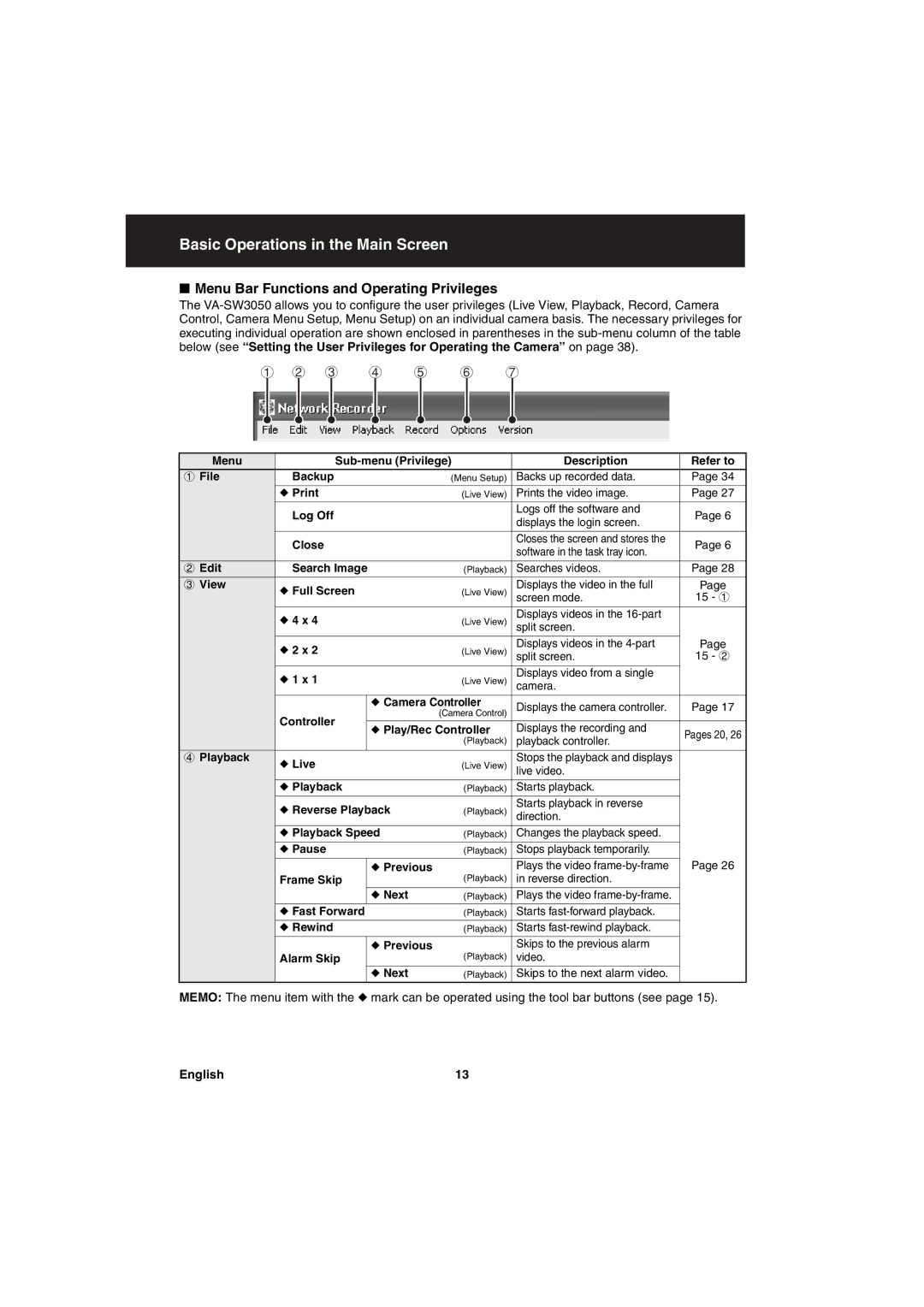Basic Operations in the Main Screen
■Menu Bar Functions and Operating Privileges
The
1 2 3 4 5 6 7
Menu | Description | Refer to | ||||
1 File | Backup |
| (Menu Setup) | Backs up recorded data. | Page 34 | |
|
| (Live View) | Prints the video image. | Page 27 | ||
|
|
|
|
|
|
|
| Log Off |
|
| Logs off the software and | Page 6 | |
|
|
| displays the login screen. | |||
|
|
|
|
|
| |
|
|
|
|
|
|
|
| Close |
|
| Closes the screen and stores the | Page 6 | |
|
|
| software in the task tray icon. | |||
|
|
|
|
|
| |
2 Edit | Search Image |
| (Playback) | Searches videos. | Page 28 | |
3 View | ◆ Full Screen |
| (Live View) | Displays the video in the full | Page | |
|
| screen mode. | 15 - 1 | |||
|
|
|
|
|
|
|
| ◆ 4 x 4 |
| (Live View) | Displays videos in the |
| |
|
| split screen. |
| |||
|
|
|
|
|
|
|
| ◆ 2 x 2 |
| (Live View) | Displays videos in the | Page | |
|
| split screen. | 15 - 2 | |||
|
|
|
|
|
|
|
| ◆ 1 x 1 |
| (Live View) | Displays video from a single |
| |
|
| camera. |
| |||
|
|
|
|
|
| |
|
|
| ◆ Camera Controller | Displays the camera controller. | Page 17 | |
| Controller |
|
| (Camera Control) | ||
|
| ◆ Play/Rec Controller | Displays the recording and | Pages 20, 26 | ||
|
|
| ||||
|
|
|
| (Playback) | playback controller. | |
|
|
|
|
| ||
4 Playback | ◆ Live |
| (Live View) | Stops the playback and displays |
| |
|
| live video. |
| |||
|
|
|
|
|
| |
| ◆ Playback |
| (Playback) | Starts playback. |
| |
|
|
|
|
|
|
|
| ◆ Reverse Playback | (Playback) | Starts playback in reverse |
| ||
| direction. |
| ||||
|
|
|
|
| ||
| ◆ Playback Speed | (Playback) | Changes the playback speed. |
| ||
|
|
|
|
|
| |
| ◆ Pause |
| (Playback) | Stops playback temporarily. |
| |
|
|
|
|
|
| Page 26 |
|
|
| ◆ Previous |
| Plays the video | |
| Frame Skip |
|
| (Playback) | in reverse direction. |
|
|
|
| ◆ Next | (Playback) | Plays the video |
|
|
|
|
|
|
|
|
| ◆ Fast Forward |
|
| (Playback) | Starts |
|
|
|
|
|
|
| |
| ◆ Rewind |
| (Playback) | Starts |
| |
|
|
|
|
|
|
|
|
|
| ◆ Previous |
| Skips to the previous alarm |
|
| Alarm Skip |
|
| (Playback) | video. |
|
|
|
| ◆ Next | (Playback) | Skips to the next alarm video. |
|
|
|
|
|
|
|
|
MEMO: The menu item with the ◆ mark can be operated using the tool bar buttons (see page 15).
English | 13 |