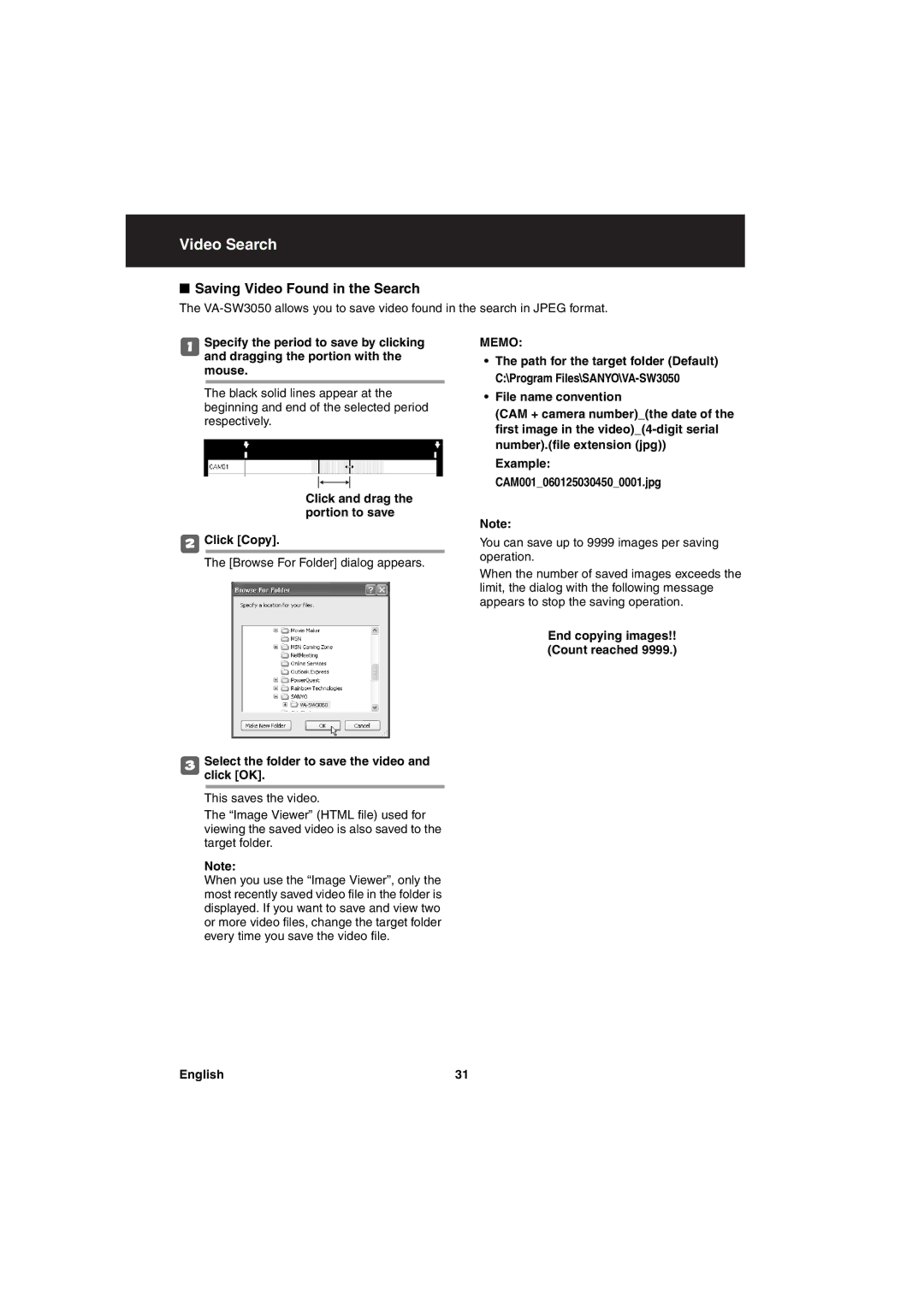Video Search
■Saving Video Found in the Search
The
1Specify the period to save by clicking and dragging the portion with the mouse.
The black solid lines appear at the beginning and end of the selected period respectively.
Click and drag the portion to save
2Click [Copy].
The [Browse For Folder] dialog appears.
3Select the folder to save the video and click [OK].
This saves the video.
The “Image Viewer” (HTML file) used for viewing the saved video is also saved to the target folder.
Note:
When you use the “Image Viewer”, only the most recently saved video file in the folder is displayed. If you want to save and view two or more video files, change the target folder every time you save the video file.
MEMO:
•The path for the target folder (Default) C:\Program
•File name convention
(CAM + camera number)_(the date of the first image in the
Example:
CAM001_060125030450_0001.jpg
Note:
You can save up to 9999 images per saving operation.
When the number of saved images exceeds the limit, the dialog with the following message appears to stop the saving operation.
End copying images!! (Count reached 9999.)
English | 31 |