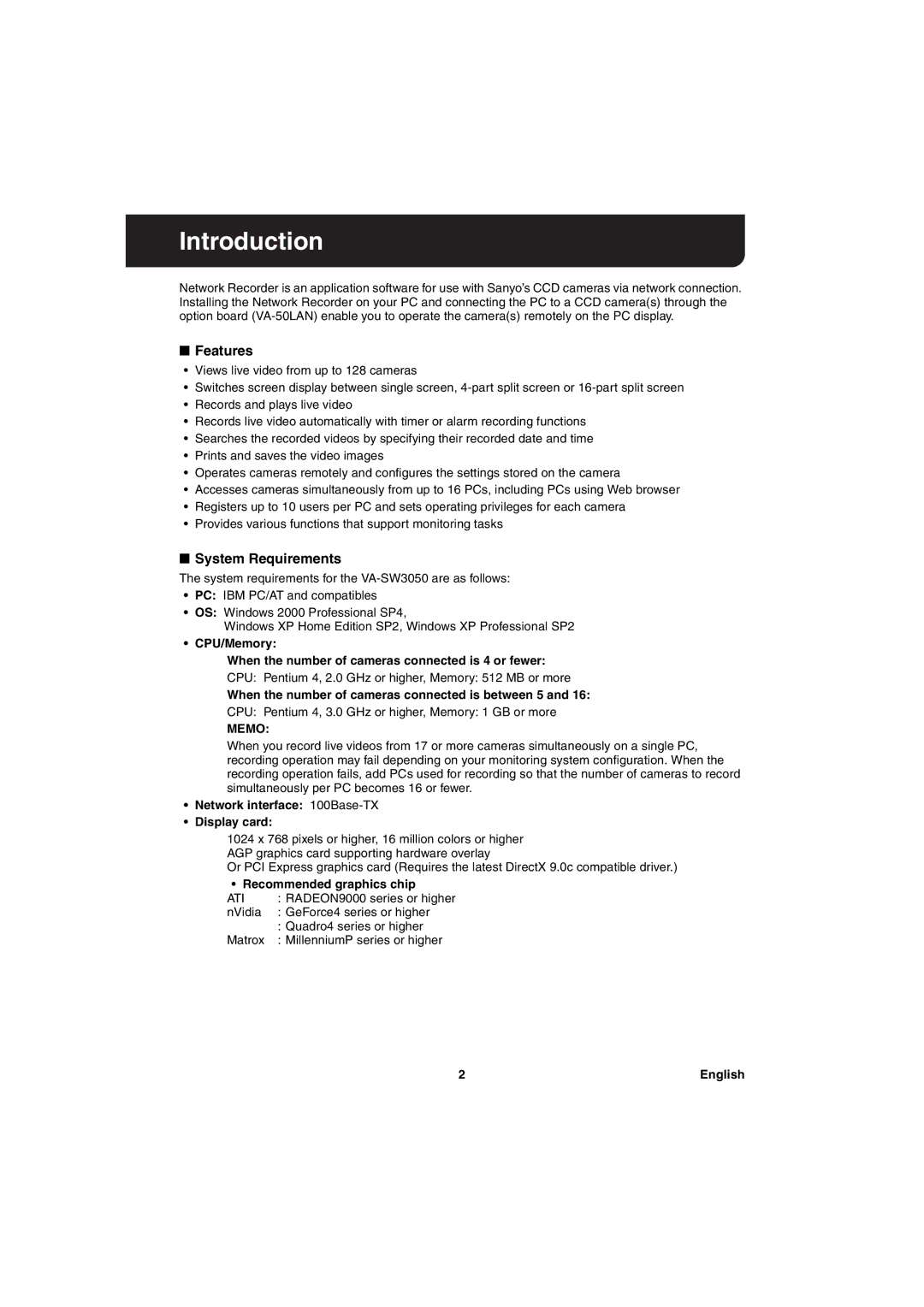Introduction
Network Recorder is an application software for use with Sanyo’s CCD cameras via network connection. Installing the Network Recorder on your PC and connecting the PC to a CCD camera(s) through the option board
■Features
•Views live video from up to 128 cameras
•Switches screen display between single screen,
•Records and plays live video
•Records live video automatically with timer or alarm recording functions
•Searches the recorded videos by specifying their recorded date and time
•Prints and saves the video images
•Operates cameras remotely and configures the settings stored on the camera
•Accesses cameras simultaneously from up to 16 PCs, including PCs using Web browser
•Registers up to 10 users per PC and sets operating privileges for each camera
•Provides various functions that support monitoring tasks
■System Requirements
The system requirements for the
•PC: IBM PC/AT and compatibles
•OS: Windows 2000 Professional SP4,
Windows XP Home Edition SP2, Windows XP Professional SP2
• CPU/Memory:
When the number of cameras connected is 4 or fewer:
CPU: Pentium 4, 2.0 GHz or higher, Memory: 512 MB or more
When the number of cameras connected is between 5 and 16:
CPU: Pentium 4, 3.0 GHz or higher, Memory: 1 GB or more
MEMO:
When you record live videos from 17 or more cameras simultaneously on a single PC, recording operation may fail depending on your monitoring system configuration. When the recording operation fails, add PCs used for recording so that the number of cameras to record simultaneously per PC becomes 16 or fewer.
•Network interface: 100Base-TX
•Display card:
1024 x 768 pixels or higher, 16 million colors or higher AGP graphics card supporting hardware overlay
Or PCI Express graphics card (Requires the latest DirectX 9.0c compatible driver.)
• Recommended graphics chip
ATI | : RADEON9000 series or higher |
nVidia | : GeForce4 series or higher |
| : Quadro4 series or higher |
Matrox | : MillenniumP series or higher |
2 | English |